HP ENVY 14-1100 - Beats Edition Notebook PC Support and Manuals
Get Help and Manuals for this Hewlett-Packard item
This item is in your list!

View All Support Options Below
Free HP ENVY 14-1100 manuals!
Problems with HP ENVY 14-1100?
Ask a Question
Free HP ENVY 14-1100 manuals!
Problems with HP ENVY 14-1100?
Ask a Question
HP ENVY 14-1100 Videos
Popular HP ENVY 14-1100 Manual Pages
Resolving Start Up and No Boot Problems Checklist - Page 1


... a black screen
Usually occurs if a component is installed incorrectly, or there is black, computer does not start normally, identify the specific problem symptom listed below and take the recommended actions. Check AC adapter wiring and power connection to resolve problems when computer does not startup or boot properly.
HP Notebook PCs - Resolving Start Up and No Boot...
Resolving Start Up and No Boot Problems Checklist - Page 2


... installed programs
Symptom: Update Your Computer After Troubleshooting A Problem
When the computer starts into Windows normally, you should install the latest
updates and patches to prevent other start-up problems. Go to http://www.hp.com/go/helpandsupport
Run HP Support Assistant www.hp.com/go/helpandsupport for latest updates Run Windows Update www.update.microsoft.com for terms in error...
HP ENVY 14 Notebook PC - Maintenance and Service Guide - Page 11


...): Ibex Peak-M Unified memory architecture (UMA, integrated) with shared video memory, memory size is dynamic change Intel HD Graphics Supports BD playback with HD decode, DX10.1 support and HDMI support 14.5-in , (HD), LED, SVA, AntiGlare (1366×768) display; 1 Product description
Category Product Name Processors
Chipset Graphics Panel Memory
Description HP ENVY 14 Notebook PC Intel Core i7...
HP ENVY 14 Notebook PC - Maintenance and Service Guide - Page 24
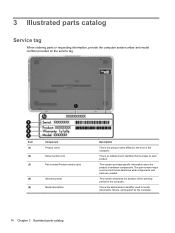
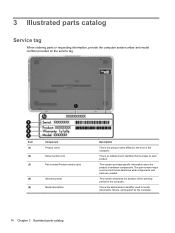
... used to each product. This number provides specific information about the product's hardware components. This number describes the duration of the computer. Item (1) (2) (3)
Component Product name Serial number (s/n) Part number/Product number (p/n)
(4)
Warranty period
(5)
Model description
Description
This is unique to locate documents, drivers, and support for the computer.
HP ENVY 14 Notebook PC - Maintenance and Service Guide - Page 26


...
Spare part number
14.5-in, LED, HD, AntiGlare, flush glass display assembly (includes display panel cable, webcam/microphone module and cable, 2 WLAN antenna cables and transceivers,and 2 WWAN antenna cables and transceivers):
SVA display assembly for use only on Beats Edition computer models
619399-001
SVA display assembly for use only on standard computer models
616270...
HP ENVY 14 Notebook PC - Maintenance and Service Guide - Page 28
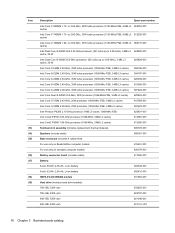
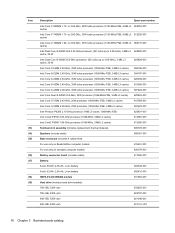
Item
(13) (14) (15) (16) (17) (18) (19)
Description
Spare part number
Intel Core i7-820QM 1.73- to 2.80-GHz, ...heat sink assembly (includes replacement thermal material)
608378-001
Speakers (include cable)
608381-001
Base enclosure (includes 4 rubber feet):
For use only on Beats Edition computer models
619401-001
For use only on standard computer models
608376-001
Battery connector ...
HP ENVY 14 Notebook PC - Maintenance and Service Guide - Page 36


... 619400-DH1 619401-001 619402-001 621046-001 622391-001 623899-001
Description
Battery connector board (includes cable)
14.5-in, LED, HD, AntiGlare, flush glass SVA display assembly for use only on Beats Edition computer models (includes display panel cable, webcam/microphone module and cable, 2 WLAN antenna cables and transceivers,and 2 WWAN antenna cables...
HP ENVY 14 Notebook PC - Maintenance and Service Guide - Page 80


... and replacement procedures
Remove the battery cover and battery (see WLAN module
on page 41). 6. Remove the display assembly: 1. Close the computer. 2. Release the grounding tape (3) that secures the WWAN antenna cables to install the speakers. Description
14.5-in, LED, HD, AntiGlare, flush glass SVA display assembly for use only on Beats Edition computer models
14.5-in...
HP ENVY 14 Notebook PC - Maintenance and Service Guide - Page 85
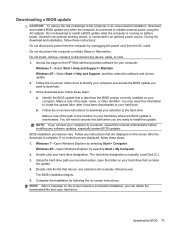
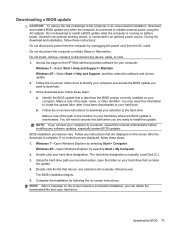
...:
Windows 7-Select Start > Help and Support > Maintain. If no instructions are ready to download. 3. Do not insert, remove, connect, or disconnect any software updates, especially system BIOS updates. Downloading a BIOS update
CAUTION: To reduce the risk of damage to the computer or an unsuccessful installation, download and install a BIOS update only when the computer is connected to...
HP ENVY 14 Notebook PC - Maintenance and Service Guide - Page 105
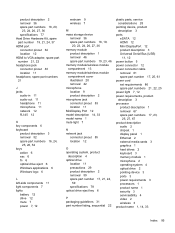
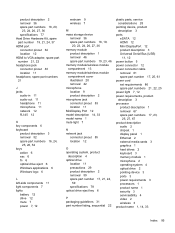
... Port 12 model description 14, 33 model name 1 mute light 7
N network jack
connector pinout 85 location 12
O operating system, product
description 4 optical drive
location 11 precautions 29 product description 2 removal 59 spare part number 17, 21, 24,
59 specifications 78 optical drive eject key 6
P packaging guidelines 31 part number listing, sequential 22
plastic parts, service considerations...
HP ENVY 14 Notebook PC - Maintenance and Service Guide - Page 106
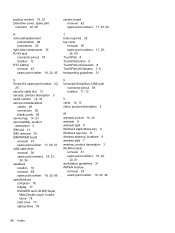
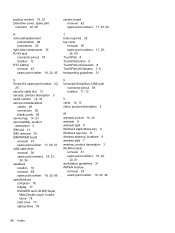
... 28 connectors 28 plastic parts 28 service tag 14, 33 serviceability, product description 4 SIM slot 13 SIM, removal 35 SIM/WWAN board removal 57 spare part number 17, 25, 57 solid-state drive removal 36 spare part numbers 19, 21,
24, 36 speakers
location 10 removal 69 spare part number 18, 25, 69 specifications computer 76 display 77...
Limited warranty and technical support (1 Year) - Page 9
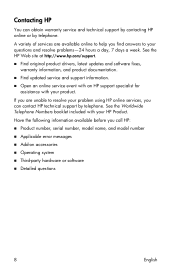
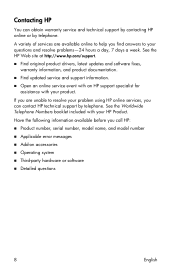
... to resolve your questions and resolve problems-24 hours a day, 7 days a week. See the HP Web site at http://www.hp.com/support. „ Find original product drivers, latest updates and software fixes,
warranty information, and product documentation. „ Find updated service and support information. „ Open an online service event with an HP support specialist for
assistance with your...
HP ENVY 14 Getting Started - Windows 7 - Page 15


... resources to help ● Software, driver, and BIOS (Setup Utility) updates ● Accessories available for the device
ENWW
Finding information 5 Finding information
The computer comes with your country or region, and follow the on-screen instructions. or region-specific support, go to http://www.hp.com/support. Go to access technical support ● Regulatory and safety information...
HP Notebook Reference Guide - Windows 7 - Page 40


...software, such as card services, socket services, or enablers, supplied by the PC Card manufacturer to install device drivers: ● Install only the device drivers for your operating system. ● Do not install other PC Cards during configuration, install only the software required for the device.
Inserting a PC Card
CAUTION: To prevent damage to the standard specifications of the slot...
HP Notebook Reference Guide - Windows 7 - Page 67


... page on the HP Web site that is downloaded. Identify the BIOS update that provides software for your hard drive where the BIOS update is later than those currently installed on -screen instructions to reliable external power using Setup Utility. 1. Some download packages contain a file named Readme.txt, which contains information regarding installing and troubleshooting the file. Do...
HP ENVY 14-1100 Reviews
Do you have an experience with the HP ENVY 14-1100 that you would like to share?
Earn 750 points for your review!
We have not received any reviews for HP yet.
Earn 750 points for your review!

