HP ENVY 17-1100 - 3D Edition Notebook PC Support and Manuals
Get Help and Manuals for this Hewlett-Packard item
This item is in your list!

View All Support Options Below
Free HP ENVY 17-1100 manuals!
Problems with HP ENVY 17-1100?
Ask a Question
Free HP ENVY 17-1100 manuals!
Problems with HP ENVY 17-1100?
Ask a Question
Most Recent HP ENVY 17-1100 Questions
Hp Envy 17 Technology And Technical Conciderations
(Posted by nthabisengvinoliamahlatse 11 years ago)
Popular HP ENVY 17-1100 Manual Pages
Resolving Start Up and No Boot Problems Checklist - Page 1


... displays a black screen
Usually occurs if a component is installed incorrectly, or there is a device conflict or failure. Connect a different AC power adapter and remove battery. HP Notebook PCs - Disconnect all peripheral devices and remove all other methods fail, use this checklist as a guide when trying to the notebook. Symptom: LED lights do not glow, display is...
Resolving Start Up and No Boot Problems Checklist - Page 2


... installed programs
Symptom: Update Your Computer After Troubleshooting A Problem
When the computer starts into Windows normally, you should install the latest
updates and patches to prevent other start in Safe mode to http://www.hp.com/go/helpandsupport
Run HP Support Assistant www.hp.com/go/helpandsupport for latest updates Run Windows Update www.update.microsoft.com for terms in error...
Limited warranty and technical support (1 Year) - Page 9
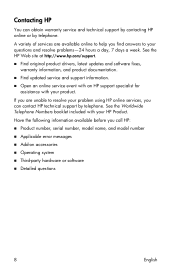
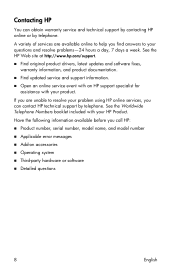
...to resolve your questions and resolve problems-24 hours a day, 7 days a week.
See the HP Web site at http://www.hp.com/support. „ Find original product drivers, latest updates and software fixes,
warranty information, and product documentation. „ Find updated service and support information. „ Open an online service event with an HP support specialist for
assistance with your...
HP ENVY17 3D Getting Started - Windows 7 - Page 16


... updates ● Troubleshooting tools ● How to http://www.hp.com/ergo. Help and Support To access Help and Support, select Start > Help and Support. Safety & Comfort Guide To access this guide, select Start > Help and Support > User Guides. HP Web site To access this Web site, go to http://www.hp.com/support. NOTE: For country-
Resources Quick Setup poster
HP Notebook Reference...
HP ENVY17 3D Getting Started - Windows 7 - Page 28


...Select either 3D-only content or both 2D and 3D content.
This setting only supports 3D BD-J interactive content. If you have either Continue movie playback ... To change the 2D/3D switching settings: 1. This setting provides uninterrupted movie playback when switching between 2D and 3D modes. 4. Using HP MediaSmart 17 The Settings window opens. 2. Settings for 2D and 3D modes
3D ...
HP ENVY17 3D Getting Started - Windows 7 - Page 79


...replacing 51
memory module compartment cover removing 53 replacing... 63 service tag 63 settings control, HP
MediaSmart 14 setup of WLAN... 33 single large surface 4 slots
Digital Media 28 security cable 28 speakers, identifying 27 Stardock Fences 3 MyColors 3 stereoscopic vision 9 subwoofer, identifying 32 SuperSpeed USB port, identifying 29 supported...
HP ENVY 17 Getting Started - Windows 7 - Page 16


... information Software, driver, and BIOS updates Troubleshooting tools How to update the software
Help and Support
●
To access Help and Support, select Start > Help and ●
Support.
●
NOTE: For country- Resources
For information about
Quick Setup poster
● How to set up the computer ● Help to identify computer components
HP Notebook Reference Guide
To access...
HP ENVY 17 - Maintenance and Service Guide - Page 11


...MB × 32 MB × 8 PCs); 1 Product description
Category Product Name Processors
Chipset Graphics
Description
HP ENVY 17
Intel® Quad Core™ processors (support Intel Turbo Boost Technology):
● Intel... (SC turbo up to 2.80-GHz), 6-MB L3 cache, 45-W
Intel Dual Core processors (support Intel Turbo Boost Technology):
● Intel Dual Core i5-580M 2.66-GHz processor, (SC turbo...
HP ENVY 17 - Maintenance and Service Guide - Page 12


... Lighted logo on top bezel 2 customer-accessible/upgradable memory module slots Supports dual-channel memory Supports up to 8192 GB of system RAM DDR3 1333-MHz, PC3-10600 1333-MHz bus speed on computer models equipped with Quad Core processors 1066-MHZ bus speed on computer models equipped with Dual Core and Core Duo processors...
HP ENVY 17 - Maintenance and Service Guide - Page 91


... computer:
Windows 7-Select Start > Help and Support > Maintain. Updating the BIOS 81 Access the page on -screen instructions to your
computer. Follow the on -screen instructions. BIOS installation procedures vary. If no instructions are ready to download your hard drive designation. The BIOS installation begins. 5. Complete the installation by unplugging the power cord from the...
HP ENVY 17 - Maintenance and Service Guide - Page 96


Actual accessible capacity is less. Contact technical support for details.
86 Chapter 6 Specifications
Hard drive specifications
1-TB*
750-GB*
640-GB*
500-GB*
320-GB*
Dimensions
Height
...MB/sec
Security
ATA security ATA security ATA security ATA security ATA security
Seek times (typical read, including setting)
Single track
3 ms
3 ms
3 ms
3 ms
3 ms
Average
13 ms
13 ms
13...
HP ENVY 17 - Maintenance and Service Guide - Page 118


... security 5 serviceability 5 video 3 wireless 4 product name 1, 17, 36 product number 17, 36
R removal/replacement
preliminaries 31 ...17, 36 service considerations
cables 31 connectors 31 plastic parts 31 service tag 17, 36 serviceability, product description 5 solid-state drive, spare part numbers 21, 25, 28, 30, 39 , 45 speakers location 11 removal 69 spare part number 20, 29, 69
specifications...
HP Notebook Reference Guide - Windows 7 - Page 40


...to the standard specifications of the slot.
The PC Card slot supports the following types of support for other software, such as card services, socket services, or enablers, supplied by the PC Card manufacturer to install device drivers: ● Install only the device drivers for your operating system. ● Do not install other PC Cards during configuration, install only the software...
HP Notebook Reference Guide - Windows 7 - Page 67


... Help and Support > Maintain. b. Updating the BIOS 57
Follow the on the HP Web site.
Some download packages contain a file named Readme.txt, which contains information regarding installing and troubleshooting the file.
Do not insert, remove, connect, or disconnect any software updates, especially system BIOS updates. Access the page on -screen instructions to install the update. You...
HP Notebook Reference Guide - Windows 7 - Page 72


... security updates, installing 52
D default settings, restoring 56 digital card
inserting 29 removing 29 supported formats 29 Disk Cleanup software 42 Disk Defragmenter software 41 DisplayPort, connecting 17 docking connector 40 drive light 43 drive media 21 drivers 30 drives external 39 handling 41 hard 39 optical 39 using 41
E electrostatic discharge 61 entering a power-on
password...
HP ENVY 17-1100 Reviews
Do you have an experience with the HP ENVY 17-1100 that you would like to share?
Earn 750 points for your review!
We have not received any reviews for HP yet.
Earn 750 points for your review!
