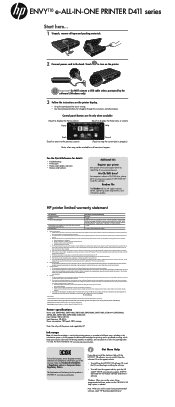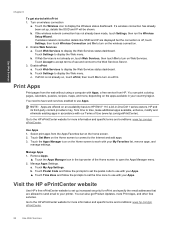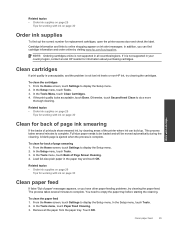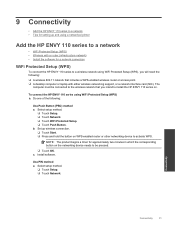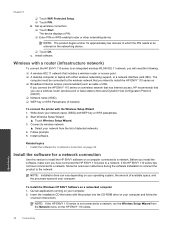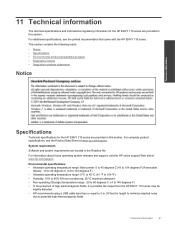HP ENVY 110 Support Question
Find answers below for this question about HP ENVY 110.Need a HP ENVY 110 manual? We have 3 online manuals for this item!
Question posted by 25latch on November 26th, 2015
My Envy 110 Will Not Align , I've Replaced Cartridge
please help I've tried turning off at mains new cartridges. Still no joy
Current Answers
Answer #1: Posted by waelsaidani1 on November 27th, 2015 3:57 AM
Try cleaning the cartridge contacts in case there's some debris there. If that doesn't work I'd suggest contacting HP phone support as you may need a replacement cartridge under warranty. You can first check the warranty ends date here
Related HP ENVY 110 Manual Pages
Similar Questions
How To Open Door To Replace Cartridges
How to open door to replace cartridges... No directions anywhere?
How to open door to replace cartridges... No directions anywhere?
(Posted by suzysoto 11 years ago)
It Said Replace Cartridge On The Right
I ALREADY REFILL THE INK AND EVERYTIME I PUT BACK THE CARTRIDGE,, IT SAID REPLACE CARTRIDGE ON THE R...
I ALREADY REFILL THE INK AND EVERYTIME I PUT BACK THE CARTRIDGE,, IT SAID REPLACE CARTRIDGE ON THE R...
(Posted by lykaolfindo 11 years ago)