HP EF227A4 Support and Manuals
Popular HP EF227A4 Manual Pages
User Manual - Page 5


... Features HP LP1965, LP2065, and LP2465 Models 1
2 Safety and Maintenance Guidelines Important Safety Information ...3
Maintenance Guidelines ...4
Cleaning the Monitor ...4
Shipping the Monitor ...4
3 Setting Up the Monitor Installing the Monitor Pedestal Base ...5
Rear Components ...6
Selecting the Signal Connectors and Cables 7
Connecting the Monitor ...8
Adjusting the Monitor ...10...
User Manual - Page 6


...HP Display LiteSaver Software 30
sRGB Support ...31
Changing the Color Temperature 31
Installing the sRGB ICM File for Microsoft Windows 2000 and Windows XP 32
Appendix A Troubleshooting
Solving Common Problems ...33
Using the Worldwide Web ...34
Preparing to Call Technical Support ...34
Appendix B Technical Specifications
LP1965 Model ...37
LP2065 Model ...38
LP2465 Model... Set ...
User Manual - Page 7


... English, Dutch, French, German, Italian, Japanese, and Spanish for ease of setup and screen optimization
● Software and documentation CD that includes HP Display Assistant, Pivot Pro software, monitor driver software, and product documentation
● Energy saver feature to meet requirements for reduced power consumption
ENWW
HP LP1965, LP2065, and LP2465 Models 1 1 Product Features
HP...
User Manual - Page 9
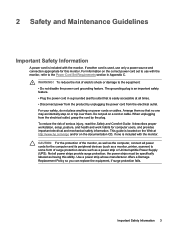
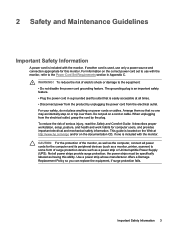
... feature. 2 Safety and Maintenance Guidelines
Important Safety Information
A power cord is used, use with the monitor, refer to the Power Cord Set Requirements section in a grounded (earth) outlet that no one is easily accessible at http://www.hp.com/ergo and/or on the documentation CD, if one may accidentally step on a cord...
User Manual - Page 22


... monitor to mount the monitor panel. Insert the monitor panel into the Quick Release 16 Chapter 3 Setting Up the Monitor
ENWW Figure 3-16 Installing the Quick Release
CAUTION The Quick Release can also be installed directly to a wall to lock it will make a clicking sound. It is properly installed to support applied loads.
4.
If you are mounting to a wall, HP...
User Manual - Page 25


... monitor resources used in accordance with the International Color Consortium (ICC) Profile Format specification.
This monitor is Microsoft Windows Plug and Play compatible and the monitor ...pattern utility ● additional software for the monitor model
Adobe Reader is supplied on this CD and can be installed from the HP monitors support Web site.
The Image Color Matching File
...
User Manual - Page 26


... latest version of an installation error. Follow the links for the monitor to http://www.hp.com/support and select the country region. 2. Follow the on the CD. Refer to the Monitor Driver Software Readme file on -screen instructions. 5.
After the software has been installed, restart Windows. 6.
Select Install Monitor Driver Software. 4. Installing from the CD
To install the .INF and...
User Manual - Page 31
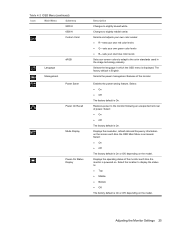
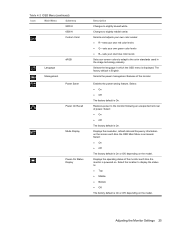
...R-sets your own red color levels ● G-sets your own green color levels ● B-sets your own blue color levels Sets your...status of the monitor each time the OSD Main Menu is accessed.
The factory default is powered on the model.
Table 4-2...screen each time the monitor is English. Changes to the monitor following an unexpected removal of the monitor. Selects the power ...
User Manual - Page 32


...Settings
Provides the current input video mode.
Version
Reports the firmware version of backlight operation. The default setting is DVI. Changes the viewing position of the OSD menu on Time-sets the time you want to place the monitor...is needed if contacting HP technical support.
The default input selection is Off
● Sleep Now-immediately sets the monitor to enter sleep ...
User Manual - Page 35


... (LP1965 19"
model), 1600 × 1200 - 60Hz (LP2065 20" model), or 1920 × 1200 - 60 Hz (LP2465 24" model)- The monitor is trying to display both inputs, but after 10 seconds the monitor uses the default signal input. ● Auto Adjustment is in the power saving mode. ● Multiple Inputs are set higher than the monitor supports. ● No...
User Manual - Page 39


.... (LP2465 24" model)
Video resolution and/or refresh rate are set higher than what the monitor supports.
Press the Menu button to open the Basic OSD Menu, and adjust the brightness and contrast scales as needed. Check Video Cable is improperly connected. Out of each problem, and the recommended solutions.
A Troubleshooting
Solving Common Problems
The following table...
User Manual - Page 40
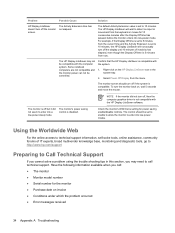
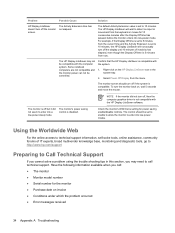
... seem to 10 minutes. Check the monitor's OSD menu setting for the monitor ● Purchase date on the HP Display LiteSaver icon in this section, you call technical support. Right-click on invoice ● Conditions under which the problem occurred ● Error messages received
34 Appendix A Troubleshooting
ENWW Problem
Possible Cause
Solution
HP Display LiteSaver doesn't turn the...
User Manual - Page 48


... for the LP2065 model, and the 24 factory preset modes for instructions on -screen display. When the monitor is in the reduced power state, the monitor will utilize less than 37 watts (LP1965 model) of power or 55 watts of either the horizontal sync signal and/or the vertical sync signal. By selecting the settings in memory...
Brochure - Page 1


...-year warranty and comprehensive HP service and support from 65,000 IT professionals in 160 countries around the world. User-friendly functions and superior ergonomics A height-adjustable base and a 90-degree pivot capability for enhanced flexibility, including dual DVI-I and a built-in store fronts, office reception areas, trade shows and medical and institutional settings.
Versatile...
Brochure - Page 2
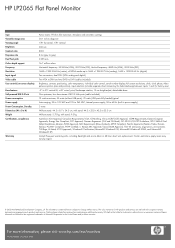
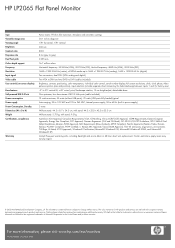
...set... errors or...-year warranty parts, including backlight ...warranty. For more information, please visit www.hp.com/eur/monitors
4AA0-3486EEE. HP LP2065 Flat Panel Monitor
Type Viewable image area Viewing angle Brightness Contrast ratio Response rate Dot/Pixel pitch Colour depth support Frequency Resolution Input signal Video cable User controls (on -site labor or 48 hour direct unit replacement...
HP EF227A4 Reviews
Do you have an experience with the HP EF227A4 that you would like to share?
Earn 750 points for your review!
We have not received any reviews for HP yet.
Earn 750 points for your review!

