HP P9615A Support and Manuals
Popular HP P9615A Manual Pages
L2335 Flat Panel Monitor - User's Guide - Enhanced for accessibilty - Page 2


...set off in this manner indicates that is subject to equipment or loss of Microsoft Corporation in the express warranty statements accompanying such products and services. User's Guide Flat Panel Monitor L2335 First Edition (October 2003) Document Part Number: 345093-001
HP... Text set forth in the U.S. and other countries. The only warranties for technical or editorial errors or ...
L2335 Flat Panel Monitor - User's Guide - Enhanced for accessibilty - Page 3


... Monitor Base 3-6
Mounting the Monitor 3-8
4 Operating the Monitor
Installing the Information Files 4-1 Front Panel Components 4-2
Adjusting Monitor Settings 4-4 Using the On-Screen Display 4-4 Identifying Special OSD Messages 4-8 Adjusting Screen Quality 4-8 Optimizing Digital Conversion 4-9 Using Video Connectors 4-9
A Troubleshooting
Solving Common Problems A-1
User's Guide
www.hp...
L2335 Flat Panel Monitor - User's Guide - Enhanced for accessibilty - Page 4


Contents
Using the Worldwide Web A-2 Preparing to call Technical Support A-3
B Specifications
Flat Panel Monitor L2335 B-1 Recognizing Preset Display Resolutions B-3 Entering User Modes B-4 Using the Energy Saver Feature ...Notice C-3 Japanese Notice C-4 Korean Notice C-4 EPA Energy Star Compliance C-4 Power Cord Set Requirements C-5 HP Recycling Program C-6
iv
www.hp.com
User's Guide
L2335 Flat Panel Monitor - User's Guide - Enhanced for accessibilty - Page 5
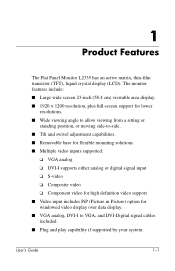
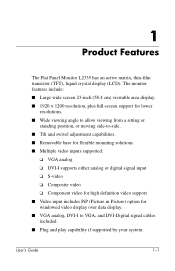
...Guide
1-1 The monitor features include: ■ Large wide screen 23-inch (58.4 cm) viewable area display. ■ 1920 × 1200 resolution, plus full-screen support... video inputs supported:
❏ VGA analog ❏ DVI-I supports either analog or digital signal input...supported by your system. 1
Product Features
The Flat Panel Monitor L2335 has an active matrix, thin-film ...
L2335 Flat Panel Monitor - User's Guide - Enhanced for accessibilty - Page 8


..., or service provider.
■ Use only a power source and connection appropriate for each device.
■ Install your monitor near an outlet that are covered in use .
2-2
www.hp.com
User's Guide Disconnect the monitor by pulling the cord.
■ Turn your monitor off the monitor when not in use . Use a power strip whose manufacturer offers a Damage Replacement Policy so...
L2335 Flat Panel Monitor - User's Guide - Enhanced for accessibilty - Page 13


Setting Up the Monitor
4. Adjust the monitor as needed for your comfort using the monitor's tilt, swivel, and height adjustment capabilities. User's Guide
www.hp.com
3-3
L2335 Flat Panel Monitor - User's Guide - Enhanced for accessibilty - Page 14


Setting Up the Monitor
3-4
www.hp.com
User's Guide
L2335 Flat Panel Monitor - User's Guide - Enhanced for accessibilty - Page 15


...monitor will automatically determine which inputs have valid video signals. For analog operation, the DVI-I to VGA signal cable must be selected via the On-Screen Display (OSD) feature or by the plug.
Å WARNING: Burn-in image damage may accidentally step on screen for a prolonged period of time. User's Guide
www.hp...) electrical outlet that no one set of component video connectors. The ...
L2335 Flat Panel Monitor - User's Guide - Enhanced for accessibilty - Page 16


... in the minimum base extension may result in injury to disassemble the monitor, be sure the monitor is set to mount the monitor on a wall, swing arm, or other mounting fixture. Attempting to remove the monitor from the back of the monitor.
3-6
www.hp.com
User's Guide Read the caution and warning statements below before beginning the procedure...
L2335 Flat Panel Monitor - User's Guide - Enhanced for accessibilty - Page 19


... file and an .ICM file.
■ The .INF file defines monitor resources and provides specifications used by clicking on -screen instructions. INF files are also downloadable by most operating systems to printer and is activated from monitor screen to install support software for certain hardware devices. 4
Operating the Monitor
Installing the Information Files
The CD-ROM included with your...
L2335 Flat Panel Monitor - User's Guide - Enhanced for accessibilty - Page 30


... F8 Function key when the computer starts to access the OSD menu. Image is disconnected. Troubleshooting
Problem Image appears blurred, indistinct, or too dark. Video resolution and/or refresh rate are too low. Using the Worldwide Web
Before contacting customer services, refer to the support Web site at: http://www.hp.com/support
A-2
www.hp.com
User's Guide
L2335 Flat Panel Monitor - User's Guide - Enhanced for accessibilty - Page 31


...The monitor ■ Monitor model number (on front and back panel) ■ Serial number for the monitor (on back panel) ■ Purchase date on invoice ■ Conditions under which the problem occurred ■ Error messages received ■ Hardware configuration (found on Windows Control Panel) ■ Hardware and software you may need to call technical support. Troubleshooting
Preparing...
L2335 Flat Panel Monitor - User's Guide - Enhanced for accessibilty - Page 32


B
Specifications
Flat Panel Monitor L2335
Display Type
23 inches
Wide screen TFT LCD
58.4 cm
Viewable Image Size
Tilt Swivel
23-inch diagonal
-5 to 25o +35 to - 35o
58.4 cm
Face Treatment
Anti-glare polarizer with hard coating
Maximum Weight (Unpacked)
...400
Dot Pitch
0.258 x 0.258 mm
Horizontal Frequency
30 to 107 kHz
Vertical Refresh Rate
48 to 85 Hz
User's Guide
www.hp.com
B-1
L2335 Flat Panel Monitor - User's Guide - Enhanced for accessibilty - Page 33


Specifications
Flat Panel Monitor L2335
Environmental Requirements Temperature Operating Temperature Non-operating Temperature
41 to 95o F -4 to +140o F
5 to 35o C -20 to +60o C
Relative Humidity Operating Non-Operating
20 to 80% 5 to 95%
Power Source
100 - 240 VAC, 50/60 Hz
Power Consumption
L2335 Flat Panel Monitor - User's Guide - Enhanced for accessibilty - Page 36


... state at a predetermined time. By selecting settings in its normal operating mode. When the monitor's Energy Saver utility causes the monitor to computers that have energy saver features. Upon detecting the absence of power and the Power light is green.
Refer to your computer manual for instructions on setting energy saver features (sometimes called power management...
HP P9615A Reviews
Do you have an experience with the HP P9615A that you would like to share?
Earn 750 points for your review!
We have not received any reviews for HP yet.
Earn 750 points for your review!

