HP PL766AA Support and Manuals
Most Recent HP PL766AA Questions
My Pl5060n Stopped Working
My 50' tv stopped working it is a hp pl5060n it makes a clicking noise and it turned off and now it ...
My 50' tv stopped working it is a hp pl5060n it makes a clicking noise and it turned off and now it ...
(Posted by Bdubatson 10 years ago)
Popular HP PL766AA Manual Pages
HP L1740 17" and L1940 19" Flat Panel Monitors User Guide - Page 1
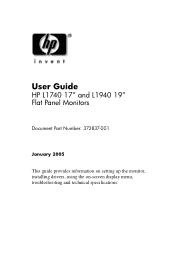
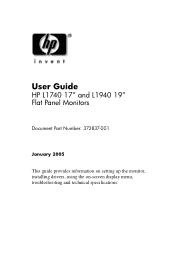
User Guide
HP L1740 17" and L1940 19" Flat Panel Monitors
Document Part Number: 372837-001
January 2005
This guide provides information on setting up the monitor, installing drivers, using the on-screen display menu, troubleshooting and technical specifications.
HP L1740 17" and L1940 19" Flat Panel Monitors User Guide - Page 2
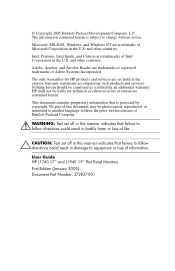
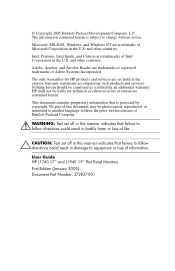
...construed as constituting an additional warranty. The information contained herein is protected by copyright. User Guide HP L1740 17" and L1940 19" Flat Panel Monitors First Edition (January 2005) Document Part Number: 372837-001 © Copyright 2005 Hewlett-Packard Development Company, L.P.
Nothing herein should be liable for HP products and services are trademarks of Microsoft Corporation...
HP L1740 17" and L1940 19" Flat Panel Monitors User Guide - Page 4


...Support 4-12 Changing the Color Temperature 4-13 Installing the sRGB ICM File for Microsoft Windows 2000 and Windows XP 4-13
A Troubleshooting
Solving Common Problems A-1 Using the Worldwide Web A-3 Preparing to call Technical Support A-3
B Technical Specifications
L1740 Flat Panel Monitor B-1 L1940 Flat Panel Monitor... Notice C-3 Japanese Notice C-4 Korean Notice C-4
ii
User Guide
HP L1740 17" and L1940 19" Flat Panel Monitors User Guide - Page 6
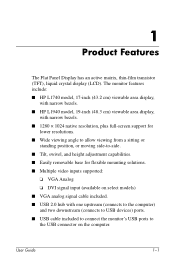
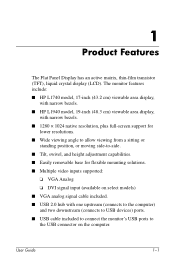
...liquid crystal display (LCD). User Guide
1-1 The monitor features include: ■ HP L1740 model, 17-inch (43.2 cm) viewable area display,
with narrow bezels. ■ HP L1940 model, 19-inch (48.3 cm... for flexible mounting solutions. ■ Multiple video inputs supported:
❏ VGA Analog ❏ DVI signal input (available on select models) ■ VGA analog signal cable included. ■...
HP L1740 17" and L1940 19" Flat Panel Monitors User Guide - Page 8
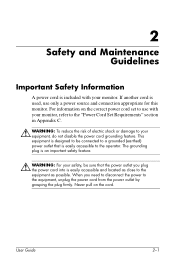
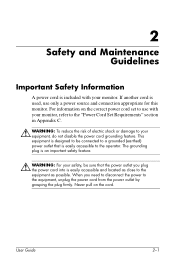
...
Important Safety Information
A power cord is used, use with your monitor. User Guide
2-1 If another cord is included with your monitor, refer to the "Power Cord Set Requirements" section in Appendix C.
Å WARNING: To reduce the risk of electric shock or damage to your safety, be connected to a grounded (earthed) power outlet that the power outlet you need...
HP L1740 17" and L1940 19" Flat Panel Monitors User Guide - Page 9
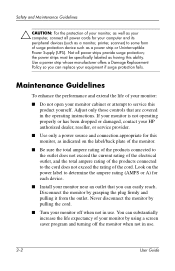
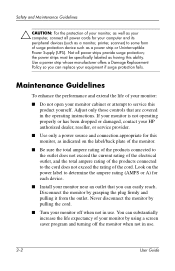
... Guidelines
To enhance the performance and extend the life of your HP authorized dealer, reseller, or service provider.
■ Use only a power source and connection appropriate for each device.
■ Install your monitor off the monitor when not in the operating instructions. You can easily reach. the power strips must be specifically labeled as having this product yourself.
HP L1740 17" and L1940 19" Flat Panel Monitors User Guide - Page 11
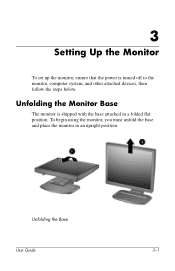
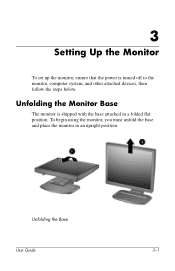
... the monitor, computer system, and other attached devices, then follow the steps below. To begin using the monitor, you must unfold the base and place the monitor in a folded flat position. 3
Setting Up the Monitor
To set up the monitor, ensure that the power is shipped with the base attached in an upright position. Unfolding the Base
User Guide
3-1
HP L1740 17" and L1940 19" Flat Panel Monitors User Guide - Page 28
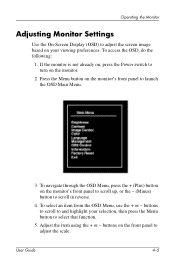
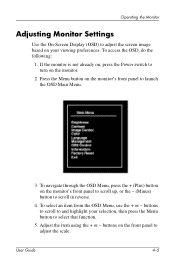
... not already on, press the Power switch to turn on the monitor's front panel to launch the OSD Main Menu.
3. buttons to scroll to and highlight your viewing preferences.
User Guide
4-5 Press the Menu button on the monitor.
2. Operating the Monitor
Adjusting Monitor Settings
Use the On-Screen Display (OSD) to adjust the screen image based on...
HP L1740 17" and L1940 19" Flat Panel Monitors User Guide - Page 38


...Restart your computer so that the computer power is not centered.
A-2
User Guide
Restart your computer and enter Safe Mode. Set Monitor to the VGA connector on the ...as needed. Change your monitor supports. Press the Menu button to a supported setting (see "Factory Preset Display Modes" table in Appendix B).
Troubleshooting
Problem Image appears blurred, indistinct,...
HP L1740 17" and L1940 19" Flat Panel Monitors User Guide - Page 40
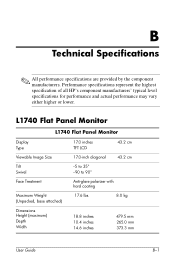
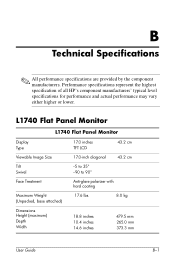
Performance specifications represent the highest specification of all HP's component manufacturers' typical level specifications for performance and actual performance may vary either higher or lower.
L1740 Flat Panel Monitor
L1740 Flat Panel Monitor
Display Type
17.0 inches TFT LCD
43.2 cm
Viewable Image Size
17.0-inch diagonal
43.2 cm
Tilt Swivel
--5 to 35° --90 to 90°
...
HP L1740 17" and L1940 19" Flat Panel Monitors User Guide - Page 41


Technical Specifications
L1740 Flat Panel Monitor (Continued)
Maximum Graphics Resolution 1280 x 1024 (75 Hz) analog and digital modes
Text Mode
720 x 400
Dot Pitch
0.264 x 0.264 mm
Horizontal Frequency ... Non-operating Temperature
41 to 95° F -4 to 140° F
5 to 35° C -20 to 60° C
Relative Humidity
20 to 80%
Power Source
100 - 240 VAC, 60-50 Hz
Power Consumption
HP L1740 17" and L1940 19" Flat Panel Monitors User Guide - Page 42
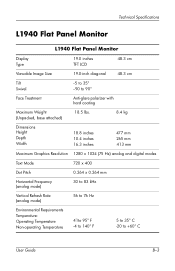
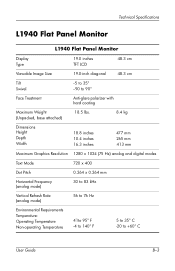
...Specifications
L1940 Flat Panel Monitor
L1940 Flat Panel Monitor
Display Type
19.0 inches TFT LCD
48.3 cm
Viewable Image Size
19.0-inch diagonal
48.3 cm
Tilt Swivel
--5 to 35° --90 to 90°
Face Treatment
Anti-glare polarizer with hard coating
Maximum Weight (Unpacked, base attached)
18.5 lbs.
8.4 kg
Dimensions...140° F
5 to 35° C -20 to +60° C
User Guide
B-3
HP L1740 17" and L1940 19" Flat Panel Monitors User Guide - Page 43
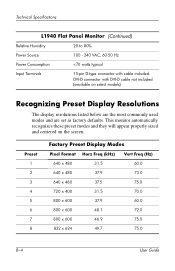
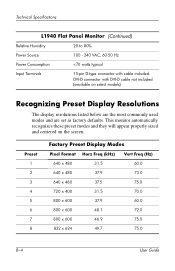
Technical Specifications
L1940 Flat Panel Monitor (Continued)
Relative Humidity
20 to 80%
Power Source
100 - 240 VAC, 60-50 Hz
Power Consumption
HP L1740 17" and L1940 19" Flat Panel Monitors User Guide - Page 45
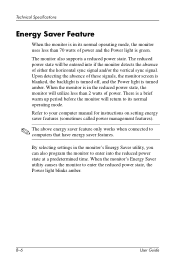
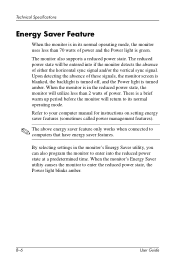
... vertical sync signal. Refer to your computer manual for instructions on setting energy saver features (sometimes called power management features).
✎ The above energy saver feature only works when connected to enter the reduced power state, the Power light blinks amber. When the monitor's Energy Saver utility causes the monitor to computers that have energy saver features.
By...
HP L1740 17" and L1940 19" Flat Panel Monitors User Guide - Page 50
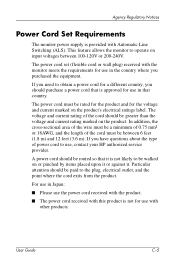
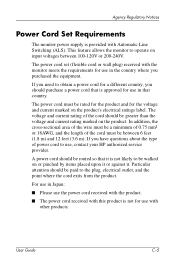
...you purchased the equipment. User Guide
C-5 Agency Regulatory Notices
Power Cord Set Requirements
The monitor power supply is provided with other products. This feature allows the monitor to operate on or pinched... product and for use , contact your HP authorized service provider. A power cord should be between 100-120V or 200-240V.
The power cord must be paid to use with Automatic...
HP PL766AA Reviews
Do you have an experience with the HP PL766AA that you would like to share?
Earn 750 points for your review!
We have not received any reviews for HP yet.
Earn 750 points for your review!

