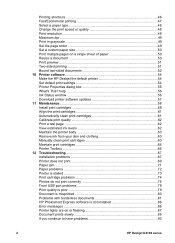HP Deskjet D4100 Support and Manuals
Get Help and Manuals for this Hewlett-Packard item

View All Support Options Below
Free HP Deskjet D4100 manuals!
Problems with HP Deskjet D4100?
Ask a Question
Free HP Deskjet D4100 manuals!
Problems with HP Deskjet D4100?
Ask a Question
Most Recent HP Deskjet D4100 Questions
Ink Level In Deskjet D4100 Printer
how do I check the ink level in the Deskjet D4100 printer?
how do I check the ink level in the Deskjet D4100 printer?
(Posted by rehalbert 8 years ago)
Lighten Or Darken Pictures
(Posted by sueflem 10 years ago)
Blinking Arrow
Blinking arrow on HP deskjet D4100 and it won't print a PDF document online, what is wrong?
Blinking arrow on HP deskjet D4100 and it won't print a PDF document online, what is wrong?
(Posted by frashid01 11 years ago)
How Can I Get My D4100 To Feed Photo Paper And Card Stock Again?
(Posted by susan23267 11 years ago)
I Am Using A Hp Envy 100 D410 On A Mac Book Pro. Can't Get To Print In Word.
(Posted by okirton 11 years ago)
Popular HP Deskjet D4100 Manual Pages
HP Deskjet D4100 Reviews
We have not received any reviews for HP yet.