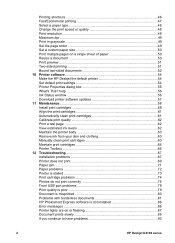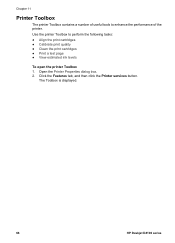HP Deskjet D4100 Support Question
Find answers below for this question about HP Deskjet D4100.Need a HP Deskjet D4100 manual? We have 3 online manuals for this item!
Question posted by rehalbert on June 16th, 2015
Ink Level In Deskjet D4100 Printer
Current Answers
Answer #1: Posted by TechSupport101 on June 16th, 2015 6:25 PM
A list that includes the printers installed on your computer is displayed.
2. Highlight the printer name, and then right-click to display a list of options.
3. Click Properties The Printer
Properties dialog box is displayed.
4. Click the Device Settings tab.
5 For Display Ink Status Window, click On, and then click OK
Related HP Deskjet D4100 Manual Pages
Similar Questions
Blinking arrow on HP deskjet D4100 and it won't print a PDF document online, what is wrong?