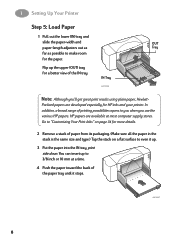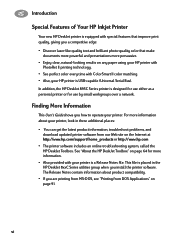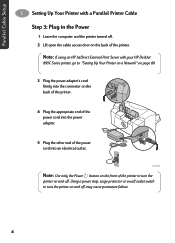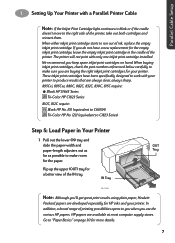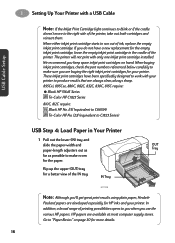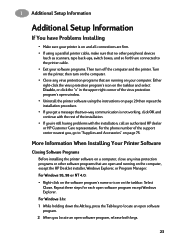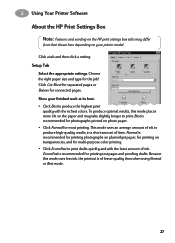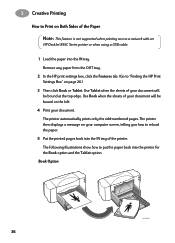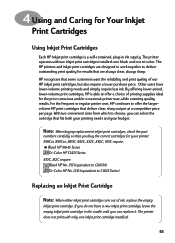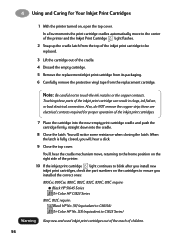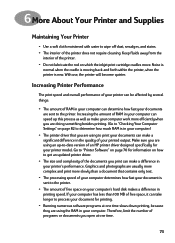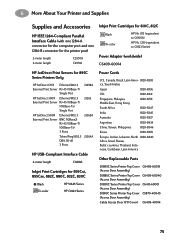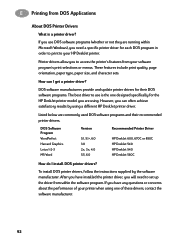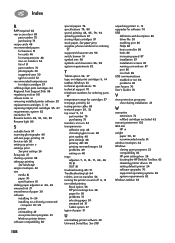HP Deskjet 895c Support and Manuals
Get Help and Manuals for this Hewlett-Packard item

View All Support Options Below
Free HP Deskjet 895c manuals!
Problems with HP Deskjet 895c?
Ask a Question
Free HP Deskjet 895c manuals!
Problems with HP Deskjet 895c?
Ask a Question
Most Recent HP Deskjet 895c Questions
How Can I Adjust The Color To Print In Something Besides Blue?
(Posted by sallyscathouse 11 years ago)
How Do I Print A Test Page? Also Word And Powerpoint Will Not Print.
Word and Powerpoint files suddenly will not print. Running Windows XP. Printer is installed....my em...
Word and Powerpoint files suddenly will not print. Running Windows XP. Printer is installed....my em...
(Posted by jloman3 12 years ago)
Printer Will Not Stop Trying To Print A Document, Is Just Sending Out Blank Pape
Printer will not stop sending out blank papers with https://members.scoresense.com/Portal,mvcc
Printer will not stop sending out blank papers with https://members.scoresense.com/Portal,mvcc
(Posted by mlmacneil 12 years ago)
Popular HP Deskjet 895c Manual Pages
HP Deskjet 895c Reviews
We have not received any reviews for HP yet.