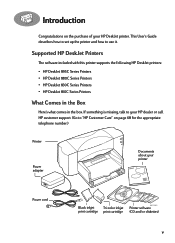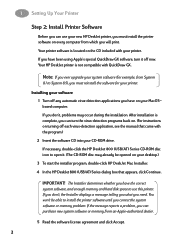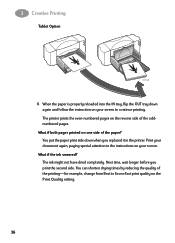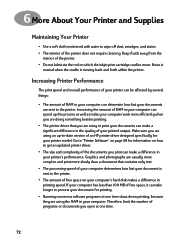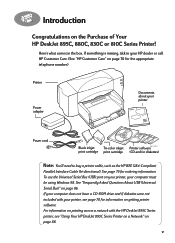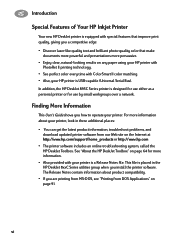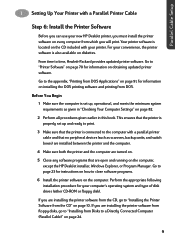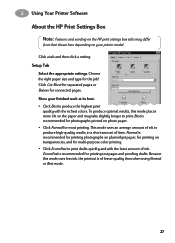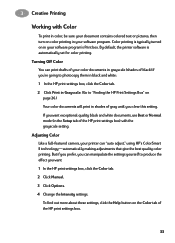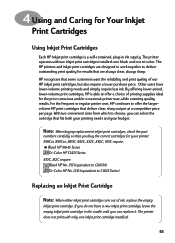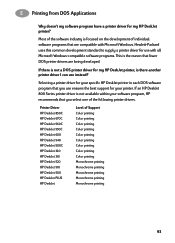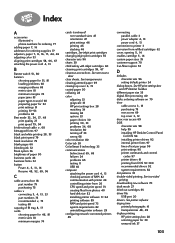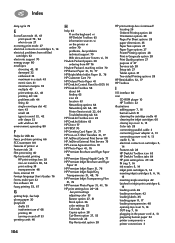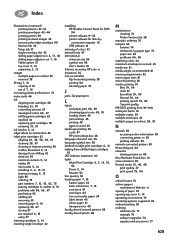HP Deskjet 895c Support Question
Find answers below for this question about HP Deskjet 895c.Need a HP Deskjet 895c manual? We have 2 online manuals for this item!
Question posted by sallyscathouse on March 2nd, 2013
How Can I Adjust The Color To Print In Something Besides Blue?
The person who posted this question about this HP product did not include a detailed explanation. Please use the "Request More Information" button to the right if more details would help you to answer this question.
Current Answers
Related HP Deskjet 895c Manual Pages
Similar Questions
While I Tried To Print Lsj Printer 600 M602 Error S Howing 13ff.ff Jam Remove Du
while I tried to print LSJ printer 600 m602 error showing 13ff.ff jam remove duplexer. What is it an...
while I tried to print LSJ printer 600 m602 error showing 13ff.ff jam remove duplexer. What is it an...
(Posted by manuindia4u2009 8 years ago)
Streaking On The Right Hand Side Of Color Print
My color prints have a faded yellow and magenta streaking on the righ hand side of every print how d...
My color prints have a faded yellow and magenta streaking on the righ hand side of every print how d...
(Posted by cchambers 9 years ago)
How To Print In Color On Mac Using Deskjet D1600 Printer?
(Posted by rafer 10 years ago)
How Do I Print A Test Page? Also Word And Powerpoint Will Not Print.
Word and Powerpoint files suddenly will not print. Running Windows XP. Printer is installed....my em...
Word and Powerpoint files suddenly will not print. Running Windows XP. Printer is installed....my em...
(Posted by jloman3 12 years ago)
Printer Will Not Stop Trying To Print A Document, Is Just Sending Out Blank Pape
Printer will not stop sending out blank papers with https://members.scoresense.com/Portal,mvcc
Printer will not stop sending out blank papers with https://members.scoresense.com/Portal,mvcc
(Posted by mlmacneil 12 years ago)