HP Deskjet 895c Support Question
Find answers below for this question about HP Deskjet 895c.Need a HP Deskjet 895c manual? We have 2 online manuals for this item!
Question posted by mlmacneil on November 24th, 2011
Printer Will Not Stop Trying To Print A Document, Is Just Sending Out Blank Pape
Printer will not stop sending out blank papers with https://members.scoresense.com/Portal,mvcc
Current Answers
There are currently no answers that have been posted for this question.
Be the first to post an answer! Remember that you can earn up to 1,100 points for every answer you submit. The better the quality of your answer, the better chance it has to be accepted.
Be the first to post an answer! Remember that you can earn up to 1,100 points for every answer you submit. The better the quality of your answer, the better chance it has to be accepted.
Related HP Deskjet 895c Manual Pages
(English) Macintosh Connect * User's Guide - C6413-90023 - Page 15
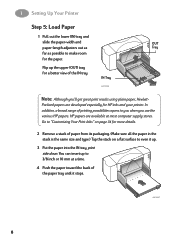
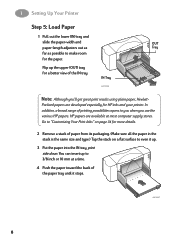
... 'll get great print results using plain paper, Hewlett- Go to "Customizing Your Print Jobs" on a flat surface to even it stops.
6410007
8 You can insert up the upper (OUT) tray for the paper. 1 Setting Up Your Printer
Step 5: Load Paper
1 Pull out the lower (IN) tray and
slide the paper-width and
OUT
paper-length adjusters out as...
(English) Macintosh Connect * User's Guide - C6413-90023 - Page 25
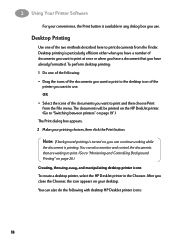
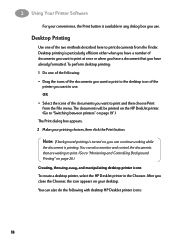
... to "Switching between printers" on the HP DeskJet printer. (Go to print and then choose Print from the Finder. 2 Using Your Printer Software
For your printing choices, then click the Print button. To perform desktop printing: 1 Do one of the documents you have a document that are waiting to print. (Go to print documents from the File menu. The documents will be printed on page 19...
(English) Macintosh Connect * User's Guide - C6413-90023 - Page 29
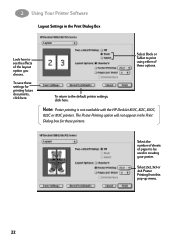
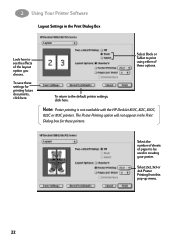
... the Print Dialog box for printing future documents, click here.
Select Book or Tablet to be used in creating your poster.
Select the number of sheets of paper to print using either of the layout option you choose.
To return to see the effects of these printers. Note: Poster printing is not available with the HP DeskJet 810C...
(English) Macintosh Connect * User's Guide - C6413-90023 - Page 30
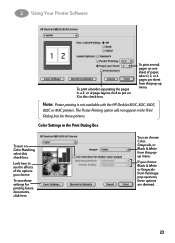
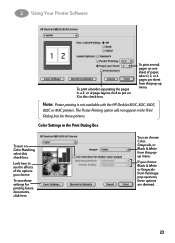
...printers. Note: Poster printing is not available with the HP DeskJet 810C, 812C, 830C,
832C or 815C printers. If you choose.
2 Using Your Printer Software
To print a border separating the pages in the Print... of paper, select 1, 2, or 4 pages per sheet from the Image pop-up menu.
Look here to put an X in the Print Dialog box for these settings for printing future documents, click...
(English) Macintosh Connect * User's Guide - C6413-90023 - Page 33
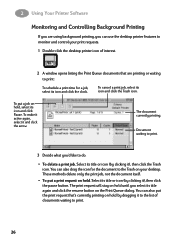
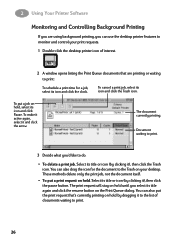
... can also put the print request that are printing or waiting to print:
To schedule a print time for the document to the Trash on the Print Queue dialog. Select its icon and click the Trash icon. 2 Using Your Printer Software
Monitoring and Controlling Background Printing
If you are using background printing, you can use the desktop printer features to monitor...
(English) Macintosh Connect * User's Guide - C6413-90023 - Page 40
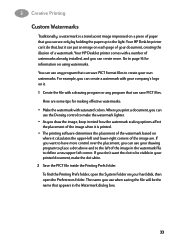
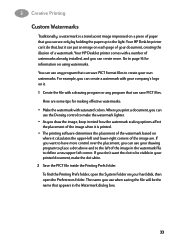
... you print a document, you draw the image, keep in the Watermark dialog box.
33 Your HP DeskJet printer comes with a number of the watermark based on using watermarks. 3 Creative Printing
Custom Watermarks
Traditionally, a watermark is printed. • The printing software determines the placement of watermarks already installed, and you can see only by holding the paper up to...
(English) Macintosh Connect * User's Guide - C6413-90023 - Page 41
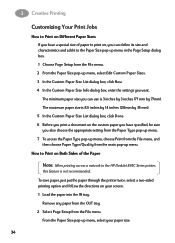
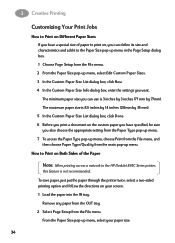
... use is 3 inches by 3 inches (77 mm by 35 mm). 5 In the Custom Paper Size List dialog box, click Done. 6 Before you print a document on the custom paper you have a special size of the Paper
Note: When printing across a network to the HP DeskJet 895C Series printer,
this feature is 8.5 inches by 14 inches (215mm by 77mm). From the...
(English) Macintosh Connect * User's Guide - C6413-90023 - Page 54
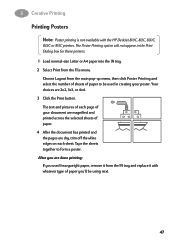
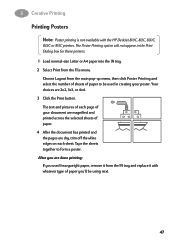
... DeskJet 810C, 812C, 830C,
832C or 815C printers. Your choices are dry, trim off the white edges on each sheet. The Poster Printing option will not appear in creating your document are magnified and printed across the selected sheets of paper. 4 After the document has printed and the pages are 2x2, 3x3, or 4x4. 3 Click the Print button. 3 Creative Printing
Printing...
(English) Macintosh Connect * User's Guide - C6413-90023 - Page 56
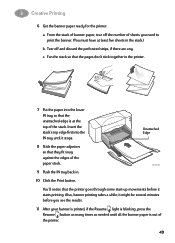
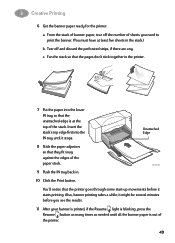
... that the unattached edge is at least five sheets in the stack.) b. You'll notice that the pages don't stick together in .
10 Click the Print button. 3 Creative Printing
6 Get the banner paper ready for the printer: a.
it might be several minutes before it stops. From the stack of the stack. c.
(English) Macintosh Connect * User's Guide - C6413-90023 - Page 70


..., gets skewed, or comes through the printer crumpled, it is printed-not even a blank one-try the following:
• Check for help.
• Restart your applications.
Paper is pressed all loose, it .
• Turn the printer off, then on page 5.
• The front cover may need to print a document and no paper in the cartridge cradle. Contact the publisher...
(English) Macintosh Connect * User's Guide - C6413-90023 - Page 71


... HP DeskJet printers do not understand. Documents did not print as expected
If the quality of printing is to the text. Make sure the settings in the Page Setup dialog box. Try applying plain style to restart. Graphic images don't print or appear jagged
Some advanced page layout and art applications use a TIFF or PICT version of paper...
(English) Macintosh Connect * User's Guide - C6413-90023 - Page 72
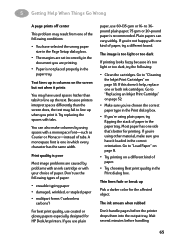
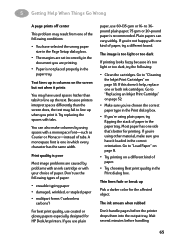
... margins are set incorrectly in the document you 're using plain paper, try a different brand. The ink smears when rubbed
Don't handle pages before handling
65 Wait several minutes before the printer drops them into the output tray. You can vary widely.
Go to "Load Paper" on page 8.
• Try printing on page 52.
• Make sure...
(English) Macintosh Connect * User's Guide - C6413-90023 - Page 74
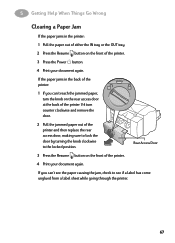
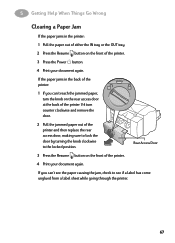
Rear Access Door 6410009
3 Press the Resume button on the rear access door at the back of the printer 1/4 turn the knob on the front of the printer.
4 Print your document again.
If the paper jams in the printer:
1 Pull the paper out of either the IN tray or the OUT tray.
2 Press the Resume button on the...
(English) Macintosh Connect * User's Guide - C6413-90023 - Page 95
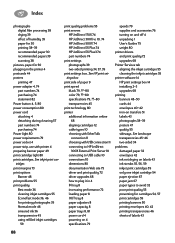
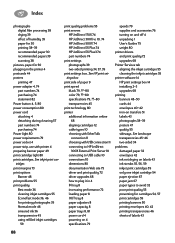
..., use with printer 4 preparing banner paper 49 print cartridge light 80 print cartridges, See inkjet print cartridges print margins 73 print options Banner 48 print problems 55 print quality Best mode...documentation Web site 75 driver and print quality 72 driver upgrades 68 how to plug it in 4 IN tray 8 increasing performance 72 loading paper 8 OUT tray 8 paper adjusters 8 paper capacity 8 paper...
(English) Windows Connect * User's Guide - C6413-90009 - Page 7
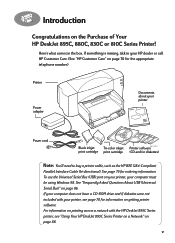
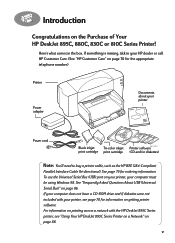
...-ROM drive and if diskettes were not included with the HP DeskJet 895C Series printer, see page 70 for information on page 86. v See page 75 for the appropriate telephone number.)
Printer
Power adapter
Documents about your printer, see "Using Your HP DeskJet 895C Series Printer on a Network" on the Purchase of Your HP DeskJet 895C, 880C, 830C or 810C Series...
(English) Windows Connect * User's Guide - C6413-90009 - Page 8
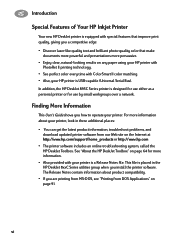
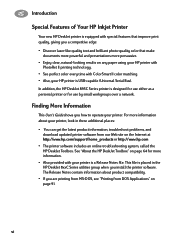
... text and brilliant photo-quality color that make
documents more powerful and presentations more persuasive. • Enjoy clear, natural-looking results on page 64 for use either as a personal printer or for more information. • Also provided with your printer. In addition, the HP DeskJet 895C Series printer is designed for use by small workgroups over...
(English) Windows Connect * User's Guide - C6413-90009 - Page 36
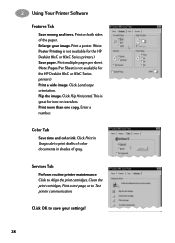
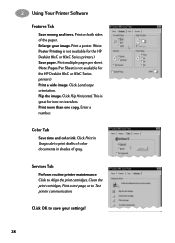
... a number. Click Print in Grayscale to print drafts of color documents in shades of the paper.
Color Tab Save time and color ink. 2 Using Your Printer Software
Features Tab Save money and trees. Print a poster. (Note: Poster Printing is not available for the HP DeskJet 81xC or 83xC Series printers.) Print a wide image. Print more than one copy. Print multiple pages per...
(English) Windows Connect * User's Guide - C6413-90009 - Page 44
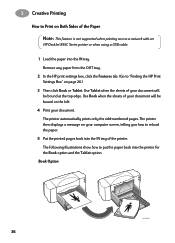
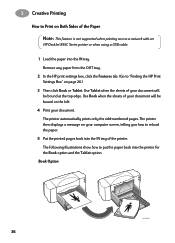
...: This feature is not supported when printing across a network with an
HP DeskJet 895C Series printer or when using a USB cable.
1 Load the paper into the IN tray.
Book Option
6410033
36 The following illustrations show how to put the paper back into the IN tray of your document. Remove any paper from the OUT tray.
2 In the...
(English) Windows Connect * User's Guide - C6413-90009 - Page 49
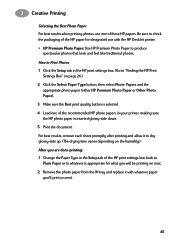
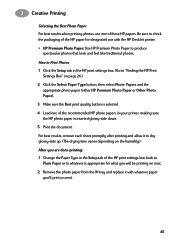
... you are done printing: 1 Change the Paper Type in your printer, making sure the HP photo paper is appropriate for designated use one of the recommended HP photo papers in the Setup tab of the HP print settings box back to Plain Paper or to whatever is inserted glossy-side down. 5 Print the document. 3 Creative Printing
Selecting the Best Photo...
(English) Windows Connect * User's Guide - C6413-90009 - Page 115
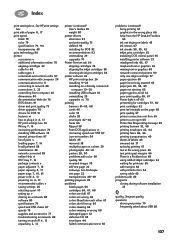
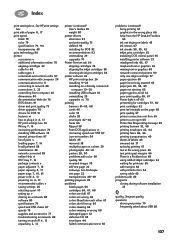
...documentation Web site 76 DOS drivers 91 driver and print quality 73 driver upgrades 70 drivers for DOS 91 features vi
how to plug it in 4, 13
HP print settings box 26
IN tray 7, 16
increasing performance 73 installing USB software 18 internal printer fonts 97 list of parts v
loading paper... test page 22
transparencies 48-49
printing grayscale 28 problems
blank pages 66
cartridges 66, 67, 68...
Similar Questions
How Does Print To File Work On A Hp Deskjet 1000 Printer - J110a
(Posted by chrcaf 10 years ago)
Hp Deskjet 1000 Won't Print Black Just Color
(Posted by isandgar 10 years ago)
How Can I Adjust The Color To Print In Something Besides Blue?
(Posted by sallyscathouse 11 years ago)
Locked Or Non-printing Document Will Not Delete Or Cancel O P1102w
a document sent for printing locked up and did not print. Now I cannot delete it or clear/cancel and...
a document sent for printing locked up and did not print. Now I cannot delete it or clear/cancel and...
(Posted by robin49760 11 years ago)
How Do I Print A Test Page? Also Word And Powerpoint Will Not Print.
Word and Powerpoint files suddenly will not print. Running Windows XP. Printer is installed....my em...
Word and Powerpoint files suddenly will not print. Running Windows XP. Printer is installed....my em...
(Posted by jloman3 12 years ago)

