HP LaserJet Pro P1102 Support Question
Find answers below for this question about HP LaserJet Pro P1102.Need a HP LaserJet Pro P1102 manual? We have 3 online manuals for this item!
Question posted by robin49760 on February 9th, 2013
Locked Or Non-printing Document Will Not Delete Or Cancel O P1102w
a document sent for printing locked up and did not print. Now I cannot delete it or clear/cancel and so cannot print anything
Current Answers
There are currently no answers that have been posted for this question.
Be the first to post an answer! Remember that you can earn up to 1,100 points for every answer you submit. The better the quality of your answer, the better chance it has to be accepted.
Be the first to post an answer! Remember that you can earn up to 1,100 points for every answer you submit. The better the quality of your answer, the better chance it has to be accepted.
Related HP LaserJet Pro P1102 Manual Pages
HP LaserJet Professional P1100 Series Printer - Service Manual - Page 11


...service providers 136 Order parts, accessories, and supplies 136 Related documentation and software 136 Supplies part numbers ...136 Customer self repair ...Service and support ...159 Hewlett-Packard limited warranty statement 160 HP's Premium Protection Warranty: LaserJet print cartridge limited warranty statement 161 End User License Agreement ...162 Customer self-repair warranty service ...
HP LaserJet Professional P1100 Series Printer - Service Manual - Page 109


... door closed? ● Does condensation occur following cold storage)? If so, allow the print cartridge to sit at room temperature for 1 to 2 hours.
● Check for and remove any non-HP components (for example, a print cartridge) from the product.
● Remove the product from a cold to a warm room? ENWW
Troubleshooting process 91 Ammonia...
HP LaserJet Professional P1100 Series Printer - Service Manual - Page 120


... off.
2. If you do the following:
1. Open the printer driver, and then click the Properties or Preferences button.
2. Open the product Properties.
4. To print a configuration page, do not have any transparencies, you can print the configuration page from the paper path. Click the Print button. Internal print-quality test pages
Cleaning page
If you are...
HP LaserJet Professional P1100 Series Printer - Service Manual - Page 147


..., and then use two USB ports on the computer. Clear the jam. Check the document that paper is achieved. Open the print driver, and then click the Properties or Preferences button.
2. The document might not share a USB port.
Narrow or small paper can slow the print Print on a different type of the pages. The product might...
HP LaserJet Professional P1100 Series Printer - Service Manual - Page 154


...
Supplies part numbers
Table 4-3 Supplies part numbers
Item
Description
HP LaserJet print cartridge
Print cartridge
Part number CE285A (new) CE285-67901 (service)
136 Chapter...support provider.
Related documentation and software
Table 4-2 Related documentation and software Item HP LaserJet P1100 Printer series User Guide HP LaserJet P1100 Printer series Service Manual
Description
Part ...
HP LaserJet Professional P1100 Series Printer - Service Manual - Page 161


...
1
Front cover
2
Paper pickup tray assembly
3
Paper delivery tray assembly
4
Face-down cover assembly
5
Left cover assembly
6
Right cover assembly
7
Plate, left
8
Button, cancel
9
Pipe, light
10
Door, print cartridge
11
Button, Wi-Fi
12
Plate, name
12
Plate, name (for Brazil)
Part number
Qty
RM1-6894-000CN
1
RM1-6901-000CN
1
RM1...
HP LaserJet Professional P1100 Series Printer - Service Manual - Page 170


Alphabetical parts list
Table 4-13 Alphabetical parts list Description Button, cancel Button, Wi-Fi Cable, flat (FFC)
Delivery sensor PCA assembly
Delivery sensor PCA assembly Door, print cartridge Door, print cartridge Engine controller PCA, base model (220 V)
Engine controller PCA, base model (220 V) Engine controller PCA, wireless model (110 V)
Engine controller PCA, wireless model...
HP LaserJet Professional P1100 Series Printer - Service Manual - Page 173


...-000CN RC2-9244-000CN RC3-0492-000CN RC3-0495-000CN RC3-0514-000CN RC3-0540-000CN RC3-0543-000CN RL1-2591-000CN
Door, print cartridge Button, cancel Stopper, paper Door, print cartridge Button, Wi-Fi Pipe, light Plate, name Plate, name Motor, DC24V
RL1-2593-000CN
Roller, paper pickup
RL1-2991-000CN RL1...
HP LaserJet Professional P1100 Series Printer - Service Manual - Page 180
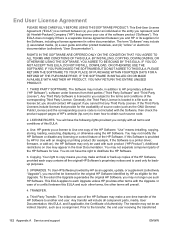
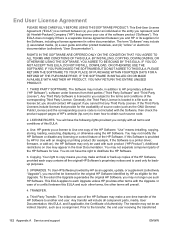
... provides other terms with all the original HP Software's proprietary notices and is a printer driver, firmware, or add-on Use may no longer use of the HP Software... Documentation, this EULA and such other terms, the other printed materials, and (iii) "online" or electronic documentation (collectively "User Documentation"). HP grants you must first be used with an imaging or printing ...
HP LaserJet Professional P1100 Series Printer - Service Manual - Page 184


... can be obtained by contacting an HP-authorized repair center. Describe the conditions of purchase or receiving document with original received date.)
[ ] Maintenance contract number:
[ ] Purchase order number:
Except for service... RETURNING THE EQUIPMENT? HAVE YOU REMOVED THE PRINT CARTRIDGES?
Person to contact:
Alternate contact:
Return shipping address:
Special shipping instructions:
Date: Phone: ...
HP LaserJet Professional P1100 Series Printer - Service Manual - Page 186


... Maximum heat dissipation for current information. 2 Configuration tested: HP LaserJet P1102w product printing on A4-size paper in watts)123
Product
Printing
Ready
HP Auto Off
Manual Off
HP LaserJet Professional P1100 360
1.4
0.9
0.6
Printer series45
HP LaserJet Professional
370
2.7
2.0
0.6
P1100w Printer series45
1 Values are based on preliminary data. Physical specifications...
HP LaserJet Professional P1100 Series Printer - Service Manual - Page 194
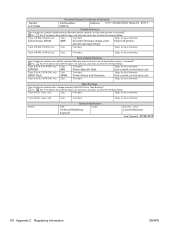
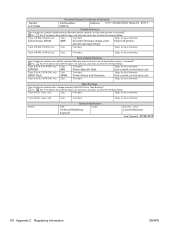
...:
Synchronous DRAM
8MB
Run-time firmware image, print Power off printer
job info during printing
T ype (S R AM, DR AM, etc): S ize:
F unction:
Steps to clear memory:
T ype (S R AM, DR AM, etc): S ize:
F unction:
Steps to clear memory:
Non-Volatile Memory
Does the device contain non-volatile memory (Memory whose contents are retained when power is removed...
HP LaserJet Professional P1100 Printer series - User Guide - Page 8


Resize documents or print on a custom paper size 19 Print a cover page ...19 Print multiple pages on one sheet of paper in Macintosh 20 Print on both sides (duplex 20
Print on both sides manually 20
4 Connect the product ... adjustment for short media (base models only 36
6 Print tasks Cancel a print job ...38 Stop the current print job from the control panel (wireless models only 38
vi
ENWW
HP LaserJet Professional P1100 Printer series - User Guide - Page 9


...
Open the Windows printer driver 39 Get help for any print option with Windows 39 Change the number of print copies with Windows 39 Print colored text as black with Windows 39 Save custom print settings for reuse with Windows 39
Use a printing quick set 39 Create a custom printing quick set 40 Improve print quality with Windows 40...
HP LaserJet Professional P1100 Printer series - User Guide - Page 50


.... See the software program documentation for Hardware and Sound click Printer.
-or-
Select the print job that you have canceled a print job.
If several minutes for all print jobs to clear after you want to cancel, right-click the job, and then click the Cancel or Delete item.
38 Chapter 6 Print tasks
ENWW NOTE: It can stop a print job by using the...
HP LaserJet Professional P1100 Printer series - User Guide - Page 53
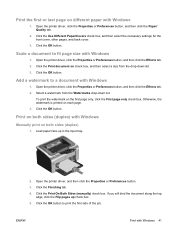
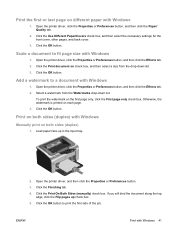
... the necessary settings for the front cover, other pages, and back cover.
3. Click the Print document on each page. 3. Open the printer driver, click the Properties or Preferences button, and then click the Effects tab. 2. Otherwise, the watermark is printed on check box, and then select a size from the Watermarks drop-down list. 3. Click...
HP LaserJet Professional P1100 Printer series - User Guide - Page 103


... the computer for more information about Windows error messages. A Windows Explorer window for instructions.
Delete all software programs, restart Windows, and try again.
The Postscript Printer Description (PPD) file is not listed in the Printer Setup Utility or the Print & Fax list. Make sure that the product .GZ file is the two-letter language...
HP LaserJet Professional P1100 Printer series - User Guide - Page 131
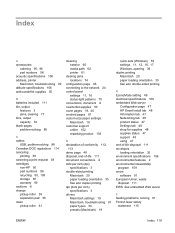
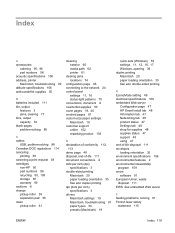
..., problem-solving 88 Canadian DOC regulations 114 canceling
printing 38 canceling a print request 38 cartridges
non-HP 50 part numbers 96 recycling 50, 109 storage 50 warranty 99 cautions iii change pickup roller 55 separation pad 58 clean pickup roller 61
cleaning exterior 65 media path 62 printer 61
clearing jams locations 74
configuration page 46 connecting...
HP LaserJet Professional P1100 Printer series - User Guide - Page 132


...20
N n-up printing 20 network
IP...Web server) 48 non-HP supplies 50 ...clearing 74 Japanese VCCI statement 114
K Korean EMC statement 114
L laser safety statements license, software 100 light patterns 70 link speed settings 28
114, 115
loading media priority feed slot 35
M Macintosh
driver settings 17, 19 drivers, troubleshooting 91 problems, troubleshooting 91 removing software 16 resize documents...
HP LaserJet Professional P1100 Printer series - User Guide - Page 133
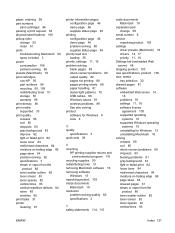
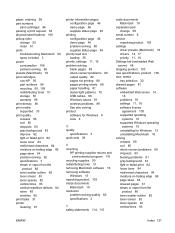
...84 wave 85 wrinkles 85 print tasks 37 printer cleaning 61
printer information pages configuration page 46 demo page 46 supplies status page 46
printing configuration page 46 demo ... software
Windows 13 repacking product 103 resize documents
Macintosh 19 resolution
problem-solving quality 82 specifications 3
S safety statements 114, 115
scale documents Macintosh 19
separation pad change 58
serial...
Similar Questions
What Is The Difference Between A Hp P1102w Printer And A Hp 1102 Printer
(Posted by tamdast 10 years ago)
Hp Laserjet P1102w Printer How To Reset Static Ip Address To Default Ip
(Posted by pogrdn 10 years ago)
Can The Hp Laserjet P1102w Printer Be Upgraded To A Printer/scanner?
(Posted by eegg44 10 years ago)
How To Adjust Network Printer Laserjet 600 M602 To Automatically Print From
tray 2
tray 2
(Posted by zboSimon 10 years ago)
Problem With Mac Os Panther And Hp Laserjet Pro P1102w Printer Driver
The printer driver does not seem to exist. I have found the one for classic and all the mac os syste...
The printer driver does not seem to exist. I have found the one for classic and all the mac os syste...
(Posted by avondalej 11 years ago)

