HP LaserJet Pro P1102 Support Question
Find answers below for this question about HP LaserJet Pro P1102.Need a HP LaserJet Pro P1102 manual? We have 3 online manuals for this item!
Question posted by pogrdn on April 2nd, 2014
Hp Laserjet P1102w Printer How To Reset Static Ip Address To Default Ip
The person who posted this question about this HP product did not include a detailed explanation. Please use the "Request More Information" button to the right if more details would help you to answer this question.
Current Answers
There are currently no answers that have been posted for this question.
Be the first to post an answer! Remember that you can earn up to 1,100 points for every answer you submit. The better the quality of your answer, the better chance it has to be accepted.
Be the first to post an answer! Remember that you can earn up to 1,100 points for every answer you submit. The better the quality of your answer, the better chance it has to be accepted.
Related HP LaserJet Pro P1102 Manual Pages
HP LaserJet Professional P1100 Series Printer - Service Manual - Page 13


... Internal assemblies (3 of 3) ...149 Table 4-12 PCAs ...151 Table 4-13 Alphabetical parts list ...152 Table 4-14 Numerical parts list ...155 Table B-1 Physical specifications1 ...168 Table B-2 HP LaserJet Professional P1100 Printer series (average in watts)123 168 Table B-3 HP LaserJet Professional P1100 Printer series12 168 Table B-4 Environmental specifications ...169
ENWW
xi
HP LaserJet Professional P1100 Series Printer - Service Manual - Page 16


... the rear cover (2 of 2) ...53 Remove the formatter PCA (HP LaserJet Professional P1100 Printer series; 1 of 4 55 Remove the formatter PCA (HP LaserJet Professional P1100w Printer series; 2 of 4 55 Remove the formatter PCA (HP LaserJet Professional P1100 Printer series; 3 of 4 56 Remove the formatter PCA (HP LaserJet Professional P1100w Printer series; 4 of 4 56 Remove the wireless PCA ...57...
HP LaserJet Professional P1100 Series Printer - Service Manual - Page 17


...(2 of 4 85 Figure 2-78 Reinstall the engine controller PCA (3 of 4 85 Figure 2-79 Reinstall the engine controller PCA (4 of 3) ...148 Figure 4-7 PCAs ...150
ENWW
xv HP LaserJet Professional P1100w Printer series 101 Figure 4-1 Base product ...139 Figure 4-2 Base model ...140 Figure 4-3 Wireless model ...142 Figure 4-4 Internal assemblies (1 of 3) ...144 Figure 4-5 Internal assemblies (2 of...
HP LaserJet Professional P1100 Series Printer - Service Manual - Page 23


...) is a language that supports product control and firmware downloads in landscape mode only if they are formatted for the print job.
LEDM overview
NOTE: HP LaserJet Professional P1100w Printer series
The low-end data model (LEDM) provides one consistent data representation method and defines the dynamic and capabilities tickets shared between clients and...
HP LaserJet Professional P1100 Series Printer - Service Manual - Page 48


... door is turned on page 29. ● PS701;
fuser delivery sensor ● PS702; Input tray, main-input tray, or priority input slot
NOTE: The HP LaserJet Professional P1100 Printer series has a single input tray. Jam detection
The product uses the following sensors to detect the presence of operation
ENWW TOP sensor
NOTE: The...
HP LaserJet Professional P1100 Series Printer - Service Manual - Page 61


... the tabs (callout 1) on page 42. Remove the left cover (1 of 5)
1
ENWW
Covers 43 See Front cover on the cover. Left cover
NOTE: For the HP LaserJet Professional P1100w Printer series, removing the left cover also removes the control panel. Before proceeding, remove the following components: ● Input tray or main-input tray.
HP LaserJet Professional P1100 Series Printer - Service Manual - Page 62


Open the cartridge door, release one tab (callout 1) and then remove the left cover (3 of 5)
2
1
3. HP LaserJet Professional P1100 Printer series: Remove the light pipe (callout 1). HP LaserJet Professional P1100w Printer series: Remove the light pipe (callout 1), wireless button (callout 2), and the cancel button (callout 3). 2. Figure 2-12 Remove the left plate (callout 2). Figure ...
HP LaserJet Professional P1100 Series Printer - Service Manual - Page 73
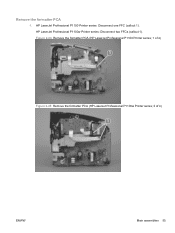
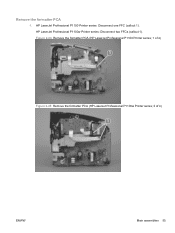
HP LaserJet Professional P1100 Printer series: Disconnect one FFC (callout 1). HP LaserJet Professional P1100w Printer series: Disconnect two FFCs (callout 1). Figure 2-24 Remove the formatter PCA (HP LaserJet Professional P1100 Printer series; 1 of 4)
1
Figure 2-25 Remove the formatter PCA (HP LaserJet Professional P1100w Printer series; 2 of 4)
1
ENWW
Main assemblies 55 Remove the ...
HP LaserJet Professional P1100 Series Printer - Service Manual - Page 74
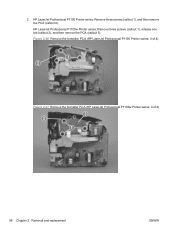
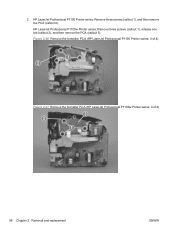
...then remove the PCA (callout 3). 2. Figure 2-26 Remove the formatter PCA (HP LaserJet Professional P1100 Printer series; 3 of 4)
1 2
Figure 2-27 Remove the formatter PCA (HP LaserJet Professional P1100w Printer series; 4 of 4)
3 2
1
56 Chapter 2 Removal and replacement
ENWW HP LaserJet Professional P1100 Printer series: Remove three screws (callout 1), and then remove the PCA (callout 2).
HP LaserJet Professional P1100 Series Printer - Service Manual - Page 108


... the HP LaserJet Professional P1100w Printer series, the wireless connection has been lost. Reconnect the cable.
Make sure that is selected.
There is defective. The formatter is a computer-port communications problem. The product does not print from a computer.
Replace the formatter.
An incorrect driver is 3 m (10 ft) or less in length. Reset the computer...
HP LaserJet Professional P1100 Series Printer - Service Manual - Page 119
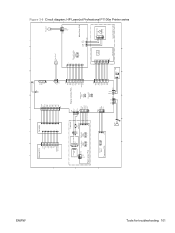
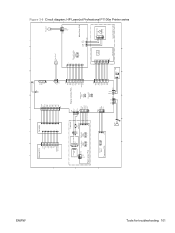
HP LaserJet Professional P1100w Printer series
+24P2 MTRPWM
+24P2 ACC DEC GND Tools for troubleshooting 101
ENWW
6
Wireless PCA
+3.3V RESET
INT SDI GND CLK GND SDO CS LED ENABLE HOST WAKE
10
8
6
4
2
11
9
7
5
3
1
5
Formatter
1 1
2 2
3 3
4 4
5 5
6 6
7 7
8 8
9 9
10 10
11 11
12
GND FSRTH
Thermistor TH1
12 J702
...
HP LaserJet Professional P1100 Series Printer - Service Manual - Page 148


... Printer series only
The installation program cannot detect the product during the setup process.
point. If disabling the firewall allows you to communicate with the wireless router or ● Verify that the wireless light is on . b.
Solve connectivity problems
Solve direct-connect problems
If you might want to assign the product a static IP address...
HP LaserJet Professional P1100 Series Printer - Service Manual - Page 150
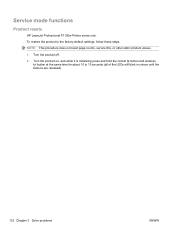
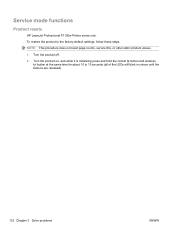
.... NOTE: This procedure does not reset page counts, service IDs, or other static product values.
1. To restore the product to 15 seconds (all of the LEDs will blink in unison until the buttons are released).
132 Chapter 3 Solve problems
ENWW Turn the product off. 2. Service mode functions
Product resets
HP LaserJet Professional P1100w Printer series only.
HP LaserJet Professional P1100 Series Printer - Service Manual - Page 154


... CE285A (new) CE285-67901 (service)
136 Chapter 4 Parts and diagrams
ENWW Related documentation and software
Table 4-2 Related documentation and software Item HP LaserJet P1100 Printer series User Guide HP LaserJet P1100 Printer series Service Manual
Description
Part number
Product user guide. Order parts by authorized service providers
Order parts, accessories, and supplies
Table 4-1 Order...
HP LaserJet Professional P1100 Series Printer - Service Manual - Page 186


... for all standard voltages. 3 Default time from Ready Mode to HP Auto Off = 5 minutes 4 Typical Electricity Consumption (TEC) = 0.505 kWh/week (HP LaserJet Professional P1100 Printer series); 0.704 kWh/week
(HP LaserJet Professional P1100w Printer series) 5 Maximum heat dissipation for current information. 2 Configuration tested: HP LaserJet P1102w product printing on preliminary data...
HP LaserJet Professional P1100 Series Printer - Service Manual - Page 191


...'s Name: Manufacturer's Address:
Hewlett-Packard Company 11311 Chinden Boulevard, Boise, Idaho 83714-1021, USA
declares, that the product
Product Name:
HP LaserJet P1100 Printer Series
Regulatory Model:2) Product..., D-71034 Böblingen, Germany, (FAX: +49-7031-14-3143), http://www.hp.com/go/ certificates
USA Contact
Product Regulations Manager, Hewlett-Packard Company, PO Box 15,...
HP LaserJet Professional P1100 Printer series - User Guide - Page 30
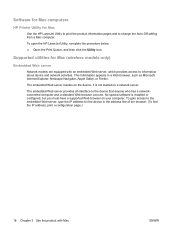
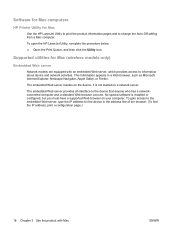
... browser. (To find the IP address, print a configuration page.)
18 Chapter 3 Use the product with an embedded Web server, which provides access to change the Auto-Off setting from a Mac computer. The embedded Web server resides on the device. Software for Mac computers
HP Printer Utility for Mac
Use the HP LaserJet Utility to print the...
HP LaserJet Professional P1100 Printer series - User Guide - Page 39


... you are using IPv6, the IP address is a hexadecimal combination of characters and digits. At the bottom of a Web browser. 3. Click the Start button, and then click the Programs or All Programs menu item. 3. Turn the product off. 2. Click the HP menu item, and then click the HP LaserJet Professional P1100 Printer series menu
item. 4. It...
HP LaserJet Professional P1100 Printer series - User Guide - Page 101


... or access point, and then try again.
● Restore the default wireless settings.
c. Replace the cable if necessary. ● Verify...Hold the buttons until all the lights blink in an HP environment, see www.hp.com/support/XP_firewall_information. Replace the cable if
necessary. ...the product a static IP address, and then re-enable the firewall.
If it to another product.
ENWW...
HP LaserJet Professional P1100 Printer series - User Guide - Page 124
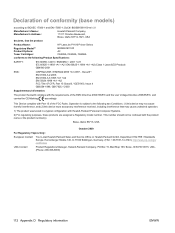
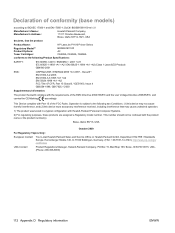
... the FCC Rules. DoC#: BOISB-0901-00-rel.1.0
Manufacturer's Name: Manufacturer's Address:
Hewlett-Packard Company 11311 Chinden Boulevard, Boise, Idaho 83714-1021, USA
declares,... device must accept any interference received, including interference that the product
Product Name:
HP LaserJet P1100 Printer Series
Regulatory Model:2) Product Options: Toner Cartridges:
BOISB-0901-00 All CE285A, ...
Similar Questions
Can The Hp Laserjet P1102w Printer Be Upgraded To A Printer/scanner?
(Posted by eegg44 10 years ago)
Hp Laserjet P1102w 52.0 Hw Scanner Error. What To Do?
(Posted by keesebskamp 11 years ago)
Hp Laserjet P1102w Continuing Problem Finding A Driver For Mac Os Panther
Thanks for the answer. I have installed classic driver but the panther is no where to be found. The ...
Thanks for the answer. I have installed classic driver but the panther is no where to be found. The ...
(Posted by avondalej 11 years ago)

