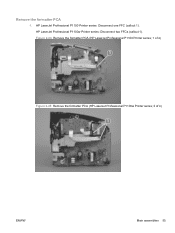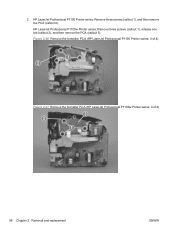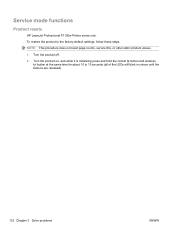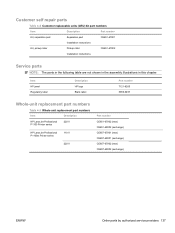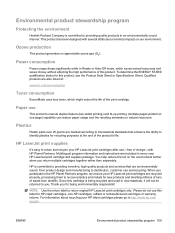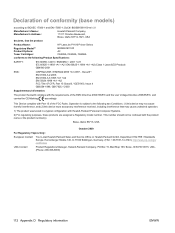HP LaserJet Pro P1102 Support Question
Find answers below for this question about HP LaserJet Pro P1102.Need a HP LaserJet Pro P1102 manual? We have 3 online manuals for this item!
Question posted by VictorVargas on August 9th, 2012
Hp Laserjet P1102w Service Manual
The person who posted this question about this HP product did not include a detailed explanation. Please use the "Request More Information" button to the right if more details would help you to answer this question.
Current Answers
Related HP LaserJet Pro P1102 Manual Pages
Similar Questions
Hp Laserjet P1102w Printer How To Reset Static Ip Address To Default Ip
(Posted by pogrdn 10 years ago)
Hp Laserjet P1102w 52.0 Hw Scanner Error. What To Do?
(Posted by keesebskamp 10 years ago)
Hp Laserjet P1102w Continuing Problem Finding A Driver For Mac Os Panther
Thanks for the answer. I have installed classic driver but the panther is no where to be found. The ...
Thanks for the answer. I have installed classic driver but the panther is no where to be found. The ...
(Posted by avondalej 11 years ago)
Hp Designjet Z6200 Service Manuals
Kindly let me know from where we can download Service Manuals for HP Z6200 printers. I am looking f...
Kindly let me know from where we can download Service Manuals for HP Z6200 printers. I am looking f...
(Posted by cst 12 years ago)