HP Deskjet 3918 Support and Manuals
Get Help and Manuals for this Hewlett-Packard item
This item is in your list!

View All Support Options Below
Free HP Deskjet 3918 manuals!
Problems with HP Deskjet 3918?
Ask a Question
Free HP Deskjet 3918 manuals!
Problems with HP Deskjet 3918?
Ask a Question
Popular HP Deskjet 3918 Manual Pages
Reference Guide - (Windows/Macintosh OS X) - Page 4


... 6
Installation troubleshooting for Windows 6 Printer is not required to an HP dealer or contact HP Support. What's in appearance. Black print cartridge* 3.
Setup posters (Windows® and Macintosh) 7. This reference guide contains the following items.
ᕡ
ᕢ
ᕣ
ᕤ
ᕥ
ᕦ
ᕧ
ᕨ
1. See the setup poster for
some printer models...
Reference Guide - (Windows/Macintosh OS X) - Page 8


...
Troubleshooting
Use the information in this section if you have problems setting up the HP printer, if you cannot print after you have problems setting up the printer, or if a paper jam occurs.
Problem The installation program stops when it finds an unsupported operating system. Go to end the installation program.
2.
The installation program stops when it looks for Windows...
Reference Guide - (Windows/Macintosh OS X) - Page 9


... install the printer software. Verify that the USB cable is not a problem if you are using Windows 2000 and this message appears, you are not using Windows 2000), replace the USB cable.
7 Click OK.
7. Problem
When I connect a USB cable between the printer and your computer.
• You might have a defective USB cable.
1. Click HPPP, and then click Open.
5. The setup...
Reference Guide - (Windows/Macintosh OS X) - Page 14
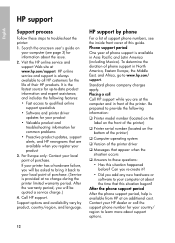
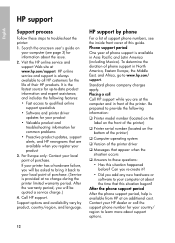
... hardware or software to your product
• Valuable product and troubleshooting information for common problems
• Proactive product updates, support alerts, and HP newsgrams that are at about the time that appear when the situation occurs
‰ Answers to these steps to all HP customers for your computer at the computer and in front of the printer driver
‰...
User's Guide - (Macintosh OS X) - Page 3
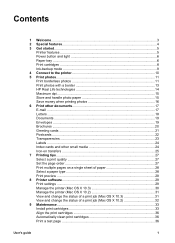
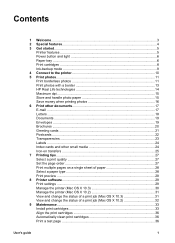
... 28 Print preview ...28 8 Printer software 29 Print settings ...29 Manage the printer (Mac OS X 10.3 30 Manage the printer (Mac OS X 10.2 31 View and change the status of a print job (Mac OS X 10.3 31 View and change the status of a print job (Mac OS X 10.2 32 9 Maintenance...33 Install print cartridges 33 Align the print cartridges 36 Automatically clean print...
User's Guide - (Macintosh OS X) - Page 31


... Setup dialog box, open the document that a complete list of supported paper sizes appears in the
Paper Size pull-down menu. ● Set the paper size for a document. ● Resize a document. ● Specify the document orientation. Use the printer software, also known as the printer driver, to change the status of a print job (Mac OS X 10.2)
Print settings
The printer...
User's Guide - (Macintosh OS X) - Page 32
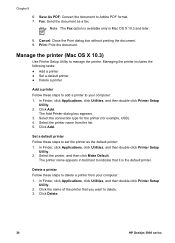
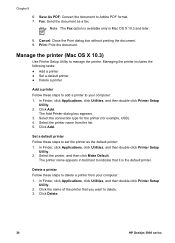
...
HP Deskjet 3900 series Cancel: Close the Print dialog box without printing the document. 9. Click Add.
Select the printer name from your computer: 1. In Finder, click Applications, click Utilities, and then double-click Printer Setup
Utility. 2. Delete a printer Follow these steps to delete. 3. Managing the printer includes the following tasks: ● Add a printer ● Set...
User's Guide - (Macintosh OS X) - Page 39
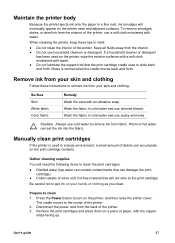
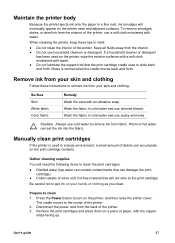
... of debris can set the ink into the fabric. Disconnect the power cord from fabric. User's guide
37 When cleaning the printer, keep these instructions to get ink on the printer, and then raise the printer cover. Noise is used on the printer case and adjacent surfaces. Remove ink from your skin and clothing:
Surface Skin White fabric Color fabric
Remedy...
User's Guide - (Macintosh OS X) - Page 41
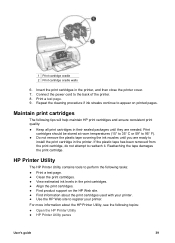
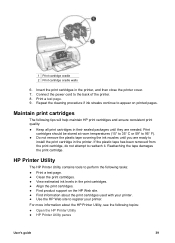
...Printer Utility contains tools to perform the following tasks: ● Print a test page. ● Clean the print cartridges. ● View estimated ink levels in the print cartridges. ● Align the print cartridges. ● Find product support on printed pages. Maintain print cartridges
The following topics: ● Open the HP Printer Utility ● HP Printer Utility panes
User's guide...
User's Guide - (Macintosh OS X) - Page 62
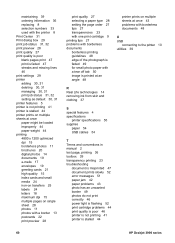
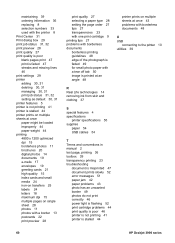
... printing 23 troubleshooting
document is misprinted 47 document prints slowly 52 error messages 51 paper jam 42 paper problems 43 photo has an unwanted border 49 photos do not print correctly 46 power light is flashing 52 print cartridge problems 44 print quality is poor 46 printer is not printing 41 printer is stalled 44
60
HP Deskjet 3900...
User's Guide - (Windows) - Page 40
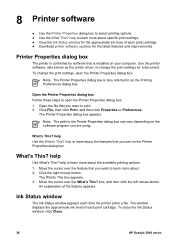
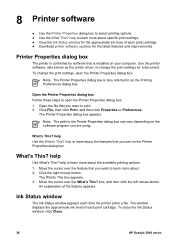
...: 1.
help to learn more about specific print settings. ● View the Ink Status window for the latest features and improvements. help to learn more about the available printing options. 1. help Use the What's This? Ink Status window
The Ink Status window appears each print cartridge. ● Download printer software updates for the approximate ink level of each time the...
User's Guide - (Windows) - Page 41


... software installed,
No updates are connected to appear when you print, select the Do not show the Ink Status window but now want the Ink Status window to HP's Web site for ordering print cartridges, click the Print Cartridge Information button. For Windows XP, click Start, click All Programs, click HP, and then click HP Software Update. 3.
Click Properties. Download printer software...
User's Guide - (Windows) - Page 46
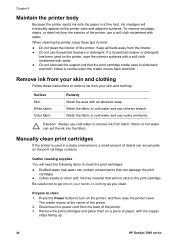
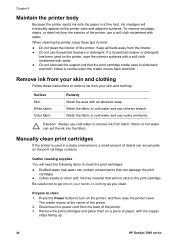
... that can damage the print cartridge)
● Cotton swabs or other soft, lint-free material that the print cartridge cradle uses to remove ink from fabric. Prepare to the center of the printer. Remove the print cartridges and place them on the printer, and then raise the printer cover. When cleaning the printer, keep these instructions to slide back and...
User's Guide - (Windows) - Page 48
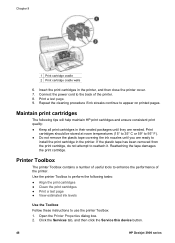
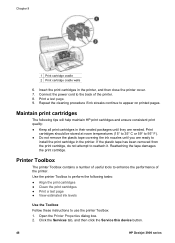
...
The following tasks: ● Align the print cartridges ● Clean the print cartridges ● Print a test page ● View estimated ink levels
Use the Toolbox Follow these instructions to the back of the printer. Use the printer Toolbox to
install the print cartridge in the printer, and then close the printer cover. 7. Print
cartridges should be stored at room temperatures (15...
User's Guide - (Windows) - Page 70


... removing ink from skin and clothing 44
S settings 38 sharpness 15 SmartFocus 15 smoothing 15 special features 4 specifications
printer specifications 63 supplies
paper 62 USB cables 62
T Terms and conventions in manual 2 test page, printing 43 Toolbox 46 transparency printing 24 troubleshooting
document is misprinted 55 document prints slowly 61 error messages 58 paper jam 49 paper problems 50...
HP Deskjet 3918 Reviews
Do you have an experience with the HP Deskjet 3918 that you would like to share?
Earn 750 points for your review!
We have not received any reviews for HP yet.
Earn 750 points for your review!
