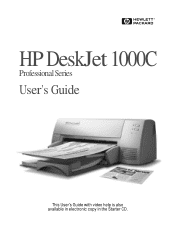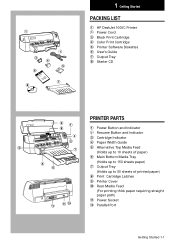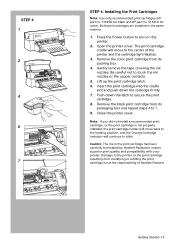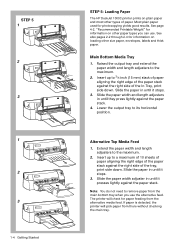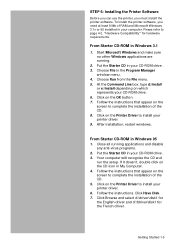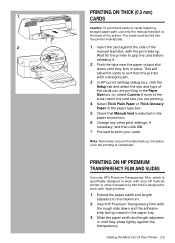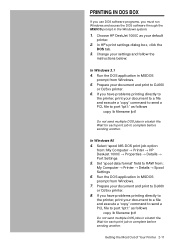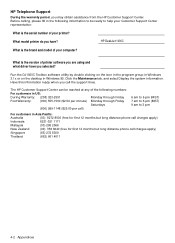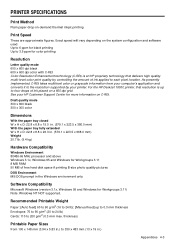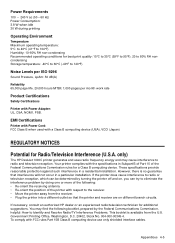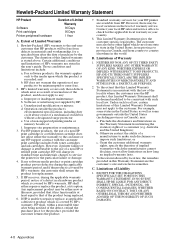HP Deskjet 1000c Support and Manuals
Get Help and Manuals for this Hewlett-Packard item

View All Support Options Below
Free HP Deskjet 1000c manuals!
Problems with HP Deskjet 1000c?
Ask a Question
Free HP Deskjet 1000c manuals!
Problems with HP Deskjet 1000c?
Ask a Question
Most Recent HP Deskjet 1000c Questions
Can Someone Tell Me How To Print On A 6 3/4 Envelope Using The Hp Deskjet 1000 ?
I cannot seem to get the size for this envelope in the printer settings for envelopes and I dont kno...
I cannot seem to get the size for this envelope in the printer settings for envelopes and I dont kno...
(Posted by typesetters 11 years ago)
Hp 1000c Driver For Xp Available?
(Posted by vernon13683 12 years ago)
Hp Deskjet 1000c
can anyone please leadme to a driver installer download... thank you?
can anyone please leadme to a driver installer download... thank you?
(Posted by gregensignweidemann 12 years ago)
How Can I Download The Dj1000c Toolbox Software For Windows Xp
I had lost my DJ1000C toolbox icon from my desktop. How can I reinstall it? I need to run the toolbo...
I had lost my DJ1000C toolbox icon from my desktop. How can I reinstall it? I need to run the toolbo...
(Posted by roseannweste 12 years ago)
Popular HP Deskjet 1000c Manual Pages
HP Deskjet 1000c Reviews
We have not received any reviews for HP yet.