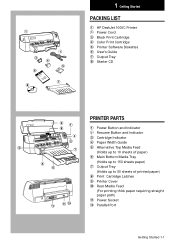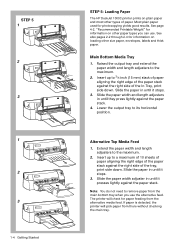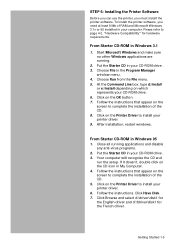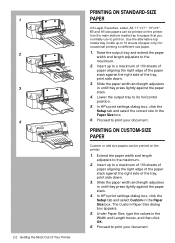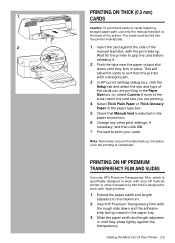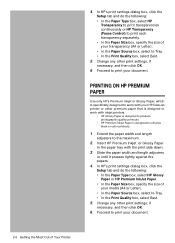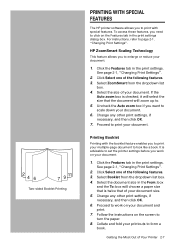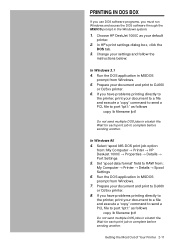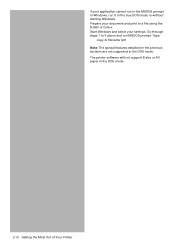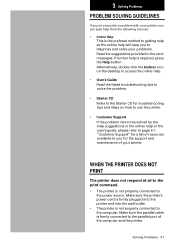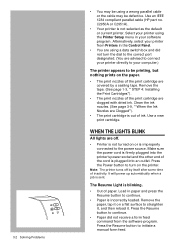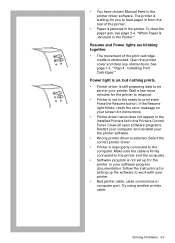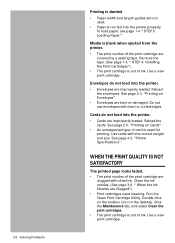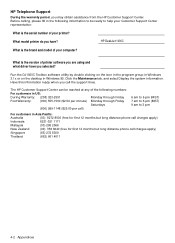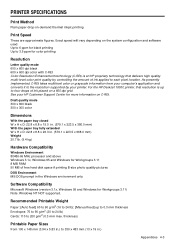HP Deskjet 1000c Support Question
Find answers below for this question about HP Deskjet 1000c.Need a HP Deskjet 1000c manual? We have 1 online manual for this item!
Question posted by roseannweste on September 13th, 2011
How Can I Download The Dj1000c Toolbox Software For Windows Xp
I had lost my DJ1000C toolbox icon from my desktop. How can I reinstall it? I need to run the toolbox as my printer is not printing properly.
Current Answers
Answer #1: Posted by kcmjr on September 13th, 2011 3:41 PM
Everything available for download for this printer can be found here: https://support.hp.com/us-en?openCLC=true
Licenses & Certifications: Microsoft, Cisco, VMware, Novell, FCC RF & Amateur Radio licensed.
Related HP Deskjet 1000c Manual Pages
Similar Questions
How To Delete Hp Deskjet D1600 Series Printer Windows Xp
(Posted by furqshild 10 years ago)
How Can I Download Hp Deskjet D1500 Printer Installation Software (windows 7)?
(Posted by Janaji 11 years ago)
Can Someone Tell Me How To Print On A 6 3/4 Envelope Using The Hp Deskjet 1000 ?
I cannot seem to get the size for this envelope in the printer settings for envelopes and I dont kno...
I cannot seem to get the size for this envelope in the printer settings for envelopes and I dont kno...
(Posted by typesetters 11 years ago)
Hp Deskjet 1000c
can anyone please leadme to a driver installer download... thank you?
can anyone please leadme to a driver installer download... thank you?
(Posted by gregensignweidemann 12 years ago)