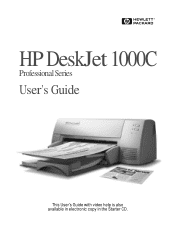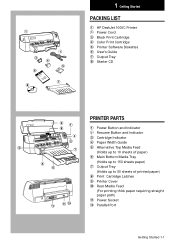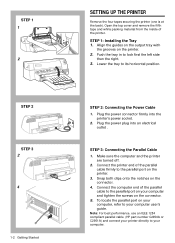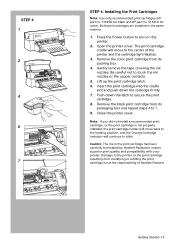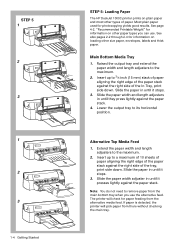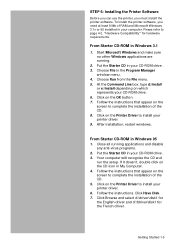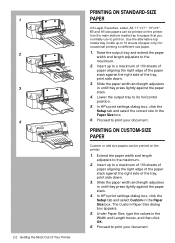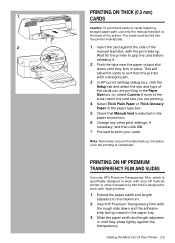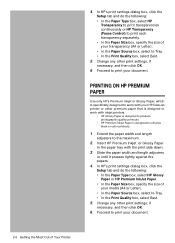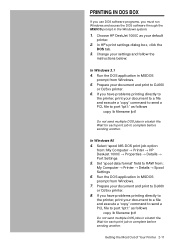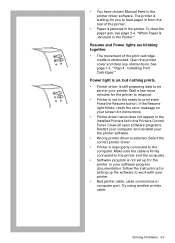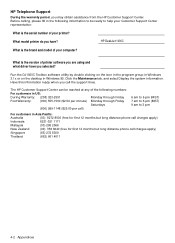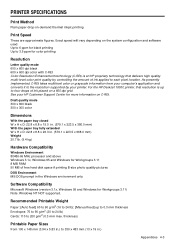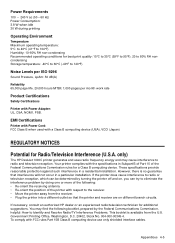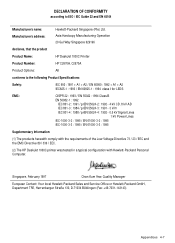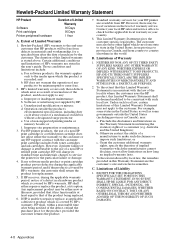HP Deskjet 1000c Support Question
Find answers below for this question about HP Deskjet 1000c.Need a HP Deskjet 1000c manual? We have 1 online manual for this item!
Question posted by vernon13683 on February 11th, 2012
Hp 1000c Driver For Xp Available?
The person who posted this question about this HP product did not include a detailed explanation. Please use the "Request More Information" button to the right if more details would help you to answer this question.
Current Answers
Related HP Deskjet 1000c Manual Pages
Similar Questions
Can Someone Tell Me How To Print On A 6 3/4 Envelope Using The Hp Deskjet 1000 ?
I cannot seem to get the size for this envelope in the printer settings for envelopes and I dont kno...
I cannot seem to get the size for this envelope in the printer settings for envelopes and I dont kno...
(Posted by typesetters 11 years ago)
Where Do I Download Hp 2000c Drivers For Windows 7
where do i download HP 2000C drivers for windows 7
where do i download HP 2000C drivers for windows 7
(Posted by badeyileka 11 years ago)
Hp Deskjet 1000c
can anyone please leadme to a driver installer download... thank you?
can anyone please leadme to a driver installer download... thank you?
(Posted by gregensignweidemann 12 years ago)
How Can I Download The Dj1000c Toolbox Software For Windows Xp
I had lost my DJ1000C toolbox icon from my desktop. How can I reinstall it? I need to run the toolbo...
I had lost my DJ1000C toolbox icon from my desktop. How can I reinstall it? I need to run the toolbo...
(Posted by roseannweste 12 years ago)