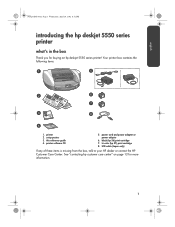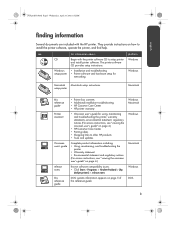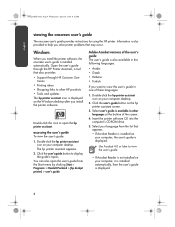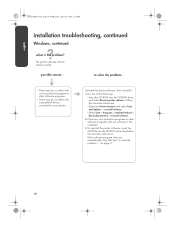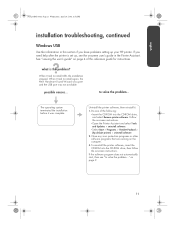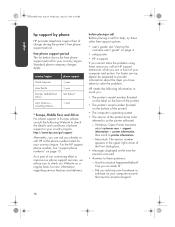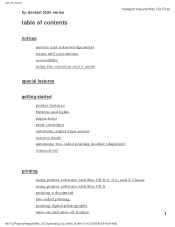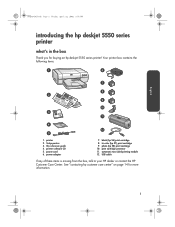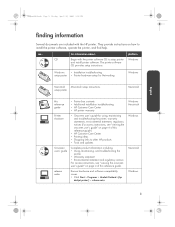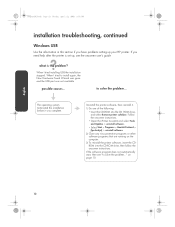HP Deskjet 5500 Support and Manuals
Get Help and Manuals for this Hewlett-Packard item

View All Support Options Below
Free HP Deskjet 5500 manuals!
Problems with HP Deskjet 5500?
Ask a Question
Free HP Deskjet 5500 manuals!
Problems with HP Deskjet 5500?
Ask a Question
Most Recent HP Deskjet 5500 Questions
Blinking Indicators.
CANCEL,RESUME AND POWER BUTTON ARE BLINKING SIMMULITANEOUSLY,WHAT SHOULD I DO TO SOLVE THE PROBLEM?
CANCEL,RESUME AND POWER BUTTON ARE BLINKING SIMMULITANEOUSLY,WHAT SHOULD I DO TO SOLVE THE PROBLEM?
(Posted by Anonymous-53275 12 years ago)
Popular HP Deskjet 5500 Manual Pages
HP Deskjet 5500 Reviews
We have not received any reviews for HP yet.