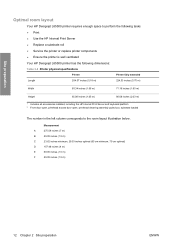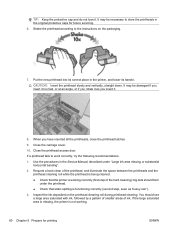HP Designjet L65500 Support and Manuals
Get Help and Manuals for this Hewlett-Packard item

View All Support Options Below
Free HP Designjet L65500 manuals!
Problems with HP Designjet L65500?
Ask a Question
Free HP Designjet L65500 manuals!
Problems with HP Designjet L65500?
Ask a Question
Most Recent HP Designjet L65500 Questions
The Price Of Hp L65500 Latex Printer
we need your best quotation for HP Designjet L65500 Latex printer (104 inch)new machine in the boxCI...
we need your best quotation for HP Designjet L65500 Latex printer (104 inch)new machine in the boxCI...
(Posted by nabil95208 11 years ago)
Do You Have The L65500 Service Manual Available For Download?
(Posted by retecservice 12 years ago)
HP Designjet L65500 Videos
Popular HP Designjet L65500 Manual Pages
HP Designjet L65500 Reviews
We have not received any reviews for HP yet.