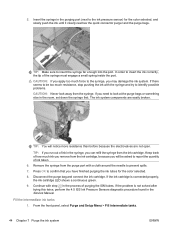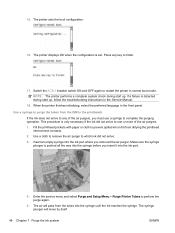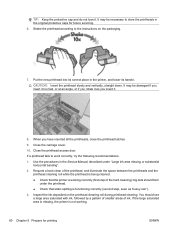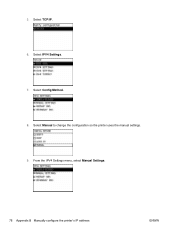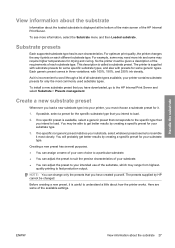HP Designjet L65500 Support Question
Find answers below for this question about HP Designjet L65500.Need a HP Designjet L65500 manual? We have 9 online manuals for this item!
Question posted by retecservice on October 28th, 2011
Do You Have The L65500 Service Manual Available For Download?
The person who posted this question about this HP product did not include a detailed explanation. Please use the "Request More Information" button to the right if more details would help you to answer this question.
Current Answers
Related HP Designjet L65500 Manual Pages
Similar Questions
Hp Designjet T920 And T520 Service Manual
Where can I download the service manual for hp designjet T520 and HP DesignJet T920 Printer?
Where can I download the service manual for hp designjet T520 and HP DesignJet T920 Printer?
(Posted by rohnjs03 9 years ago)
Where Do I Get A Service Manual For The Hp Cp1025nw?
Where do I get a Service Manual for the HP CP1025nw? It is not available on this web site or at the ...
Where do I get a Service Manual for the HP CP1025nw? It is not available on this web site or at the ...
(Posted by MITCHGUHL 10 years ago)
Is A Hard Copy Of The User Manual Available
(Posted by rcarr 11 years ago)
The Price Of Hp L65500 Latex Printer
we need your best quotation for HP Designjet L65500 Latex printer (104 inch)new machine in the boxCI...
we need your best quotation for HP Designjet L65500 Latex printer (104 inch)new machine in the boxCI...
(Posted by nabil95208 11 years ago)
Hp Designjet Z6200 Service Manuals
Kindly let me know from where we can download Service Manuals for HP Z6200 printers. I am looking f...
Kindly let me know from where we can download Service Manuals for HP Z6200 printers. I am looking f...
(Posted by cst 12 years ago)