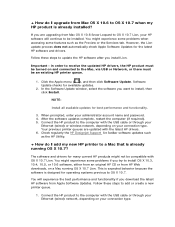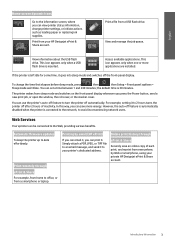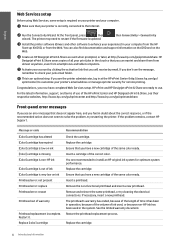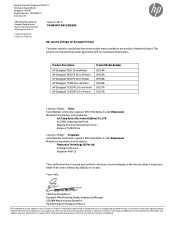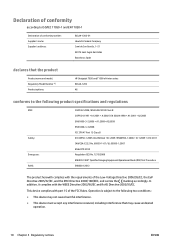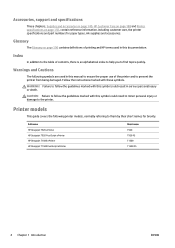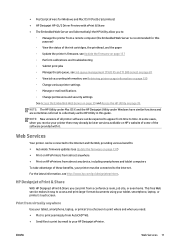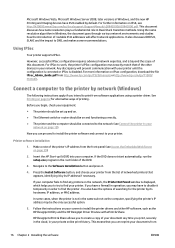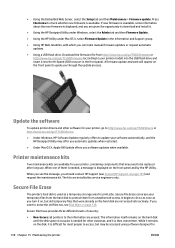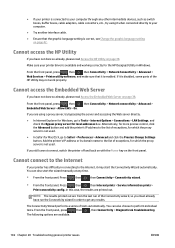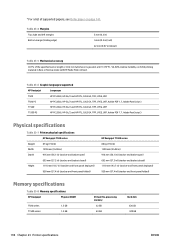HP Designjet T920 Support Question
Find answers below for this question about HP Designjet T920.Need a HP Designjet T920 manual? We have 15 online manuals for this item!
Question posted by rohnjs03 on September 21st, 2014
Hp Designjet T920 And T520 Service Manual
Current Answers
Answer #1: Posted by SoCalWoman on September 22nd, 2014 12:35 AM
All available manuals on the models can be located at HP's Support Website.
For convenience, you can go directly to each model number's page to view these manuals at the following:
- T920 ePrinter Series
- T520 ePrinter Series
Once at the link, choose the Manuals tab
Much appreciation to those who acknowledge our members for their contribution toward finding a solution.
~It always seems impossible until it is done~
Nelson Mandela
Related HP Designjet T920 Manual Pages
Similar Questions
error code 80.03 on hp designjet t920 plotter
What Is The Pin Code For Hp Laser Jet 600 M603
Kindly let me know from where we can download Service Manuals for HP Z6200 printers. I am looking f...