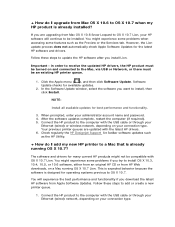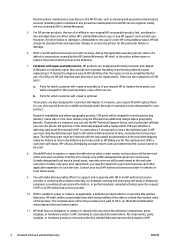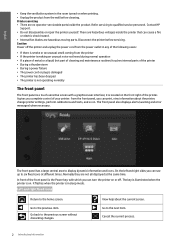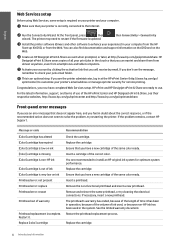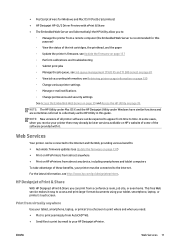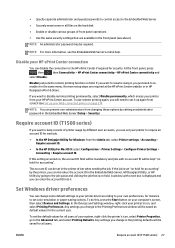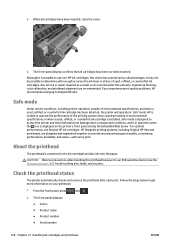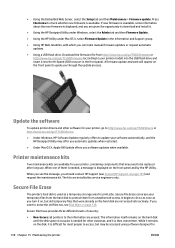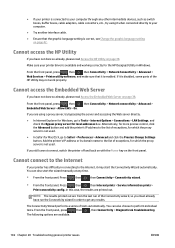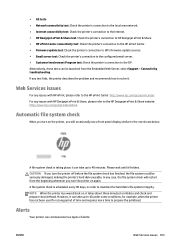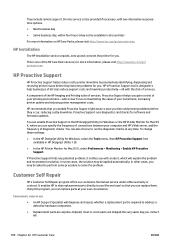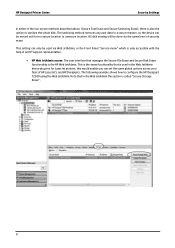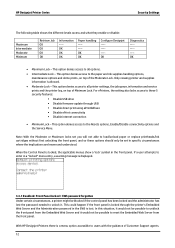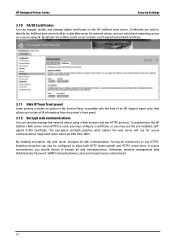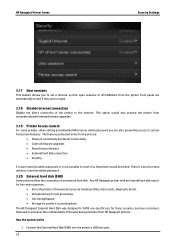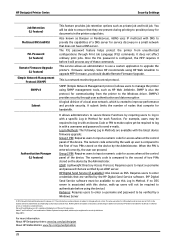HP Designjet T920 Support Question
Find answers below for this question about HP Designjet T920.Need a HP Designjet T920 manual? We have 15 online manuals for this item!
Question posted by kachurdmitry on January 14th, 2014
What Is Hp Desinjet T920 Pin Code For Enter Service Menu?
The person who posted this question about this HP product did not include a detailed explanation. Please use the "Request More Information" button to the right if more details would help you to answer this question.
Current Answers
Related HP Designjet T920 Manual Pages
Similar Questions
Error Code 80.03 Desighnjet Hp T920
error code 80.03 on hp designjet t920 plotter
error code 80.03 on hp designjet t920 plotter
(Posted by numachanda88278 9 years ago)
Hp Designjet T920 And T520 Service Manual
Where can I download the service manual for hp designjet T520 and HP DesignJet T920 Printer?
Where can I download the service manual for hp designjet T520 and HP DesignJet T920 Printer?
(Posted by rohnjs03 9 years ago)
What Is Hp T790 Pin Code For Enter Service Menu?
(Posted by HADINFARAHANI 11 years ago)
Pin Code For Service Menu
Hello, Would like to asked what is the pin code for service menu of HP LaserJet M601n and M602n pri...
Hello, Would like to asked what is the pin code for service menu of HP LaserJet M601n and M602n pri...
(Posted by ranchochachad1 11 years ago)