HP Designjet L65500 Support Question
Find answers below for this question about HP Designjet L65500.Need a HP Designjet L65500 manual? We have 9 online manuals for this item!
Question posted by nabil95208 on December 13th, 2012
The Price Of Hp L65500 Latex Printer
we need your best quotation for HP Designjet L65500 Latex printer (104 inch)new machine in the boxCIF CAIRO EGYPT.
our office add: 31 el egbour building salah salem st.CAIRO EGYPT
Current Answers
There are currently no answers that have been posted for this question.
Be the first to post an answer! Remember that you can earn up to 1,100 points for every answer you submit. The better the quality of your answer, the better chance it has to be accepted.
Be the first to post an answer! Remember that you can earn up to 1,100 points for every answer you submit. The better the quality of your answer, the better chance it has to be accepted.
Related HP Designjet L65500 Manual Pages
HP Printers - Supported Citrix Presentation Server environments - Page 15


... HP LaserJets. • Lower intervention rates with higher capacity paper trays and ink supplies. • Higher reliability and duty load. • More comprehensive testing in this table are also supported.
N/A
HP Deskjet printers and supported driver versions
HP recognizes the need for small inexpensive printing solutions for Citrix environments:
• For small office applications...
HP Designjet L65500 Printer Series - Site preparation guide: English - Page 5


...● Contracting a specialist mover with a forklift and/or suitable moving equipment ● Contracting an electrician All information in the HP Designjet L65500 Installation Guide. Introduction
1 Introduction
System configuration
The HP Designjet L65500 printer is supplied almost fully assembled and ready for the simple installation procedures described in detail in this guide is provided...
HP Designjet L65500 Printer Series - Site preparation guide: English - Page 9


... HP Designjet L65500 installation
This chapter covers the main topics related to efficient planning and preparation of the building electrical system used to power the printer and also for printer installation...it may occur during installation and training. WARNING!
Installation time schedule
The best method to ensure a smooth and trouble-free installation process is appropriately certified...
HP Designjet L65500 Printer Series - Site preparation guide: English - Page 10


...: Remember that requires a building power distribution unit (PDU). Site preparation
1. Uninterruptible Power Supply (UPS) for high or low voltage supplies according to meet the requirements of your site. Power distribution unit (PDU)
NOTE: The PDU must meet the power requirements of the printer, and should be rated to your HP Designjet L65500 printer. Power Distribution Unit...
HP Designjet L65500 Printer Series - Site preparation guide: English - Page 11


... requirements of the local jurisdiction of the country where the equipment is installed. If those cables do not reach your HP L65500 printer, and each is 5 meters long.
and low-voltage supplies. Table 2-3 Printer's single-phase line specifications High-voltage systems
Low-voltage systems
Input voltage (line to neutral) Input frequency
200-240 V~ (-10...
HP Designjet L65500 Printer Series - Site preparation guide: English - Page 12


... not within this range, image quality may be less than 3% voltage unbalance. Please note your HP Designjet L65500 printer should be at 50 Hz must be protected from the main building service panel.
Powerline disturbances
Reliable operation of your HP Designjet L65500 printer depends on the availability of relatively noisefree AC power.
● In order to ensure optimum performance...
HP Designjet L65500 Printer Series - Site preparation guide: English - Page 14
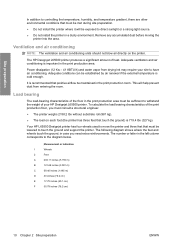
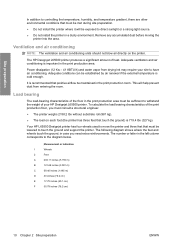
... is recommended that must be lowered to withstand the weight of heat. Your HP L65500 Designjet printer has four wheels used to direct sunlight or a strong light source.
● Do not install the printer in case you must consult a structural engineer.
● The printer weighs 2158.2 lbs without substrate roll (981 kg).
● The load on...
HP Designjet L65500 Printer Series - Site preparation guide: English - Page 15


... ● No holes or indentations ● Static-free surface (no carpet) ● Easy to clean ● Durable ● Free from strong vibrations
Lighting
Whenever your HP Designjet L65500 printer is not enough natural light, artificial lighting will be required. If there is in case of solid combustibles (substrates).
HP Designjet L65500 Printer Series - Site preparation guide: English - Page 16
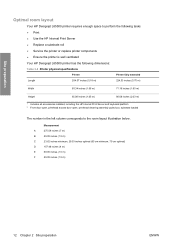
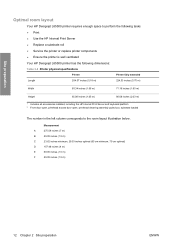
... roll ● Service the printer or replace printer components ● Ensure the printer is well ventilated
Your HP Designjet L65500 printer has the following dimensions:
Table 2-8 Printer physical specifications
Printer
Printer fully extended
Length
204.07 inches (5.18 m)
224.53 inches (5.70 m)
Width
65.34 inches (1.66 m)
71.18 inches (1.80 m)
Height
65.08 inches (1.65 m)
80.08...
HP Designjet L65500 Printer Series - Site preparation guide: English - Page 17


... if inks and substrates are maintained within this area.
The zone surrounding the HP Designjet L65500 printer should not only be given to safety and convenience, but also to minimize... trained personnel should be operating within values specified for materials used with the HP Designjet L65500 printer, thought should be adversely affected. The storage area should be located near the...
HP Designjet L65500 Printer Series - Site preparation guide: English - Page 18


... choose an external color sensor that is compatible with your RIP vendor to build color profiles for your HP Designjet L65500 printer, an external color sensor is needed. During the installation training, the HP installation specialist can help your operator learn to build color profiles, but it is fully functional and ready for installation. Each RIP has specific...
HP Designjet L65500 Printer Series - Site preparation guide: English - Page 19


... the installation site, including any corridors and doorways through which your HP Designjet L65500 printer is available near the site where you will remove the printer from the crate before the arrival of the printer. Shipment items
All printer components will arrive in which the printer must be unpacked as close as follows:
ENWW
Unloading area 15 It...
HP Designjet L65500 Printer Series - Site preparation guide: English - Page 20


... during the unloading, unpacking and installation of your HP Designjet L65500 printer. The use of specialist moving and lifting equipment is recommended: ● Wide, heavy-duty forklift (required)
Table 3-3 Forklift specifications
Weight
Fork length
Distance between forks
Forklift
6,000 lbs (2,721 kg)
78.74 inches (2 m)
31.5 inches (80 cm)
Arrival preparation
16 Chapter 3 Shipment...
HP Designjet L65500 Printer series - Legal information: English - Page 11


... (i) above, you the replacement product or part and provide remote installation assistance, if needed, or (ii) replace the defective product or part onsite, at HP's option. Unauthorized modification or misuse
Routine printer maintenance operations in the HP Designjet L65500 printer, such as a result of normal use of a non-HP or refilled ink cartridge or an expired ink cartridge...
HP Designjet L65500 Printer series - Legal information: English - Page 16


... suppliers may protect their rights in the event of any licensing or control features of the Software preinstalled in the HP Designjet L65500 printer.
Upon request, you a license to , Apache, Tomcat, MySQL and omniORB, licensed under terms of the Software.
12 Chapter 5 Hewlett-Packard Software License Agreement
ENWW
"Open ...
HP Designjet L65500 Printer series - Legal information: English - Page 17


... can be found on the Documentation CD that came with your rights under them. Termination.
The Open Source Software is supplied integrated into the HP Designjet L65500 printers, stop using the HP Designjet L65500 printers. The transferee must immediately destroy the Software, together with any of any form or, if the Software is composed of individual software components...
HP Designjet L65500 Printer - Maintenance and troubleshooting guide: English - Page 37


...these steps. 1. If it again. the ink system) are ready. ● If the printer is unaware of the carriage beam position (after a printer recovery or shutdown), go to
the front panel and select the Substrate Management icon , then Carriage... substrate cannot be loaded successfully
● A substrate cannot be loaded successfully 31
Wait about ten minutes for the printer to the printheads.
HP Designjet L65500 Printer - User's guide: English - Page 31
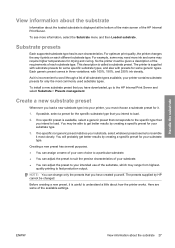
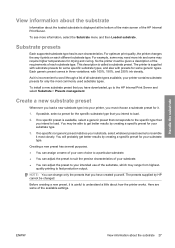
... some may need more information, select the Substrate menu and then Loaded substrate. For example, some may require higher temperatures for it is useful to fast production output.
Create a new substrate preset
Whenever you load a new substrate type into your printer contains substrate presets for some of the HP Internal Print Server. Creating a new preset has...
HP Designjet L65500 Printer - User's guide: English - Page 32


... printhead checks and alignment.
2.
The substrate can be permanently deformed or damaged. It needs to be increased whenever vacuum pressure is relatively low.
TIP: Input tension should be evenly...ink has to be sent to the printer until the new substrate preset is relatively high. If the curing temperature is very low, the latex film is not created, in which durability...
HP Designjet L65500 Printer - User's guide: English - Page 57


... accessories can be ordered for your printer: ● Visit http://www.hp.com/go/designjetl65500_order/. ● Call your printer. For more information about cleaning and maintenance kits, see the Maintenance and troubleshooting guide). Name HP Designjet L65500 Printer Cleaning Kit HP 786 Designjet L65500 Maintenance Kit HP Designjet L65500 104-inch Spindle
Product number CK832A CC591A CK833A...
Similar Questions
Hp Officejet 6000 Wireless Won't Recognize New Cartridge
(Posted by emfBian 10 years ago)
Why Does Hp Cp2025 Printer Ask For New Print Task Quick Set?
(Posted by Tibimran 10 years ago)
Can I Use A Hp Officejet 100 Printer With The New Ipad
(Posted by MAPainte 10 years ago)
Request For The Basic Price Of A2-t520 Printer
kindly send the current price list of hp A2-T520 24'' printer.Thank you.
kindly send the current price list of hp A2-T520 24'' printer.Thank you.
(Posted by abiolagarc 10 years ago)
Do You Have The L65500 Service Manual Available For Download?
(Posted by retecservice 12 years ago)

