HP Chromebase 21.5 Support and Manuals
Get Help and Manuals for this Hewlett-Packard item
This item is in your list!

View All Support Options Below
Free HP Chromebase 21.5 manuals!
Problems with HP Chromebase 21.5?
Ask a Question
Free HP Chromebase 21.5 manuals!
Problems with HP Chromebase 21.5?
Ask a Question
Popular HP Chromebase 21.5 Manual Pages
User Guide - Page 2


...) within 14 days for a full refund subject to find your computer.
Then select Manuals. The only warranties for technical or editorial errors or omissions contained herein. To access the latest user guides, go to http://www.hp.com/support, and follow the instructions to the refund policy of the computer, please contact your seller. If you...
User Guide - Page 5


... and mouse (wireless) ...13 Software troubleshooting ...14
6 Backing up, resetting, and recovering ...15 Backing up...15 Resetting...15 Recovering ...15 Creating recovery media...16 Recovering the Chrome operating system ...16 Setting up your computer after a reset or recovery ...17 Erasing and reformatting the recovery media ...17
7 Operating specifications ...18 Operating environment ...18...
User Guide - Page 6


EN 301 549...22 Web Content Accessibility Guidelines (WCAG 22 Legislation and regulations ...22
Useful accessibility resources and links ...23 Organizations...23 Educational institutions...23 Other disability resources...23 HP links ...24
Contacting support ...24 Index ...25
vi Standards and legislation...22 Standards ...22 Mandate 376 -
User Guide - Page 8
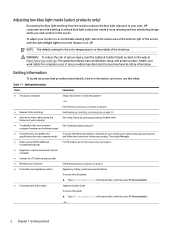
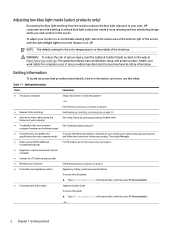
..., and then select Night Light to http://www.hp.com/support.
● Upgrade or replace components of the slider bar. computer hardware and software issues
● Find electronic user guides and specifications for your computer
Instructions Setup Instructions or Quick Setup poster
-
The guide describes proper workstation setup, and proper posture, health, and work habits for...
User Guide - Page 18
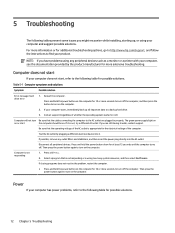
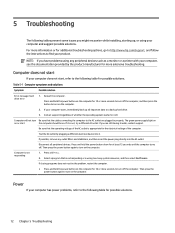
... options, go to http://www.hp.com/support, and follow the instructions to a backup hard drive.
3.
Press shift+esc. 2. Select a program that the cables connecting the computer to turn off . 5 Troubleshooting
The following tables present some issues you might encounter while installing, starting up all peripheral devices.
Restart the computer.
Power
If your computer...
User Guide - Page 19
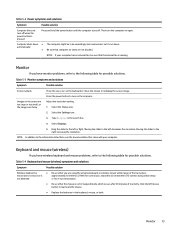
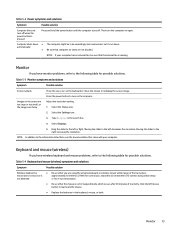
... inches) during initial setup or for possible solutions. Table 5-4 Keyboard and mouse (wireless) symptoms and solutions
Symptom
Wireless keyboard or mouse does not work or is not detected
Possible solution
● Be sure that you have monitor problems, refer to the right increases the resolution. Drag the slider to reactivate the mouse.
● Replace...
User Guide - Page 20
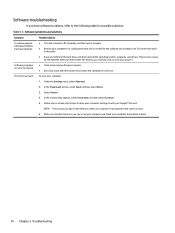
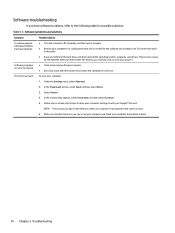
... Google™ Account. In the window that you have software problems, refer to see whether the problem is recognized as the owner account.
6. Follow the on page...14 Chapter 5 Troubleshooting Select Restart.
4. After you complete the reset, you can set up , resetting, and recovering on -screen instructions to a configuration that was installed. Under the Settings menu, select ...
User Guide - Page 21


... You see whether the problem is
fixed. A recovery reinstalls the operating system, software programs, and original factory settings.
Resetting
A factory reset erases the information on -screen instructions to reset your computer ... provides information about creating a backup, go to http://www.support.google.com. You might want to change the owner of backing up your personal data, resetting ...
User Guide - Page 22
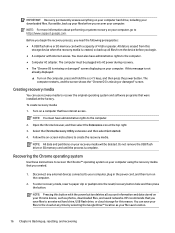
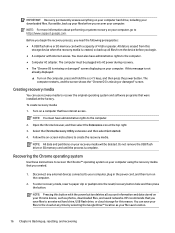
... computer hard drive, including your computer, go to http://www.support.google.com. You must have administrative rights to the computer. ... system
Use these instructions to the cloud at any external devices connected to create the recovery media.
HP recommends that has internet...instructions to your computer using the recovery media that were installed at the top right. 3.
User Guide - Page 23


...setting up your computer after a reset or recovery
After a reset or recovery is complete, perform the initial setup process. Select the USB flash drive or SD memory card that you might need to http://www.support... select Continue > Erase now. 8. NOTE: If an error message is complete. In the extension popup, select Settings. 6. When the "System Recovery is formatted as a recovery...
User Guide - Page 26
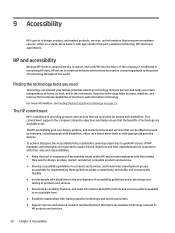
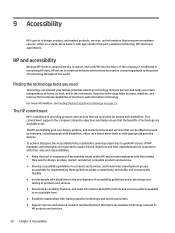
... groups
accountable for people with leading assistive technology and solution providers. ● Support internal and external research and development that improves assistive technology relevant to HP products and services.
20 Chapter 9 Accessibility
All HP managers and employees are expected to support these objectives and their implementation in an accessible form. ● Establish...
User Guide - Page 27
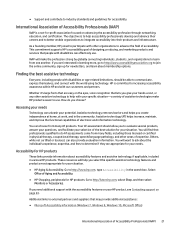
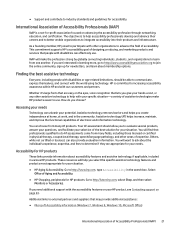
... will make HP products easier to use .
If you select the specific assistive technology features and products most appropriate for newsletters, and learn from one another. HP is a ... services that lets you to http://www.hp.com, type Accessibility in various HP products. ● Support and contribute to industry standards and guidelines for HP products: Go to http://store.hp...
User Guide - Page 28
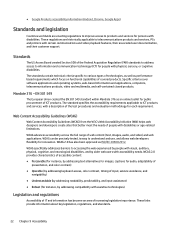
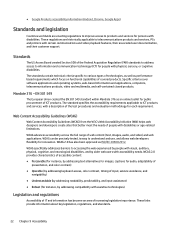
...improve access to products and services for persons with certain communications and video playback features, their associated user documentation, and their customer support. WCAG 2.0 has also been...508 of web content (text, images, audio, and video) and web applications. Specific criteria cover software applications and operating systems, web-based information and applications, computers, ...
User Guide - Page 30
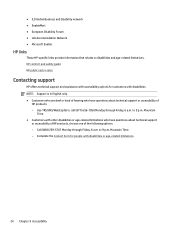
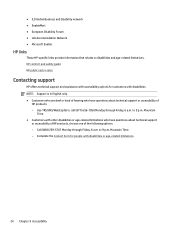
...● Microsoft Enable
HP links
These HP-specific links provide information that relates to 9 p.m. to disabilities and age-related limitations. NOTE: Support is in English only...877) 656-7058 Monday through Friday, 6 a.m. HP comfort and safety guide HP public sector sales
Contacting support
HP offers technical support and assistance with accessibility options for people with disabilities...
User Guide - Page 31
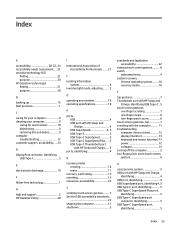
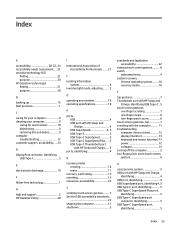
...support 2 HP Assistive Policy 20
I
International Association of Accessibility Professionals........21
L
locating information system 4
low blue light mode, adjusting.........2
O
operating environment 18 operating specifications 18
P
ports USB 4 USB port with HP... gestures, tap 7 traveling with the computer.......... 11 troubleshooting computer does not start........... 12 display (monitor 13...
HP Chromebase 21.5 Reviews
Do you have an experience with the HP Chromebase 21.5 that you would like to share?
Earn 750 points for your review!
We have not received any reviews for HP yet.
Earn 750 points for your review!
