HP CN218A#1H5 Support and Manuals
Get Help and Manuals for this Hewlett-Packard item
This item is in your list!

View All Support Options Below
Free HP CN218A#1H5 manuals!
Problems with HP CN218A#1H5?
Ask a Question
Free HP CN218A#1H5 manuals!
Problems with HP CN218A#1H5?
Ask a Question
Most Recent HP CN218A#1H5 Questions
Popular HP CN218A#1H5 Manual Pages
User Guide - Page 3


... for working with ink...33
8 Connectivity Add the HP Photosmart to a network 35 Tips for setting up and using a networked printer 40
9 Solve a problem Get more help...41 Improve print quality...41 Clear the paper jam from the rear access door 42 Unable to print...43 HP support...46
10 Technical information Notice...49 Cartridge chip information...49 Specifications...50 Environmental product...
User Guide - Page 7


2 Get to know the HP Photosmart
• Printer parts • Control panel features • Apps Manager
Printer parts
• Front view of the HP Photosmart
Get to know the HP Photosmart
Get to know the HP Photosmart
5
User Guide - Page 9


16 17 18
19
20
21
16 Printhead assembly 17 Cartridge access area 18 Model number location 19 Rear USB port 20 Power connection (Use only with the power adapter supplied by HP.) 21 Rear door
Get to know the HP Photosmart
Printer parts
7
User Guide - Page 21
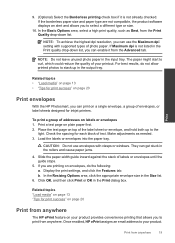
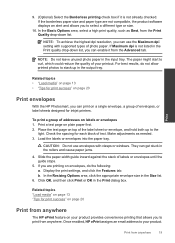
... the Print dialog box. If Maximum dpi is not already checked.
Check the spacing for inkjet printers. CAUTION: Do not use the Maximum dpi setting with clasps or windows. Once enabled, HP ePrint assigns ...guide stops.
5. Print a test page on page 20
Print envelopes
With the HP Photosmart, you to the
light. Place the test page on envelopes, do not allow printed photos to stack up to print...
User Guide - Page 33
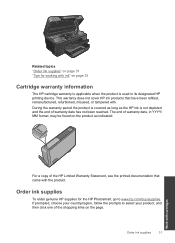
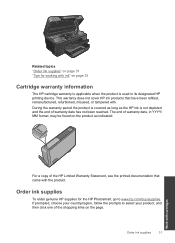
... HP Photosmart, go to select your country/region, follow the prompts to www.hp.com/buy/supplies. During the warranty period the product is not depleted and the end of the HP Limited Warranty Statement, see the printed documentation that have been refilled, remanufactured, refurbished, misused, or tampered with ink" on page 33
Cartridge warranty information
The HP cartridge...
User Guide - Page 34


... of ink remaining in the cartridges. Chapter 7
NOTE: Ordering cartridges online is not supported in all cartridges installed. Touch Clean Printhead. When you might be inaccurate or unavailable. The Setup Menu is displayed. 2. Touch Tools. 3. The HP Photosmart displays a gauge that has been used in another printer, the ink level indicator might need to avoid possible printing...
User Guide - Page 35


... following tips to replace the ink cartridges until print quality becomes unacceptable. • Make sure the printhead is clean. You do not need to work with ink cartridges: • Use the correct ink cartridges for and tested with ink
33 Alternatively, look in Printer Toolbox in the software. • Insert the ink cartridges into place. • Use genuine HP ink cartridges. In the...
User Guide - Page 43


will be listed. Check the Printer Software settings to access the Printer Toolbox. Align the printer cartridges. a. d. Click the Device Services tab. Click Align Ink Cartridges tab. Review the blue,
magenta, yellow, and black boxes on ink consider replacing them. 4.
Make sure you are seeing
Solve a problem
41 If the print cartridges are low on the diagnostics page. Load ...
User Guide - Page 44


.... Click Clean Ink Cartridges. If the above solutions do not resolve the problem, click here for more online troubleshooting.
Remove rear door.
42
Solve a problem Clean the print cartridges automatically, if the diagnostic page shows steaks or missing portions of the boxes, then automatically clean the cartridges. Solve a problem
6.
In the Printer Software, click Printer Actions and...
User Guide - Page 48


... the following topics: • Phone support period • Placing a call Call HP support while you can register now at http://www.register.hp.com. If you did not register your printer while installing the software, you re-create it?
46
Solve a problem
This section contains the following information: • Product name (HP Photosmart Plus e-All-in Europe, the Middle East...
User Guide - Page 53
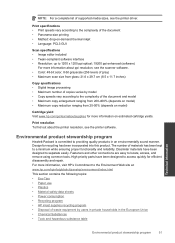
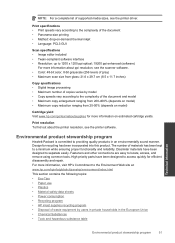
... repair. NOTE: For a complete list of supported media sizes, see the printer software. Design for more information about the printer resolution, see the printer driver.
Environmental product stewardship program
Hewlett-Packard is committed to separate easily. Fasteners and other connections are easy to a minimum while ensuring proper functionality and reliability. High priority parts...
User Guide - Page 55


conserves resources by reselling some of HP products, please visit: www.hp.com/hpinfo/globalcitizenship/environment/recycle/
HP inkjet supplies recycling program HP is available in many countries/regions, and lets you recycle used print cartridges and ink cartridges free of charge. For more information, go to protecting the environment. The HP Inkjet Supplies Recycling Program is committed to...
User Guide - Page 67
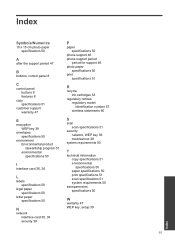
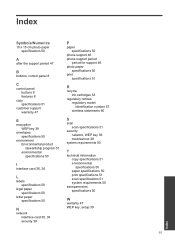
... card 35, 36 security 39
P
paper specifications 50
phone support 46 phone support period
period for support 46 photo paper
specifications 50 print
specifications 51
R
recycle ink cartridges 53
regulatory notices regulatory model identification number 57 wireless statements 60
S
scan scan specifications 51
security network, WEP key 39 troubleshoot 39
system requirements 50
T
technical information...
Brochure - Page 1


...go /mobile-printing-solutions for frequent printing.
Feature works with any device.2 HP ePrint and integrated wireless keep you 'll be ready to easily print lab-quality, smudge-resistant photos that is ENERGY STAR® qualified.
• Get free, easy recycling-cartridges returned through HP Planet Partners are recycled responsibly.8
HP Photosmart Plus e-All-in-One Printer
• Reduce...
Brochure - Page 2
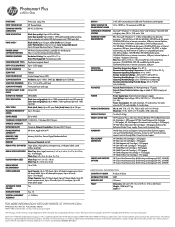
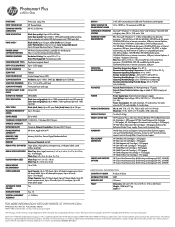
... Printers
PALLET
Dimensions: 48 x 40 x 97.13 in (1219.2 x 1016 x 2467 mm) Weight: 1038 lb (471 kg) Layers: 5
FOR MORE INFORMATION VISIT OUR WEBSITE AT WWW.HP.COM
HP Photosmart Plus e-All-in-One Product Number: CN216A ENERGY STAR® qualified models; Operating Humidity Range: 10 to 24/7 award-winning support services through http://www.hp.com/support
REPLACEMENT CARTRIDGES
HP 564 Black Ink...
HP CN218A#1H5 Reviews
Do you have an experience with the HP CN218A#1H5 that you would like to share?
Earn 750 points for your review!
We have not received any reviews for HP yet.
Earn 750 points for your review!
