HP Q3948A Support and Manuals
Popular HP Q3948A Manual Pages
User Manual - Page 7


... also find the phone numbers for accessories or supplies
Order supplies from http://instantsupport.hp.com. You can replace them.
Service and support
Web services
For 24-hour access to information by using a modem or Internet connection
World Wide Web: Updated HP device software, product and support information, and printer drivers in several languages.)
For information over the telephone...
User Manual - Page 18


...-step instructions for installing and setting up the device. It is available on the CD-ROM that came with the device. Quick access to device information
User guide links
● Device parts ● Control panel ● Troubleshooting
Where to look for more information
Several references are available for use with your device. See http://www.hp.com/support...
User Manual - Page 39


... to 24 lb) Up to 10
1The printer supports a wide range of standard and custom sizes of print media. Check the printer driver for supported sizes. 2Capacity can vary depending on media weight and thickness, and environmental conditions. 3Hewlett-Packard does not guarantee results when printing with HP color LaserJet printers.
Use only transparencies that the paper is...
User Manual - Page 74
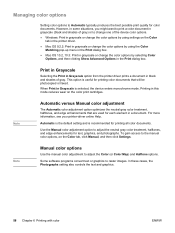
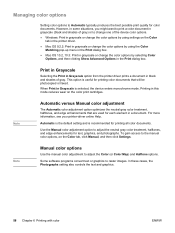
... the default setting and is recommended for each element in this mode reduces wear on the color print cartridges. Print in Grayscale
Selecting the Print in Grayscale option from the printer driver prints a ...color document in grayscale (black and shades of gray) or to the manual color options, on the Color tab in the printer driver.
● Mac OS 9.2.2: Print in grayscale or change the color...
User Manual - Page 101


... device, press START FAX on the telephone keypad (in tone-dialing mode only), listen for instructions. See Making an extension telephone available to receive faxes to check or change the devices that ...and telephone calls, and you hear fax tones when you answer the telephone, you must be set to your computer. However, if you have a telephone line that are automatically answered. Note...
User Manual - Page 130
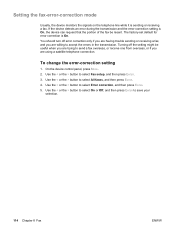
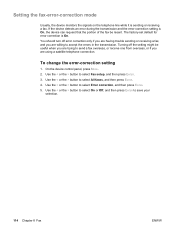
...set default for error correction is sending or receiving a fax. Use the < or the > button to select Error correction, and then press ENTER. 5. Turning off error correction only if you are having trouble sending or receiving a fax, and you are willing to accept the errors...error during the transmission and the error-correction setting...error-correction setting
1. Use the < or the >...
User Manual - Page 234


... clear the ADF. See Media jams occur in multiple sections if the error occurs again.
218 Chapter 14 Troubleshooting
ENWW
Allow the device to resume the job. Try a different phone cord.
If the error persists, contact HP Customer Care. See Service and support or the support flyer that came in a telephone, and try making a call. Document feeder...
User Manual - Page 236
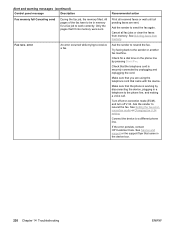
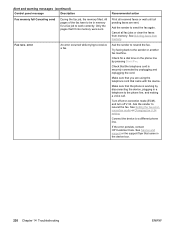
... phone line.
See Setting the fax-errorcorrection mode or Changing the V.34 setting. Connect the device to...Troubleshooting
ENWW Check for a fax job to receive a fax. See Service and support or the support flyer that the telephone cord is working by disconnecting the device, plugging in a telephone to resend the fax.
If the error persists, contact HP Customer Care. error
An error...
User Manual - Page 250


... 14 Troubleshooting
ENWW You can also click Printing Preferences). 4. Right-click the device icon. 3. For Windows XP: 1. The following sections helps you can
change the settings in which the graphics are using to prevent print-quality problems.
Understanding print-quality settings Print-quality settings affect how light or dark the print is on the printer driver that...
User Manual - Page 251
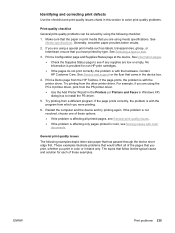
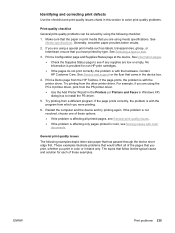
... printer driver. If you are using a special print media such as labels, transparencies, glossy, or letterhead, ensure that you print in color or in the device box.
4. See Service and support or the flyer that follow list the typical cause and solution for non-HP print cartridges.
● If the pages do not print correctly, the problem...
User Manual - Page 274
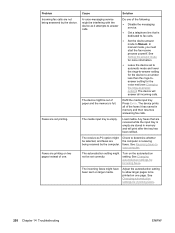
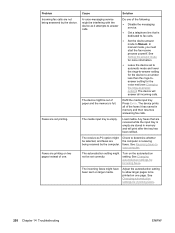
...Manual. See Changing autoreduction settings for incoming faxes.
258 Chapter 14 Troubleshooting
ENWW See Changing autoreduction settings for incoming faxes. In manual...set to automatic mode and lower the rings-to-answer setting for the device to -answer setting).
Faxes are printing on one .
Problem... service.
● Get a telephone line that are not printing.
See Setting the...
User Manual - Page 280
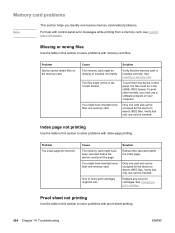
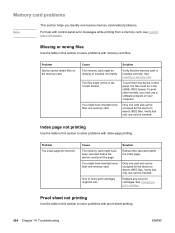
...problems with control-panel error messages while printing from the device control panel, the files must use a software program on the memory card. Cause The memory card might be missing or inserted incorrectly. Replace any low print cartridges... and resolve memory card-related problems.
For help with proof-sheet printing.
264 Chapter 14 Troubleshooting
ENWW
Only one card slot ...
User Manual - Page 326
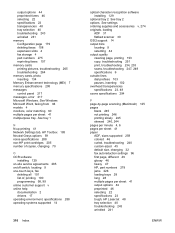
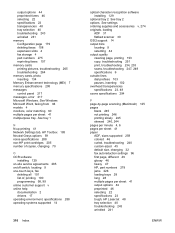
... 2 drivers 17 operating environment, specifications 288 operating systems supported 14
310 Index
optical character recognition software installing 129
optional tray 2. See Windows Microsoft Word, faxing from 84 models 4 monitors, color matching 60 multiple pages per sheet 41 output options 44 preprinted 46 selecting 22 specifications 23 tough, HP LaserJet 48 tray selection 40 troubleshooting...
User Manual - Page 329
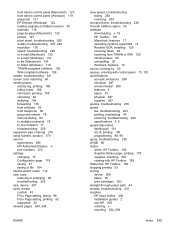
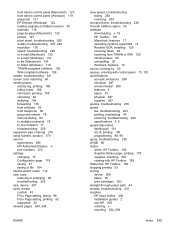
... 188 billing codes 106 call report, printing 188 canceling 82 delaying 104 forwarding 109 from software 83 from telephone 86 group-dial entries 78 manual dialing 80 to multiple recipients 78 to one recipient 77 troubleshooting 259 separation pad, ordering 279 serial number, product 179 service agreements 285 HP-Authorized Dealers vi part numbers 274 settings changing...
User Manual - Page 330


...numbers HP fraud hotline 206 HP Printing Supplies Returns and Recycling
Program 295 ordering supplies v service vi support v telephones receiving faxes from 110 sending faxes from 86 temperature specifications device environment 288 paper, storing 25 terminology 301 text, entering with control panel 75, 102 text, troubleshooting misformed characters 240 time, setting 76 tone-dialing 90 toner loose...
HP Q3948A Reviews
Do you have an experience with the HP Q3948A that you would like to share?
Earn 750 points for your review!
We have not received any reviews for HP yet.
Earn 750 points for your review!

