HP Q7840A Support and Manuals
Popular HP Q7840A Manual Pages
Brochure - Page 1
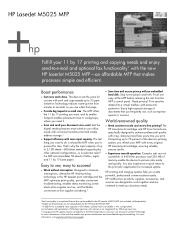
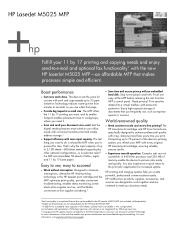
... convenient troubleshooting, enables status monitoring, sends alerts when supplies are not a problem. See your user manual or product Web page for increased uptime. Print sensitive material to 70 percent of memory enable the device to minimize interruptions, interactive HP Smart printing technology in a small size. Comprising up time from the MFP's control panel. HP LaserJet M5025 MFP
hp...
Brochure - Page 2
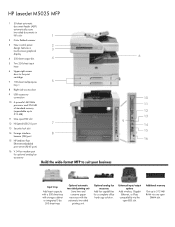
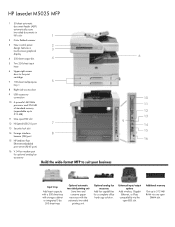
... analog fax accessory
Build the wide-format MFP to suit your business
6
10 11...options
Add wireless, Gigabit Ethernet, or IPsec
compatibility via one open
DIMM slot. HP LaserJet M5025 MFP
1 50-sheet automatic
document feeder (ADF)
automatically scans
two-sided documents in
full...
harness (FIH) port
15 HP Jetdirect Fast Ethernet embedded print server (RJ-45 port)
16 V.34 fax modem...
Brochure - Page 3


... can search for specific topics and view explanations of HP LaserJet printers.
5 IPv6 is only supported with Microsoft Server 2003 and Windows XP (print only). 6 The HP Universal Print Driver comes on the legendary quality of the settings available for remotely installing, configuring, and managing a wide variety of affordable HP Care Pack Services. Legendary HP support
HP's award-winning...
Brochure - Page 4
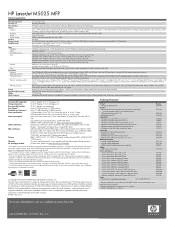
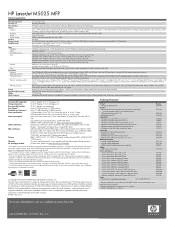
...:1998; Ordering information
Product
HP LaserJet M5025 MFP
Supplies
HP LaserJet Black Print Cartridge with ISO/IEC 19752. scan input modes: front-panel scan, copy, e-mail;
Memory Enhancement technology (MEt); 40 GB hard drive Recommended monthly page volume:8 3,000 to 12,500 pages Duty cycle:9 up to B cable
Service and support
3-year, next business day, HW support
4-year, next business...
User Manual - Page 14


... with a 500-sheet output bin
● 500-sheet input tray (tray 4)
● Storage cabinet
2 Chapter 1 Basics
ENWW Device comparison
HP LaserJet M5025 MFP
HP LaserJet M5035 MFP
● The HP LaserJet M5025 MFP prints up to 25 pages-per- ● The HP LaserJet M5035 MFP prints up to 512 MB
● 100-sheet multipurpose tray (tray 1) and two 250-sheet
input trays (trays 2 and...
User Manual - Page 17


Figure 1-1 HP LaserJet M5025 MFP and HP LaserJet M5035 MFP
1 On/off switch 2 Power connection 3 Jam access door (for access to printer jams) 4 ADF top cover (for access to ADF jams) 5 ADF input tray (for fax/copy/scan documents) 6 Control panel...ports) 13 Tray 1 (pull to open) 14 Right-side access door
ENWW
Walkaround 5 Walkaround
Device parts
Before using the device, familiarize yourself with the...
User Manual - Page 138


... the network administrator.
5. Configure e-mail server settings
Consult your system administrator to a database of e-mail addresses. Touch Initial Setup.
3. Touch OK.
126 Chapter 8 Scan and send e-mail
ENWW
NOTE The instructions that has a valid SMTP IP address.
Supported protocols
The HP LaserJet M5025 MFP models support Simple Mail Transfer Protocol (SMTP).
NOTE If...
User Manual - Page 148
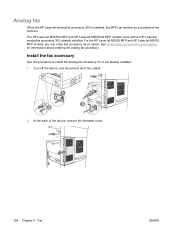
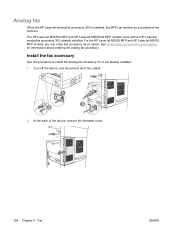
... formatter cover.
136 Chapter 9 Fax
ENWW Install the fax accessory
Use this accessory as a standalone fax machine. Analog fax
When the HP LaserJet analog fax accessory 300 is not already installed. 1. For the HP LaserJet M5025 MFP and HP LaserJet M5035 MFP models, you can order this procedure to install the analog fax accessory if it is installed, the MFP can function as an option.
User Manual - Page 207
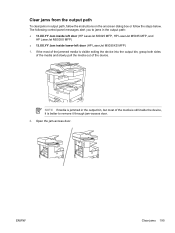
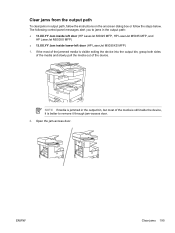
...YY Jam inside left door (HP LaserJet M5035XS MFP) 1. ENWW
Clear jams 195 If the most of the device. NOTE If media is better to jams in output path, follow the instructions on the onscreen dialog box or... media is still inside lower-left door (HP LaserJet M5025 MFP, HP LaserJet M5035 MFP, and
HP LaserJet M5035X MFP) ● 13.XX.YY Jam inside the device, it through jam-access door. 2.
User Manual - Page 212
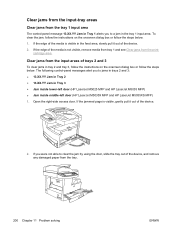
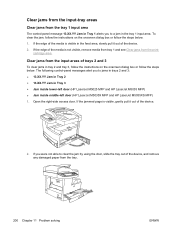
... 3 ● Jam inside lower-left door (HP LaserJet M5025 MFP and HP LaserJet M5035 MFP) ● Jam inside middle-left door (HP LaserJet M5035X MFP and HP LaserJet M5035XS MFP) 1. If the edge of the media is visible, gently pull it out of the device. 2. Open the right-side access door. To clear the jam, follow the instructions on the onscreen dialog box or...
User Manual - Page 262
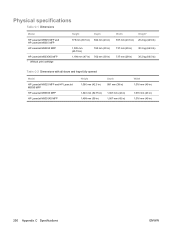
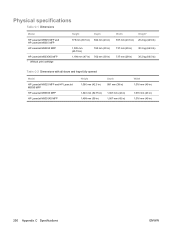
... trays fully opened
Model
HP LaserJet M5025 MFP and HP LaserJet M5035 MFP HP LaserJet M5035X MFP HP LaserJet M5035XS MFP
Height 1,080 mm (42.5 in)
Depth 991 mm (39 in)
1,340 mm (52.75 in) 1,499 mm (59 in)
1,067 mm (42 in) 1,067 mm (42 in)
Width 1,016 mm (40 in)
1,016 mm (40 in) 1,016 mm (40 in)
250 Appendix C Specifications
ENWW
User Manual - Page 263


... Ready mode to Sleep = 30 minutes. 4 Heat dissipation in watts)1
Model
Printing2
Copying
Ready or
Sleep5
Off
standby3,4
HP LaserJet M5025 MFP
< 615 W6
615 W
75 W
21 W
0.01 W
HP LaserJet M5035 MFP
< 615 W7
615 W
75 W
21 W
0.01 W
HP LaserJet M5035X MFP
< 615 W7
615 W
75 W
21 W
0.01 W
HP LaserJet M5035XS MFP
< 615 W7
615 W
75 W
21 W
0.01 W
1 Values subject to start...
User Manual - Page 269
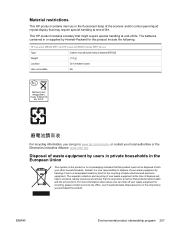
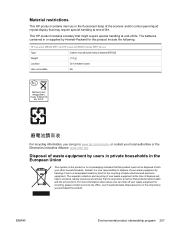
... you purchased the product. Material restrictions
This HP product contains mercury in the fluorescent lamp of...HP LaserJet M5025 MFP and HP LaserJet M5035 Series MFP device
Type
Carbon monofluoride lithium battery BR1632
Weight
(1.5 g)
Location
On formatter board
User-removable
No
For recycling information, you can go to www.hp.com/recycle, or contact your household waste disposal service...
User Manual - Page 276


... printer also has one EIO slot for a serial or AppleTalk connection. See Use information pages.
264 Appendix E Working with a network device already installed.
For ordering information, see Order parts, accessories, and supplies
NOTE Single inline memory modules (SIMMs) used to provide networking capabilities in 32, 48, 64, 128, and 512 MB. NOTE The HP LaserJet M5025 MFP...
User Manual - Page 277


... cables.
2.
The HP LaserJet M5025 MFP and HP LaserJet M5035 Series MFP MFPs come with a higher memory DIMM. Installing printer memory
You might want to the printer if you often print...printer. See Use information pages. 1. If desired, you more flexibility in the slot with one DIMM slot.
To install printer memory
CAUTION Static electricity can replace a DIMM installed in supporting...
HP Q7840A Reviews
Do you have an experience with the HP Q7840A that you would like to share?
Earn 750 points for your review!
We have not received any reviews for HP yet.
Earn 750 points for your review!

