HP C7052A - LaserJet 3200 B/W Laser Support and Manuals
Popular HP C7052A Manual Pages
HP Printers - Supported Citrix Presentation Server environments - Page 13


..., Vista) with the Windows print driver installed on the server and mapped for communication of print settings and rendering of the printer, such as via network ports are available on the client if the client's printer is installed on the client, the UPD PCL driver defaults to color, no extra trays, no device-specific paper handling, etc. Currently...
HP Printers - Supported Citrix Presentation Server environments - Page 27


... or installed by creating a TCP/IP port and connecting to verify that the shared network printer was imported into the Citrix XenApp™ Server farm to make the shared printers available to all users when they connect to them. Printer model tested
HP Color LaserJet 3000
HP LaserJet 4000 HP Business Inkjet 1100 HP Deskjet D2360 HP Deskjet 5440 HP Designjet 4000 PostScript
Driver...
HP PCL/PJL reference - PCL 5 Comparison Guide - Page 15
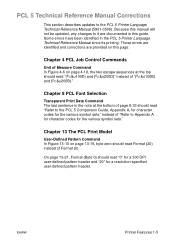
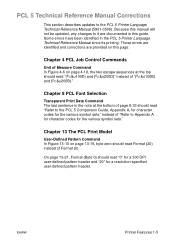
..."Refer to Appendix A for character codes for the various symbol sets." ENWW
Printer Features 1-5 PCL 5 Technical Reference Manual Corrections
This section describes updates to it are provided on this guide. Because this manual will not be updated, any changes to the PCL 5 Printer Language Technical Reference Manual (5961-0509).
Those errors are identified and corrections are documented...
HP PCL/PJL reference - PCL 5 Comparison Guide - Page 162
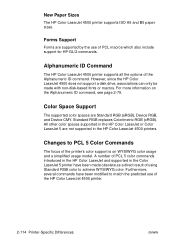
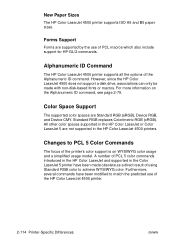
... predicted use of the HP Color LaserJet 4500 printer.
2-114 Printer-Specific Differences
ENWW For more information on WYSIWYG color usage and a simplified usage model. Color Space Support
The supported color spaces are supported by the use of PCL macros which also include support for HP-GL/2 commands.
However, since the HP Color LaserJet 4500 does not support a disk drive, associations...
HP PCL/PJL reference - PCL 5 Comparison Guide - Page 210
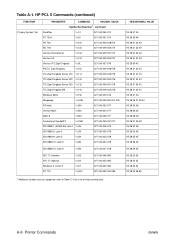
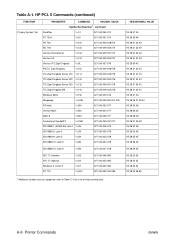
... 1B 28 32 53 1B 28 35 54 1B 28 32 36 55
A-6 Printer Commands
ENWW
HP PCL 5 Commands (continued)
FUNCTION Primary Symbol Set
PARAMETER
COMMAND
DECIMAL VALUE
Symbol Set Selection1 - continued
DeskTop
?(7J
027 040 055 074
PC 1004
?(9J
027 040... 083 027 040 050 083 027 040 053 084 027 040 050 054 085
1 Additional symbol sets are supported, refer to Table C-1 for a list of these symbol...
HP PCL/PJL reference - Printer Job Language Technical Reference Addendum - Page 38
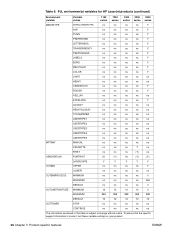
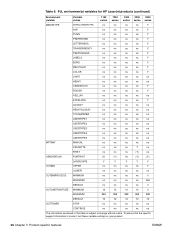
...that the specific support information is subject to change without notice. Table 9. PJL environmental variables for HP LaserJet products (continued...ns
ns
ns
ns
ns
USERTYPE4
ns
ns
ns
ns
ns
USERTYPE5
ns
ns
ns
ns
ns
MPTRAY
MANUAL
ns
ns
ns
ns
ns
CASSETTE
ns
ns
ns
Y
ns
FIRST
ns
ns
ns
(Y)
ns
...settings on your product.
36 Chapter 3 Product-specific features
ENWW
HP PCL/PJL reference - Printer Job Language Technical Reference Addendum - Page 84
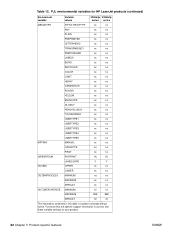
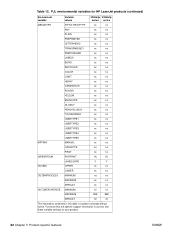
...that the specific support information is subject to change without notice. PJL environmental variables for HP LaserJet products (...ns
USERTYPE2
ns
ns
USERTYPE3
ns
ns
USERTYPE4
ns
ns
USERTYPE5
ns
ns
MPTRAY
MANUAL
ns
ns
CASSETTE
ns
ns
FIRST
ns
ns
ORIENTATION
PORTRAIT
(Y)
(Y)
LANDSCAPE
Y...settings on your product.
82 Chapter 3 Product-specific features
ENWW Table 12.
HP PCL/PJL reference - Printer Job Language Technical Reference Addendum - Page 131
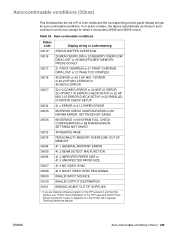
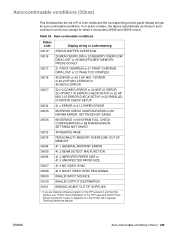
... OF SUPPLIES
* If you are creating software programs for auto-continuable conditions. Table 25. If no action is taken, the device automatically continues if autocontinue is set of PJL error codes and the corresponding control-panel-display strings for the HP LaserJet 4 and 5 printer families, see "Printer Status Readback" in the "HP LaserJet 4 and 5 Printer Family Comments" section in Appendix...
HP PCL/PJL reference (PCL 5 Printer Language) - Technical Quick Reference Guide - Page 3
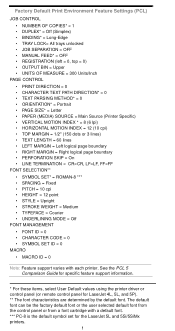
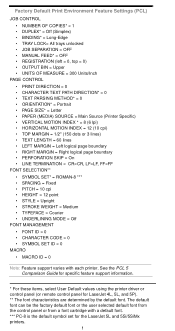
See the PCL 5 Comparison Guide for specific feature support information.
* For these items, select User Default values using the printer driver or control panel (or remote control panel for the LaserJet 5L and 5Si/5SiMx printers.
1 Factory Default Print Environment Feature Settings (PCL)
JOB CONTROL
• NUMBER OF COPIES* = 1 • DUPLEX* = Off (Simplex) • BINDING* = Long-Edge •...
HP LaserJet 3200 Series Product - (English) User Guide - Page 10


... troubleshooting checklist 148 Resolving fax problems 149
Fax setup checklist 149 General fax problems 152 Sending fax problems 153 Receiving fax problems 155 Resolving printing problems 159 General printing problems 159 Printing problems when using MS-DOS 163 Resolving copying problems 164 Resolving scanning problems 166 Resolving paper feed problems 170 Clearing jams from the printer...
HP LaserJet 3200 Series Product - (English) User Guide - Page 237
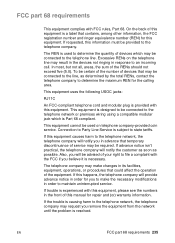
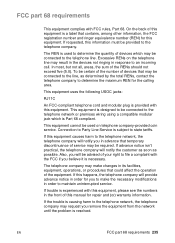
...FCC if you remove the equipment from the network until the problem is used on telephone company-provided coin service. Also, you in order to the telephone line.
In most...the maximum REN for repair and (or) warranty information. If the trouble is experienced with FCC rules, Part 68. The telephone company may be connected to Party Line Service is Part 68 compliant.
Connection ...
HP LaserJet 3200 Series Product - (English) User Guide - Page 249
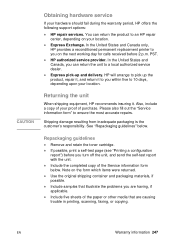
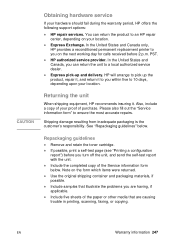
... States and Canada only,
HP provides a reconditioned permanent replacement printer to you on the next working day for calls received before you can return the product to pick up and delivery. HP will arrange to an HP repair
center, depending on the form which items were returned. Please also fill out the "Service information form" to 10...
HP LaserJet 3200 Series Product - (English) User Guide - Page 277
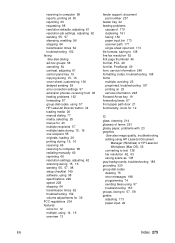
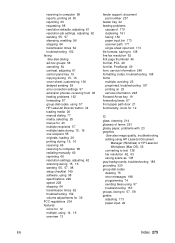
... 99 redialing manually 60 reprinting 66 resolution settings, adjusting 62 scanning during 15, 16 sending 55, 57, 98 setup checklist 149 software, using 98 specifications 229 speed 229 stopping 64 transmission times 62 troubleshooting 152 volume adjustments for 39 FCC regulations 234 features icons for 12 multiple, using 14, 16 overview 13
feeder support, document part number 257...
HP LaserJet 3200 Series Product - (English) User Guide - Page 278


... 258 using 23 HP LaserJet Workplace using 35 HP Multipurpose paper ordering 258 using 23 HP Planet Partners Printing Supplies
Environmental Program 241 HP repair services 247 HP Sales and Service offices 253 HP Support Assistant compact disc 251 HP Workplace
using 29, 107 input support, paper part number 257 input tray, paper capacity 24, 231 default sizes, adjusting 38 feeding problems with 173...
HP LaserJet 3200 Series Product - (English) User Guide - Page 280


... 74 lists of numbers, printing 47 programming 56, 70 restoring defaults 41 troubleshooting 153
online support services 251 optical character recognition (OCR)
HP LaserJet Director button 34 troubleshooting 168 using 138 ordering accessories and supplies 251 paper 258 paper specification guide 258 parts 257 software 259 orientation, page 28 output bin, paper capacity 231 identifying 22 output path...
HP C7052A Reviews
Do you have an experience with the HP C7052A that you would like to share?
Earn 750 points for your review!
We have not received any reviews for HP yet.
Earn 750 points for your review!

