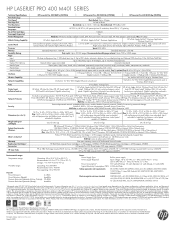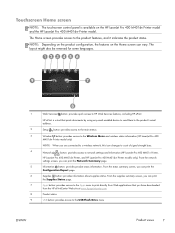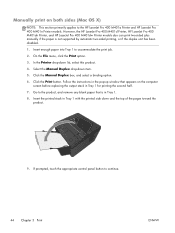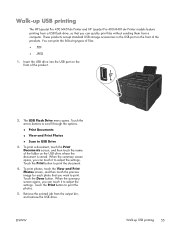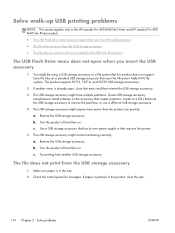HP CF285A Support and Manuals
Get Help and Manuals for this Hewlett-Packard item

Most Recent HP CF285A Questions
Paper Use With Cf285a
hi can iuse a bristole paper with this printer?
hi can iuse a bristole paper with this printer?
(Posted by hmidataieb 9 years ago)
Popular HP CF285A Manual Pages
HP CF285A Reviews
We have not received any reviews for HP yet.