HP Q7815A Support and Manuals
Popular HP Q7815A Manual Pages
HP LaserJet P3005 - User Guide - Page 114


...I/O configuration ● The amount of the problem: ● Is the device connected to www.hp.com/support/LJP3005.
Factors that affect device performance
Several ...HP supplies installed? ● Was a recently replaced print cartridge installed correctly, and was the pull tab on the cartridge
removed? For additional information about installation and setup, see the device getting started guide...
HP LaserJet P3005 - User Guide - Page 115
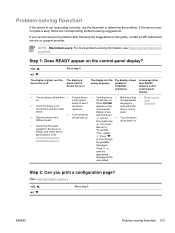
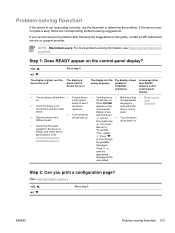
... NOTE Macintosh users: For more problem-solving information, see if the device
connections and the power
responds. The display is steady, and meets device specifications. (See Environmental... ENWW
Problem-solving flowchart 103
If you print a configuration page?
(See Use information pages.)
YES NO
Go to the device is in this guide, contact an HP-authorized service or support provider...
HP LaserJet P3005 - User Guide - Page 130


... drive.
● For 68.1 errors that persist, contact HP Support.
● Press to continue.
● For 68.0 errors, turn the device off and then on.
● If the message persists, contact HP Support.
● To exit, press
● Turn the device off and then on.
● If the problem persists, contact HP Support.
Upgrade the Jetdirect firmware. Try to clear the...
HP LaserJet P3005 - User Guide - Page 132


... No action necessary. ● Press to the SERVICE menu.
The device then returns to continue. ● Try a different driver.
Do not turn off the device. Cleaning...... necessary.
Replace this device.
120 Chapter 7 Problem solving
ENWW The device is empty. An error has occurred during a firmware upgrade.
CLOSE TOP COVER AND FRONT DOOR CODE CRC ERROR
Creating...CLEANING...
HP LaserJet P3005 - User Guide - Page 168
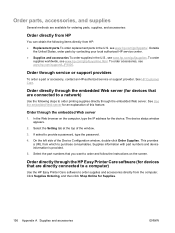
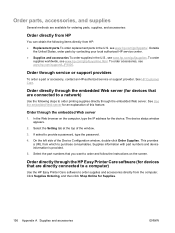
... Setting tab at the top of this feature. On the left side of the Device Configuration window, double-click Order Supplies. Outside
the United States, order parts by contacting your local authorized HP service center. ● Supplies and accessories To order supplies in the U.S. Order through service or support providers
To order a part or accessory, contact an HP...
HP LaserJet P3005 - User Guide - Page 207
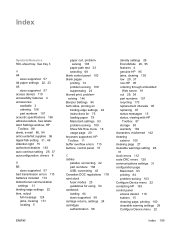
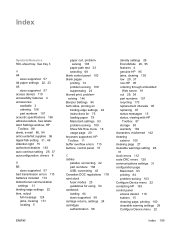
... 24 blurred print, problemsolving 146 Bonjour Settings 94 both sides, printing on binding edge settings 22 instructions for 75 loading paper 79 Macintosh settings 93 problem-solving 109 Show Me How menu 18 usage page 20 browsers supported, HP Toolbox 11 buffer overflow errors 115 buttons, control panel 15
C cables
parallel, connecting 42 part numbers 158 USB, connecting 43...
HP LaserJet P3005 - User Guide - Page 208
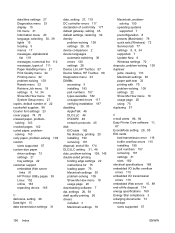
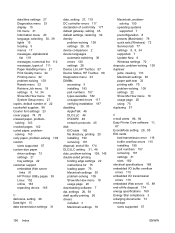
... 79 problem-solving 109 settings 22 Show Me How menu 18 usage page 20 using 75 duplexing 57
E e-mail alerts 86, 94 Easy Printer Care software 11,
87 EconoMode setting 26, 95 EIO cards
bad transmission error 116 buffer overflow errors 115 installing 190 part numbers 157 removing 191 settings 31 slots 182 electrical specifications 169 embedded I/O buffer overflow errors 115...
HP LaserJet P3005 - User Guide - Page 210
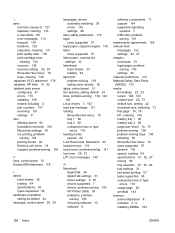
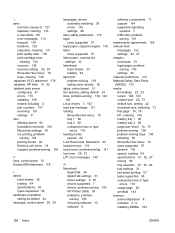
... 121 loading Show Me How menu 18 tray 1 60 tray 2 62 unexpected size or type
errors 116 loading media
special 64 Lock Resources, Macintosh 93 locked menus 119 loose toner, problem-solving 141 low toner 29, 37 LPT error messages 149
M Macintosh
AppleTalk 46 AppleTalk settings 31 driver settings 9, 78 drivers supported 7 drivers, problem-solving 150 HP Printer Utility 93 problems, problem-
HP LaserJet P3005 - User Guide - Page 212
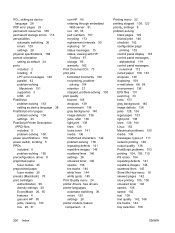
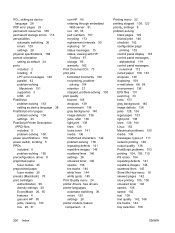
... 6 LPT error messages 149 parallel 42 problem-solving
Macintosh 151 supported 3 USB 43 PostScript problem-solving 153 setting as device language 28 PostScript error pages problem-solving 104 settings 23 PostScript Printer Description (PPD) files included 9 problem-solving 150 power specifications 169 power switch, locating 5 PPDs included 9 problem-solving 150 preconfiguration, driver 8 preprinted...
HP LaserJet P3005 - User Guide - Page 213
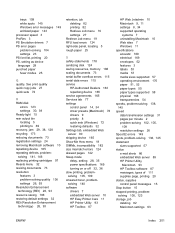
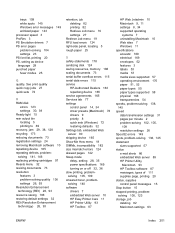
... 182 size mismatch errors 124 skewed pages 142 Sleep mode delay, setting 28, 35 power specifications 169 turning on or off 32, 36 slow printing, problemsolving 105, 109 smeared toner, problemsolving 140 software drivers 7 embedded Web server 10 HP Easy Printer Care 11 HP Printer Utility 93 HP Toolbox 87
HP Web Jetadmin 10 Macintosh 9, 11 settings 8, 34 supported operating
systems 7 uninstalling...
HP LaserJet P3005 - User Guide - Page 214
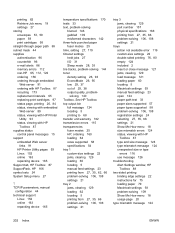
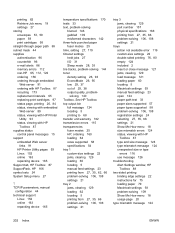
...
control panel messages 15 support
embedded Web server links 91
HP Printer Utility pages 93 Linux 152 online 163 repacking device 165 Support tab, HP Toolbox 87 SupportPack, HP 166 symbol sets 24 System Setup menu 27
T TCP/IP parameters, manual
configuration 44 technical support
Linux 152 online 163 repacking device 165
temperature specifications 170 tests 33 text, problem-solving
blurred 146...
HP LaserJet P3005 - User Guide - Page 215
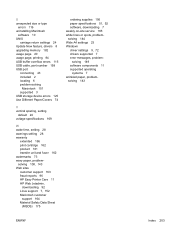
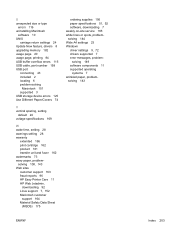
... UNIX
carriage return settings 24 Update Now feature, drivers 8 upgrading memory 182 usage page 20 usage page, printing 84 USB buffer overflow errors 115 USB cable, part number 158 USB port
connecting 43 included 2 locating 6 problem-solving
Macintosh 151 supported 3 USB storage device errors 125 Use Different Paper/Covers 74
V vertical spacing, setting
default 24 voltage specifications 169
W wake...
Brochure - Page 2
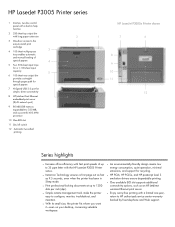
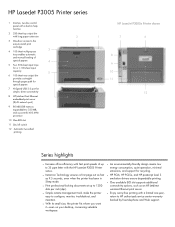
... the printer easy to configure, monitor, troubleshoot, and maintain.
• With its small size, the printer fits where you want it-even on your desktop, conserving valuable workspace.
• An environmentally-friendly design means low energy consumption, quiet operation, minimal emissions, and support for recycling.
• HP PCL6, HP PCL5e, and HP postscript level 3 emulation drivers ensure...
Brochure - Page 3


... for remotely installing, configuring, updating, and managing networked peripherals. HP printers offer proven reliability, award-winning service and support, and the broadest portfolio of the 100 millionth HP LaserJet printer. Series at their best. Experience a reliable, easy-to operate and maintain-a feature that replaces individual drivers for most HP networked printers. Effective...
Brochure - Page 4


...
HP LaserJet P3005n (Q7814A) HP LaserJet P3005dn (Q7815A) HP LaserJet P3005x (Q7816A)
Print speed6 First page out Resolution Processor Memory
Durability ratings
Printer language Typefaces included Paper handling
Input
Output Two-sided printing Sizes
Weights Types Connectivity Interfaces
Client operating systems Network operating systems
Network protocols supported
Dimensions (w by d by h)
Weight...
HP Q7815A Reviews
Do you have an experience with the HP Q7815A that you would like to share?
Earn 750 points for your review!
We have not received any reviews for HP yet.
Earn 750 points for your review!

