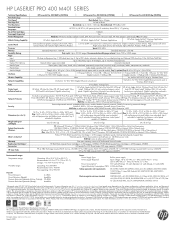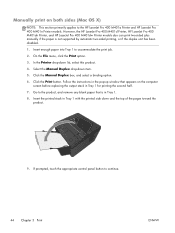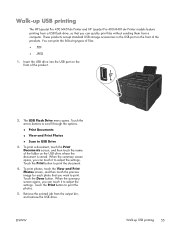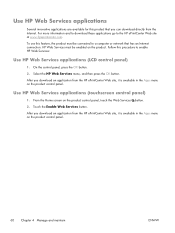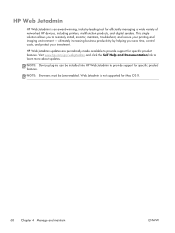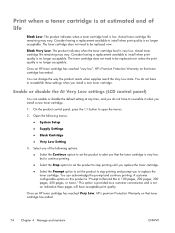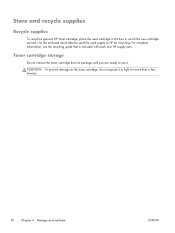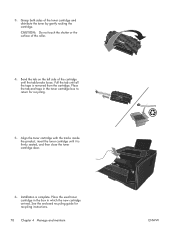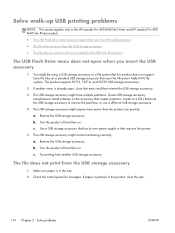HP CF285A Support Question
Find answers below for this question about HP CF285A.Need a HP CF285A manual? We have 2 online manuals for this item!
Question posted by golfnut2 on October 3rd, 2012
How Do I Rid The Daily Manager
how do I remove the Daily manager
Current Answers
Related HP CF285A Manual Pages
Similar Questions
While I Tried To Print Lsj Printer 600 M602 Error S Howing 13ff.ff Jam Remove Du
while I tried to print LSJ printer 600 m602 error showing 13ff.ff jam remove duplexer. What is it an...
while I tried to print LSJ printer 600 m602 error showing 13ff.ff jam remove duplexer. What is it an...
(Posted by manuindia4u2009 8 years ago)
Error Code 80.03 Desighnjet Hp T920
error code 80.03 on hp designjet t920 plotter
error code 80.03 on hp designjet t920 plotter
(Posted by numachanda88278 9 years ago)
Paper Use With Cf285a
hi can iuse a bristole paper with this printer?
hi can iuse a bristole paper with this printer?
(Posted by hmidataieb 9 years ago)
How Do I Unstick My Ink Carriage On My Hp Deskjet 9800?
The carriage containing my ink cartridges is stuck and will not move. I can't take the ink cartridge...
The carriage containing my ink cartridges is stuck and will not move. I can't take the ink cartridge...
(Posted by janetmcgrew 10 years ago)
Stopped Working..
The printer I have is basicly brand new. It is the HP Deskjet 1000. I had a paper jam... unpluged it...
The printer I have is basicly brand new. It is the HP Deskjet 1000. I had a paper jam... unpluged it...
(Posted by naomiem2012 12 years ago)