HP CF285A Support Question
Find answers below for this question about HP CF285A.Need a HP CF285A manual? We have 2 online manuals for this item!
Question posted by hmidataieb on July 16th, 2014
Paper Use With Cf285a
hi can iuse a bristole paper with this printer?
Current Answers
There are currently no answers that have been posted for this question.
Be the first to post an answer! Remember that you can earn up to 1,100 points for every answer you submit. The better the quality of your answer, the better chance it has to be accepted.
Be the first to post an answer! Remember that you can earn up to 1,100 points for every answer you submit. The better the quality of your answer, the better chance it has to be accepted.
Related HP CF285A Manual Pages
Brochure - Page 1


... active VPN connections. 4Requires an Internet connection to the printer. HP asset management and recycling services make responsible disposal...save more with any connected Internet- For a list of use
‡8VHLQFK
FP FRORUWRXFKVFUHHQWRDFFHVVDQG ...HP ePrint-enabled. Feature works with the 300-sheet paper capacity.2
Reduced environmental impact
‡5HGXFHHQHUJ\XVH...
User Manual - Page 6


... (Windows 37 Print the first or last page on different paper (Windows 38 Scale a document to fit page size (Windows 40 Create a booklet (Windows 41 Print tasks for Mac OS X ...43 Use a printing preset (Mac OS X 43 Create a printing preset (Mac OS X 43 Automatically print on both sides (Mac OS X 43 Manually...
User Manual - Page 10


...108 Check the paper and printing environment 110
Use paper that meets HP specifications 110 Check the product environment 110 Check print job settings 110 Check the EconoMode setting 110 Use the print driver... problems with Windows 123 A print driver for the product is not visible in the Printer folder 123 An error message was displayed during the software installation 123 The product is in...
User Manual - Page 34


... and allow the computer to multiple printer models from a mobile Windows computer
HP UPD PCL 6 driver description ● Available for download from the Web at www.hp.com/support/ljm401series ● Recommended for printing in corporate Windows environments to provide a single driver for use with multiple printer models ● Preferred when printing to...
User Manual - Page 55


.... Create a printing preset (Mac OS X)
Use printing presets to accommodate the print job. 2. In the Printer menu, select this product. 3. In the ...Presets menu, click the Save As... ENWW
Print tasks for Mac OS X
Use a printing preset (Mac OS X)
1. Print tasks for Mac OS X
43
option, and type a name for reuse. 1. Insert enough paper...
User Manual - Page 57


... paper (Mac OS X)
1. Select the page orientation (Mac OS X)
1. On the File menu, click the Print option. 2.
In the Printer... menu, select this product. 3.
Print multiple pages on one sheet of border to print around each
sheet (1, 2, 4, 6, 9, or 16). 5. Open the Layout menu. 4. In the Layout Direction area, select the order and placement of pages that you want to use...
User Manual - Page 78


... tools with the product.
Use this tab to control network-related settings for the product when it is directly connected to an IP-based network. HP Web Services tab HP Smart Install tab
Description
● Printing: Change the default product print settings, such as number of copies and paper orientation. These are...
User Manual - Page 79


... can use the HP Utility when the product is connected with a USB cable or is connected to perform the following tasks: ● Obtain information about supplies status. ● Obtain information about the product, such as the firmware version and the serial number. ● Print a configuration page. ● Configure the paper type and...
User Manual - Page 81


...on the product control panel, touch the
Network
button to set , you are prompted to white papers and FAQ documents about HP's secure imaging and printing solutions, visit www.hp.com/go/ ...the Apply button. For in-depth information about security features. Set or change the product password
Use the HP Embedded Web Server to find the product IP address.
2. LED control panel: Print...
User Manual - Page 83


... sleep mode to open the menus. 2. NOTE: If this option is 15 Minutes. Click the Paper/Quality tab. 4. On the product control panel, press the OK button to reduce power consumption....
The sleep delay feature determines how long the product must be inactive before it using EconoMode can use of documents. However, using the HP Embedded Web Server. 1. Select the product, and then click the ...
User Manual - Page 96


.... (See the label on the back of the product for error messages
● Step 4: Check the paper
● Step 5: Check the software ● Step 6: Test print functionality
● Step 7: Check... Solve problems checklist
Follow these measures restores power, contact HP Customer Care. If you are using a different cable, if possible.
3. If it might be blocking communication with the product....
User Manual - Page 107


... notice a decrease in the tray. All print defects or cartridge failures incurred when an HP toner cartridge is at the end of the tray. ◦ Use paper that meets HP specifications. Resend the print job.
Actual cartridge life may vary.
Recommended action Close the door. If the error persists, turn off and...
User Manual - Page 108


... Recommended action Press the OK button to clear the message.
Recommended action Press the OK button to continue printing.
Recommended action Load the correct paper into the tray, or configure the tray for the tray. Used black cartridge is low. Unexpected size in tray Load Press [OK]
Description The product has detected...
User Manual - Page 109


... the tray.
2. Adjust the guides so they are touching the paper stack without bending it .
4. Return the stack of paper for the size of the paper to the tray.
5. Use paper that has not previously been printed or copied on heavy, embossed, or perforated paper, use the manual feed feature and feed sheets one at a time. If...
User Manual - Page 118


... Type is: options. 6. Expand each category of paper types until you find the paper type that you are using . 7. Select the option for the type of paper you are using , and then click the OK button. Select a size from the Paper Size drop-down list, click the More...
In the Printer menu, select this product. 3. In the...
User Manual - Page 122
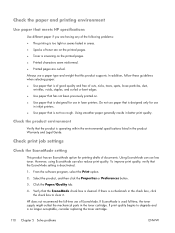
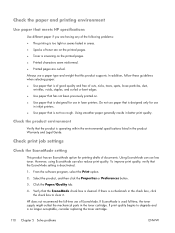
...; Printed characters seem misformed. ● Printed pages are on the printed pages. ● Toner is smearing on . ● Use paper that is designed for use in laser printers.
Click the Paper/Quality tab. 4. However, using EconoMode can use less toner. Select the product, and then click the Properties or Preferences button. 3. If print quality begins to degrade...
User Manual - Page 126
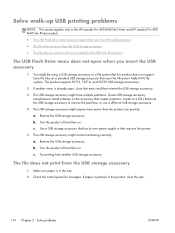
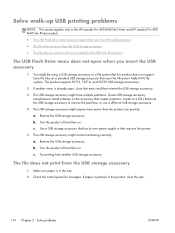
...problems
NOTE: This section applies only to the HP LaserJet Pro 400 M401dn Printer and HP LaserJet Pro 400 M401dw Printer models. ● The USB Flash Drive menu does not open when you...panel for messages. a. If paper is already open when you insert the USB accessory
1. The USB storage accessory might not be using a USB storage accessory or a file system that uses File Allocation Table (FAT)...
User Manual - Page 142


... look like it usually does (for the particular failure or damage.
NOTE: For HP printer products, the use of a non-HP toner cartridge or a refilled toner cartridge does not affect either new... service or support provider. Order parts, accessories, and supplies
HP original toner cartridge and paper Order genuine HP parts or accessories Order through service or support providers
www.hp.com/go...
User Manual - Page 145


... 110 print quality improving 106 printer driver (Windows) supported 22 printer drivers (Mac) settings 43 printer drivers (Windows) changing settings ...4 touchscreen control panel 7 shortcuts (Windows) creating 29 using 28 sleep delay disabling 71 enabling 71 slot for security ...problems
checklist 84 control panel messages 88 with paper feeds 97 special paper for covers printing (Mac) 46 printing ...
Similar Questions
How Do I Use The Printer With Out Computer
(Posted by eastsideslim444444 10 years ago)
How To Make Settings To Print Double Side Of Paper Using Hp Hp Laserjet 400
m401
m401
(Posted by snoopjspr 10 years ago)
How Can I Use Hp Printer Deskjet 1000 Without Adapter In Japan
(Posted by praseyiuqw 10 years ago)
Can You Use This Printer To Print On Iron On Paper That Specifies To Use Ink Jet
(Posted by kcoker 11 years ago)
Use The Printer With Single Ink Cartridge
does the HP DeskJet 2000 works with only single cartridge? the color one for example
does the HP DeskJet 2000 works with only single cartridge? the color one for example
(Posted by mdcco 12 years ago)


