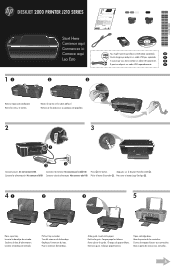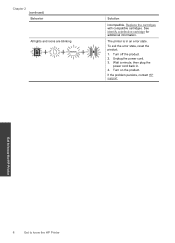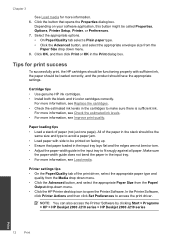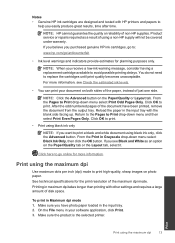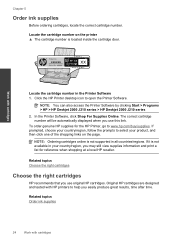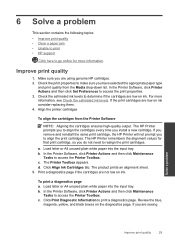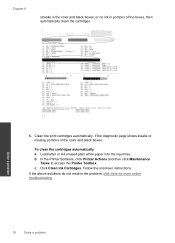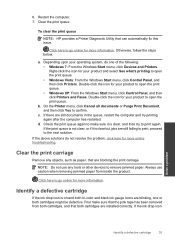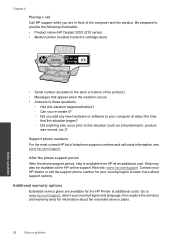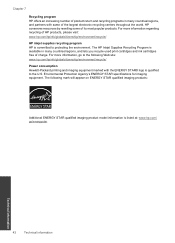HP Deskjet 2000 Support Question
Find answers below for this question about HP Deskjet 2000 - Printer - J210.Need a HP Deskjet 2000 manual? We have 3 online manuals for this item!
Question posted by mdcco on June 26th, 2011
Use The Printer With Single Ink Cartridge
Current Answers
Answer #1: Posted by kcmjr on June 26th, 2011 1:27 AM
It would be really great if it did but there are no modern printers that will work with a missing cartridge OR a cartridge that is out of ink.
It's a continuous irritation and it amazes me that the manufacturers have not adjusted printers to work this way but so far they have not.
Both cartridges must be installed and both must have ink.
Licenses & Certifications: Microsoft, Cisco, VMware, Novell, FCC RF & Amateur Radio licensed.
Answer #2: Posted by SANJAY21111986 on November 7th, 2011 10:26 AM
BUT YOU HAVE TO CAREFULLY READ YOU DEVISE USER MANUAL. IT VARY DEVICE TO DEVICE.
FOR EXAMPLE HP DESKJET 2000 IS A MORDAN PRINTER. BUT IT HAVE THE FACILITY TO USE ONLY A SINGLE CARTIDGE. COLOR OR BLACK. NOT ONLY THAT.
YOU JUST HAVE DO, WHICH CARTIDGE YOU DO NOT WANT JUST REMOVE IT, THE PRINTER IS AUTOMETICALLY CHANGE INTO SINGLE CARTIDGE MODE. YOU DO NOT NEED TO DO ANY EXTRA WORK TO CHANGE INTO SINGLE CARTIDGE MODE.
Related HP Deskjet 2000 Manual Pages
Similar Questions
I am trying to use tricolour #22 with my black cartridge #122 but I am getting that one of the cartr...