HP Color LaserJet CP2025 Support Question
Find answers below for this question about HP Color LaserJet CP2025.Need a HP Color LaserJet CP2025 manual? We have 14 online manuals for this item!
Question posted by kcoker on October 23rd, 2012
Can You Use This Printer To Print On Iron On Paper That Specifies To Use Ink Jet
The person who posted this question about this HP product did not include a detailed explanation. Please use the "Request More Information" button to the right if more details would help you to answer this question.
Current Answers
There are currently no answers that have been posted for this question.
Be the first to post an answer! Remember that you can earn up to 1,100 points for every answer you submit. The better the quality of your answer, the better chance it has to be accepted.
Be the first to post an answer! Remember that you can earn up to 1,100 points for every answer you submit. The better the quality of your answer, the better chance it has to be accepted.
Related HP Color LaserJet CP2025 Manual Pages
HP Printers - Supported Citrix Presentation Server environments - Page 15


... recognizes the need for small inexpensive printing solutions for Citrix environments:
• For small office applications (
HP printer BIJ 2800
Supported in Citrix
environment
... print speeds in normal modes. • Robust networking capabilities, comparable to meet the needs of compatible products to HP LaserJets. • Lower intervention rates with higher capacity paper trays and ink...
HP Color LaserJet CP2020 Series - Color - Page 1


...option is selected, the product uses the monochrome mode, which reduces use of the color cartridges.
© 2008 Copyright Hewlett-Packard Development Company, L.P.
1 www.hp.com
Color
Adjust color / color settings
How do I? NOTE: Automatic is the default setting and is recommended for printing color documents that will be photocopied or faxed.
HP Color LaserJet CP2020 Series Printer -
HP Color LaserJet CP2020 Series - Color - Page 3


...edge sharpness. HP Color LaserJet CP2020 Series Printer - Manual color options
Steps to other colors, and it ...print areas and enhances photographs by combining all four toner colors. This method produces smoother gradients and transitions to perform
● Halftone options affect the color output resolution and clarity.
● Smooth provides better results for creating gray
colors used...
HP Color LaserJet CP2020 Series - Software Technical Reference - Page 48


... in the software program and allow the product to manage the color space.
● None sets the printer to communicate color. To render photographs correctly when this setting for printing photos.
● Photo (AdobeRGB 1998) is for digital photos that uses AdobeRGB, it is the accepted standard of Microsoft and the World Wide Web Consortium...
HP Color LaserJet CP2020 Series - Software Technical Reference - Page 49


... of the Microsoft Office Basic Colors. Use this palette to select the colors that you select these factors in mind when colors on your screen do not perfectly match your monitor: ● Paper ● Printer colorants (inks or toners, for example) ● Printing process (inkjet, press, or laser technology, for matching colors is to print sRGB colors. In HP ToolboxFX, click the...
HP Color LaserJet CP2020 Series - Software Technical Reference - Page 72


... Reader is available as a free download at the following options are available:
◦ Print. Click this option to match a specific color.
◦ View Custom Colors. Use this button to print a single page of the HP Color LaserJet CP2020 Series Printer User Guide.
● Print Quality Troubleshooting. NOTE: You must have Adobe Acrobat Reader installed on the Troubleshooting screen...
HP Color LaserJet CP2020 Series - Software Technical Reference - Page 80


... the choices that is loaded into each paper type. Software Description
● Duplex. For more information about binding, seeFinishing tab features on two sides of a sheet of settings is specified in the HP Color LaserJet CP2020 Series product prints on page 206 .
● Tray size and type. The use this screen include standard trays and optional...
HP Color LaserJet CP2020 Series - Software Technical Reference - Page 114


...; Password
94 Chapter 2 Software description
ENWW
If this screen. Figure 2-50 HP EWS Event Log screen
Software Description
Settings tab
Use the Settings tab to 10 events can appear on this screen is empty, no events have occurred on the printer. Up to view and change settings for the HP Color LaserJet CP2020 Series...
HP Color LaserJet CP2020 Series - Software Technical Reference - Page 117


... the printer with pages that are , in the print job. A different print mode is loaded into each paper type. The trays listed on the second side of the page.
The duplexing unit in the HP Color LaserJet CP2020 Series product prints on Both Sides option is specified in effect, instructing the product to print the paper with pages that is used...
HP Color LaserJet CP2020 Series - Software Technical Reference - Page 134


... the following HP Web site to the HP Smart Web Printing free download page. NOTE: The HP Easy Printer Care Software will be available for specific documents or all printed documents, or you can save and use the new color schemes for the HP Color LaserJet CP2020 Series printer in your company logo on the CD browser after...
HP Color LaserJet CP2020 Series - Software Technical Reference - Page 184
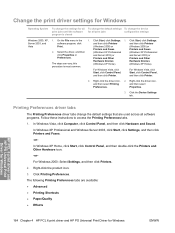
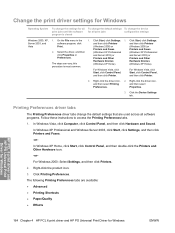
... software program is most common.
Hardware Devices (Windows XP Home). and then click Printer.
2. Click the Device Settings tab. Printing Preferences driver tabs
The Printing Preferences driver tabs change the device
for Windows
ENWW The following Printing Preferences tabs are used across all print jobs
configuration settings
Windows 2000, XP, 1. On the File menu in the...
HP Color LaserJet CP2020 Series - Software Technical Reference - Page 189


... setting causes the product to a product that has that the printer font does not support might be downloaded and used for mapping the colors is turned on the host computer before printing so that contain TrueType fonts. The ICM Intent setting specifies how color images are created to produce the bestlooking image on the screen more...
HP Color LaserJet CP2020 Series - Software Technical Reference - Page 227


... feature is specified in the HP Color LaserJet CP2020 Series product prints on Both Sides. For all other product models, this model does not include an automatic duplex unit. The HP Color LaserJet CP2020 Series product comes with
ENWW
Finishing tab features 207 When you select a paper type, you are, in effect, instructing the product to use a group...
HP Color LaserJet CP2020 Series - Software Technical Reference - Page 228


... on the second side of Device Settings screen. Click Device Settings tab.
5. Look for the HP Color LaserJet CP2025n printer. A different print mode is not advised for the HP Color LaserJet CP2025dn and the HP Color LaserJet CP2025x printers when a paper type is used with the best possible quality. This icon indicates that cannot be auto-duplexed. In Windows XP Professional...
HP Color LaserJet CP2020 Series - User Guide - Page 7


...the printer driver ...55 Use printing shortcuts ...55 Set paper and quality options 55 Set document effects ...55 Set document finishing options 56 Obtain support and product-status information 56 Set advanced printing options 56
8 Color for Windows Manage color ...60 Automatic ...60 Print in Grayscale ...60 Manual color adjustment ...60 Manual color options 60 Color themes ...61 Match colors...
HP Color LaserJet CP2020 Series - User Guide - Page 72


... colors by using the HP Basic Color Match tool
The HP Basic Color Match tool allows you can influence your ability to match printed colors to those on your monitor: ● Print media ● Printer colorants (inks or toners, for example) ● Printing process (inkjet, press, or laser technology, for example) ● Overhead lighting ● Personal differences in perception of color...
HP Color LaserJet CP2020 Series - User Guide - Page 100
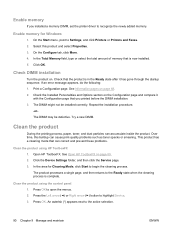
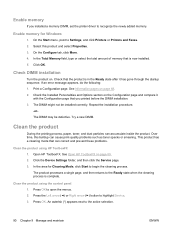
...product using the control panel 1. If an error message appears, do the following: 1. See Information pages on .
An asterisk (*) appears next to Settings, and click Printers or Printers ...printing process, paper, toner, and dust particles can cause print-quality problems such as toner specks or smearing. This product has a cleaning mode that you installed a memory DIMM, set the printer...
HP Color LaserJet CP2020 Series - User Guide - Page 126


...is intended for color laser printers.
Use a smooth paper or print media, such as highquality paper that is set to override the Replace cartridge message and to continue printing. The media might differ from the print cartridges.
See Replace print cartridges on page 82.
A color is inconsistent. Replace any low print cartridges. The finish on the printed color page is...
HP Color LaserJet CP2020 Series - User Guide - Page 128
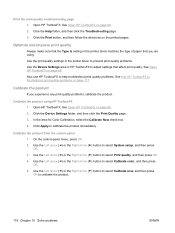
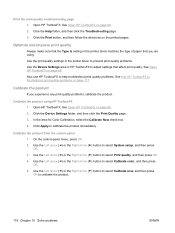
... the Troubleshooting page. 3. Use the print-quality settings in the printer driver to prevent print-quality problems. Use the Device Settings area in the printer driver matches the type of paper that you experience any print-quality problems, calibrate the product. See Open HP ToolboxFX on the printed pages. Open HP ToolboxFX. In the area for Color Calibration, select the...
HP Color LaserJet CP2020 Series - User Guide - Page 152


... cartridge box is for the return and recycling of recycled paper according to EN12281:2002. Tape up to eight single boxes together using recycled papers when the paper meets the guidelines outlined in the HP LaserJet Printer Family Print Media Guide. Use your next delivery or pickup, or take it to 70 lbs).
3. If you are returning via...
Similar Questions
How To Refill An Hpdeskjet 1000 J110 Series Printer Using Ink Jet
(Posted by tonelphoeni 9 years ago)
How To Print 4x6 Paper With Hp Color Laserjet Cp2020 Series Pcl6
(Posted by lilcSHA 10 years ago)
How To Use Ink 60 In An Hp Deskjet 1000 Printer
(Posted by jaav 10 years ago)
Printing Iron Ons. How To Print In Mirror Image??
(Posted by dghines1 10 years ago)
How To Print 4x6 Paper In Hp Color Laser Jet Cp2025
(Posted by 156jimw 10 years ago)

