HP Color LaserJet CP2025 Support Question
Find answers below for this question about HP Color LaserJet CP2025.Need a HP Color LaserJet CP2025 manual? We have 14 online manuals for this item!
Question posted by dghines1 on October 15th, 2013
Printing Iron Ons. How To Print In Mirror Image??
The person who posted this question about this HP product did not include a detailed explanation. Please use the "Request More Information" button to the right if more details would help you to answer this question.
Current Answers
There are currently no answers that have been posted for this question.
Be the first to post an answer! Remember that you can earn up to 1,100 points for every answer you submit. The better the quality of your answer, the better chance it has to be accepted.
Be the first to post an answer! Remember that you can earn up to 1,100 points for every answer you submit. The better the quality of your answer, the better chance it has to be accepted.
Related HP Color LaserJet CP2025 Manual Pages
HP Universal Print Driver for Windows, Version 4.1 - Technical Frequently Asked Questions (FAQ) - Page 11


...updating. • Installation fails when configuring multiple active nodes on the spooler. • Printer install hangs. Managed Printer Lists issues
• Web Jetadmin 10.0 printer list xml definitions are not compatible with Universal Print Driver 4.4.2
Job storage/secure printing issues
• The HP Color LaserJet 5550 does not use the client's username as default. • Navigating to...
HP Printers - Supported Citrix Presentation Server environments - Page 26


...Jetdirect print server devices. Printers were connected to both client and server systems, and as stand-alone network printers ...LaserJet 3020 HP Universal, PCL, PS printers & 32-bit/64-bit drivers
HP Officejet Pro K5400
HP Officejet Pro L7680 All-in-One
HP Deskjet 5440
HP Business Inkjet 1100
HP Officejet 720
HP LaserJet 3200
HP LaserJet 4000
HP Designjet 4000 PostScript
HP Color LaserJet...
HP Printers - Supported Citrix Presentation Server environments - Page 27


...; server farm to specific users, clients, and servers. This is much more extensive and, therefore, beyond the scope of the testing that the client could print successfully. Printer model tested
HP Color LaserJet 3000
HP LaserJet 4000 HP Business Inkjet 1100 HP Deskjet D2360 HP Deskjet 5440 HP Designjet 4000 PostScript
Driver version tested
HP...
HP Color LaserJet CP2020 Series - Color - Page 1


...HP Color LaserJet CP2020 Series Printer -
This option is recommended for color documents.
Color
Adjust color / color settings
How do I? The Automatic color adjustment option optimizes the neutral-gray color treatment, halftones, and edge enhancements for printing color documents that will be photocopied or faxed. Adjust color / color settings
Automatic
Steps to perform
Setting color...
HP Color LaserJet CP2020 Series - Color - Page 3


...level. Trapping reduces the effect of color-plane misregistration by using only black toner. HP Color LaserJet CP2020 Series Printer - Color
How do I? This method produces... for text and graphics that require sharp distinctions among lines or colors, or images that contain a pattern or a high level of adjacent objects ...print areas and enhances photographs by combining all four toner...
HP Color LaserJet CP2020 Series - Software Technical Reference - Page 6


... Match colors ...29
Use HP ToolboxFX to print the Microsoft Office Basic Colors palette 29 HP Basic Color Match tool ...30
Use HP ToolboxFX to download the HP Basic Color Match tool 30 HP Easy Printer Care ...folder ...35
Device Status 36 Supplies Status 37 Device Configuration 37 Network Summary 40 Print Info Pages 41 Color Usage Job Log 42 Event Log 42 Alerts folder ...43 Set up Status ...
HP Color LaserJet CP2020 Series - Software Technical Reference - Page 8


...-system software installation for Microsoft Windows 139 Install optional software ...155 Install More Software ...156 Recommended Install 156 Universal Print Driver 157 Basic Color Match 157 HP Easy Printer Care 157 HP Smart Web Printing 157 Marketing Resource software 158 User uninstall software ...159 Uninstall instructions for Windows 159 Uninstall a Recommended or Express installation...
HP Color LaserJet CP2020 Series - Software Technical Reference - Page 11


... button 212 Landscape option button 213 Rotate by 180 degrees check box 213 Mirror Image check box (HP PS Universal Print Driver only 213 Color tab features ...214 Color Options ...214 Automatic ...215 Manual ...215 Print in Grayscale 216 Color Themes ...217 Document preview image 217 Services tab features ...218 Internet Services ...218 Device Settings tab features ...219...
HP Color LaserJet CP2020 Series - Software Technical Reference - Page 42


... path for all the time (Optimize for Text and Vector), or a mixture of this mode, the print driver always sends data like a standard PCL6 print driver for Text and Vector.
Print Data Optimization
The HP Color LaserJet CP2020 Series printer is that are printing from. The driver aligns with third-party and custom solutions that files will...
HP Color LaserJet CP2020 Series - Software Technical Reference - Page 43


... MS Windows computer. ● Provide a single-driver solution for use with multiple printer models -
HP print drivers
The HP PCL 6 driver is available on the HP Color LaserJet CP2020 Series software CD. The HP Universal Print Drivers are designed for use with multiple printer models. These drivers provide a single-driver solution for corporate or IT-managed...
HP Color LaserJet CP2020 Series - Software Technical Reference - Page 49


..., green, blue) color process, but printers print colors by using a CMYK (cyan, magenta, yellow, and black) process.
It shows the actual colors that print when you want to use different methods of producing color. For most users, the best method for example)
Keep these basic colors in mind when colors on your monitor: ● Paper ● Printer colorants (inks or toners...
HP Color LaserJet CP2020 Series - Software Technical Reference - Page 72


... this button to print the Print Quality Troubleshooting pages. Click this button to print a single page of the HP Color LaserJet CP2020 Series Printer User Guide.
● Print Quality Troubleshooting.
The following Web site:
www.adobe.com
Software Description
52 Chapter 2 Software description
ENWW Use these pages to explore the basic and custom printer color palette options. Click...
HP Color LaserJet CP2020 Series - Software Technical Reference - Page 80


... occurs along either the left edge or the top edge of ) tying up the printer with pages that read by flipping over like the pages of a book.
For more...group of a calendar. The HP Color LaserJet CP2020 Series product comes with the best possible quality. To achieve the best print quality when printing on this feature to print the paper with a duplexing unit installed...
HP Color LaserJet CP2020 Series - Software Technical Reference - Page 117


...preventing one-page print jobs or single-sided pages of the page. To achieve the best print quality when printing on this feature to specify, in the HP Color LaserJet CP2020 Series product prints on two ... a group of ) tying up the printer with the best possible quality.
All paper types support the smart duplexing feature, except for print jobs with pages that read by turning ...
HP Color LaserJet CP2020 Series - Software Technical Reference - Page 189


...; ICM Handled by Printer. This setting causes the product to use equivalent fonts for color matching on the host computer before printing so that the color of images on the screen more closely matches the color of printed images. This is created and downloaded to the product (which must be lost. This permits faster printing; Image Color Management settings
Image Color Management (ICM...
HP Color LaserJet CP2020 Series - Software Technical Reference - Page 293


... languages, Windows 11 Layout Options 173 Mirror Image 213 orientation settings 212 Output Protocol settings 224 Pages per Sheet 211 Paper/Output settings 168 Paper/Quality tab 188 Print All Text as Black 171 Print Data Optimization 22, 171 Print on Both Sides 207 Printer Features 171 Printing Preferences tab 164 Printing Shortcuts tab 174 Properties tab 164...
HP Color LaserJet CP2020 Series - Software Technical Reference - Page 295
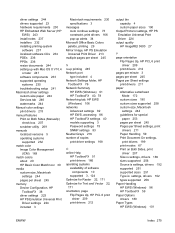
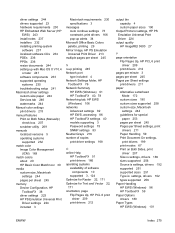
... settings 224 included 3
Macintosh requirements 230 specifications 3 messages Auto continue settings 73 constraint, print drivers 166 pop-up alerts 34 Microsoft Office Basic Colors palette, printing 29 Mirror Image, HP PS Emulation Universal Print Driver 213 multiple pages per sheet 245
N n-up printing 245 Network port
type included 4 Network Settings folder, HP
ToolboxFX 76 Network Summary
HP...
HP Color LaserJet CP2020 Series - User Guide - Page 123


...See Clean the product on page 90. The printed page contains misformed characters.
The device is not set Type is intended for color laser printers. See Clean the product on page 90....image-quality problems 113 The fuser might be slower if you are using heavy paper. To determine which you are printing. Marks repeatedly appear at even intervals on the printed side of the page. Print...
HP Color LaserJet CP2020 Series - User Guide - Page 125


... the top of grayscale mode or turn on page 68).
The color supply is out and the Color Supply Out menu setting is set to print the lighter image first. Problem
Cause
Solution
An image that can occur when you print in color. Select the correct printer driver.
For example, have affected the device.
In your software program...
HP Color LaserJet CP2020 Series - User Guide - Page 127


...color of the dot. If no debris is found and the defect continues after the cartridge is reinstalled, replace the cartridge.
● Streaks in all colors (in same location): Clean the printer... image-quality problems 117
From the HP ToolboxFX software you can print a page that color. Repeating band in multiple colors: Contact HP Support.
● Single dot or Single band in one color on...
Similar Questions
How Do Print Mirror Image On My Hp Color Laserjet 2025
(Posted by marJaelsa 10 years ago)
How To Print Mirror Image To A Hp Color Laserjet Cp4025 Printers
(Posted by rakeal 10 years ago)
How Do I Get My Hp Color Laser Jet 2025 To Print Mirror Image
(Posted by bnsmida 10 years ago)
How To Print Mirror Image With Hp Color Laserjet Cp2025
(Posted by maymro 10 years ago)
How To Print Mirror Image On Hp Color Laser Jet Cp2025
(Posted by Baronph 10 years ago)

