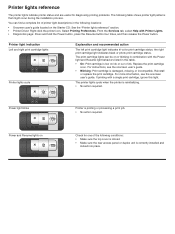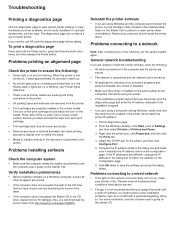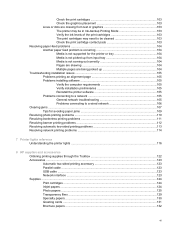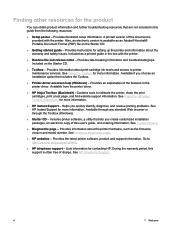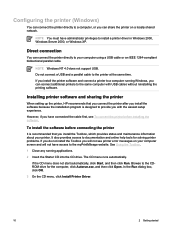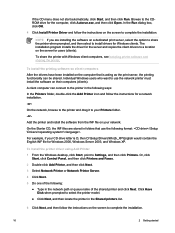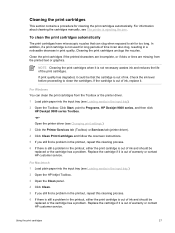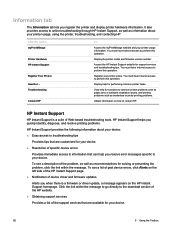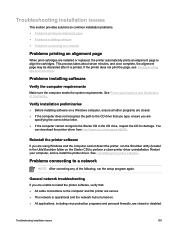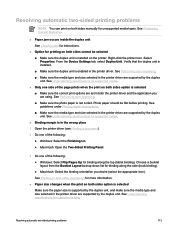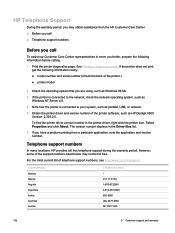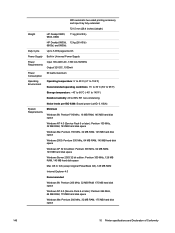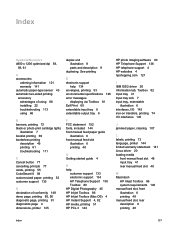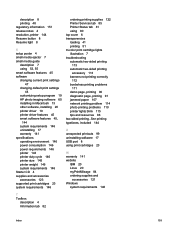HP Deskjet 9800 Support and Manuals
Get Help and Manuals for this Hewlett-Packard item

View All Support Options Below
Free HP Deskjet 9800 manuals!
Problems with HP Deskjet 9800?
Ask a Question
Free HP Deskjet 9800 manuals!
Problems with HP Deskjet 9800?
Ask a Question
Most Recent HP Deskjet 9800 Questions
How To Reset Hp 9800 Printer
(Posted by SyEveA 9 years ago)
How To Disassemble Deskjet 9800
(Posted by briaarenci 9 years ago)
How To Make Double Sided Copies On Hp Deskjet 9800
(Posted by jfCHRIS 9 years ago)
How To Print Banners In Hp Deskjet 9800
(Posted by irwaus272 9 years ago)
How To Create Custom Paper Size In Hp Deskjet 9800 Printer
(Posted by dobkrauss 9 years ago)
HP Deskjet 9800 Videos
Popular HP Deskjet 9800 Manual Pages
HP Deskjet 9800 Reviews
We have not received any reviews for HP yet.