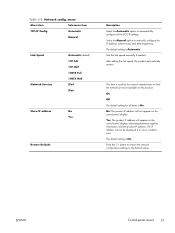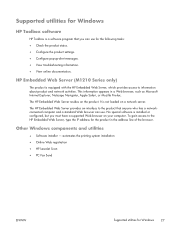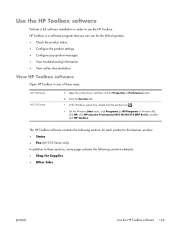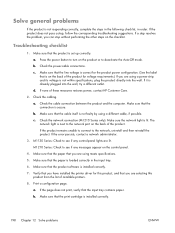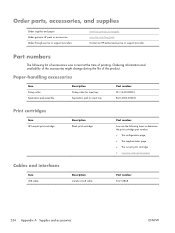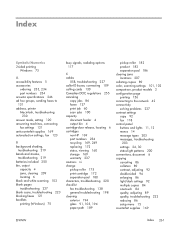HP CE841A Support and Manuals
Get Help and Manuals for this Hewlett-Packard item

Most Recent HP CE841A Questions
How Do I Get It To Scan With A Mas
(Posted by gary89784 12 years ago)
HP CE841A Videos
Popular HP CE841A Manual Pages
HP CE841A Reviews
We have not received any reviews for HP yet.