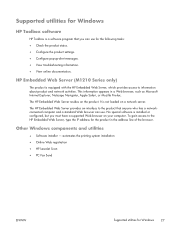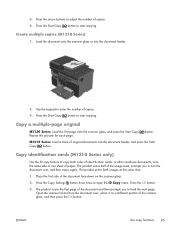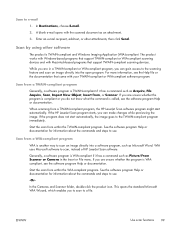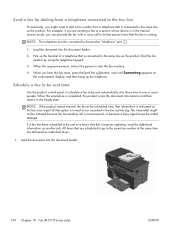HP CE841A Support Question
Find answers below for this question about HP CE841A.Need a HP CE841A manual? We have 3 online manuals for this item!
Question posted by gary89784 on March 25th, 2012
How Do I Get It To Scan With A Mas
The person who posted this question about this HP product did not include a detailed explanation. Please use the "Request More Information" button to the right if more details would help you to answer this question.
Current Answers
Related HP CE841A Manual Pages
Similar Questions
Hp Photosmart C8180 Won't Scan To Memory Device
(Posted by eliaEHuan 9 years ago)
Where To Get Staples For A Hp Laserjet M4345mfp Multifunction Device
(Posted by jrodrarmand 9 years ago)
How Do You Scan To A Device On An Hp4500 Wireless Printer/
(Posted by marcdbha 10 years ago)
I Cannot Scan With My Hp Officedesk 8600 Pro Even Though Instructions Says It
Can. When I Follow The Instructions That The Printer Offers, I Am Sent To Web Site Using It Says I W...
Can. When I Follow The Instructions That The Printer Offers, I Am Sent To Web Site Using It Says I W...
(Posted by vequerin 10 years ago)
How To Scan To Another Device On A Hp Photosmart Series D110
(Posted by akra 10 years ago)