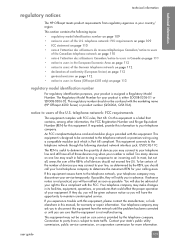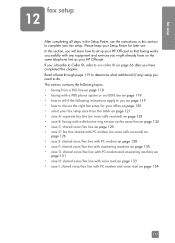HP Officejet 4250 - All-in-One Printer Support and Manuals
Get Help and Manuals for this Hewlett-Packard item

View All Support Options Below
Free HP Officejet 4250 manuals!
Problems with HP Officejet 4250?
Ask a Question
Free HP Officejet 4250 manuals!
Problems with HP Officejet 4250?
Ask a Question
Most Recent HP Officejet 4250 Questions
I Want Service Manual And Driver
MY HP PRINTER MODEL NO Q5610A I WANT SERVICE MANUAL AND DRIVER
MY HP PRINTER MODEL NO Q5610A I WANT SERVICE MANUAL AND DRIVER
(Posted by debangshupramanik 11 years ago)
How Do You Change A Modem In A Hp 4250?
(Posted by brandir28398 12 years ago)
Popular HP Officejet 4250 Manual Pages
HP Officejet 4250 Reviews
We have not received any reviews for HP yet.