HP Officejet 4250 Support Question
Find answers below for this question about HP Officejet 4250 - All-in-One Printer.Need a HP Officejet 4250 manual? We have 3 online manuals for this item!
Question posted by debangshupramanik on November 8th, 2012
I Want Service Manual And Driver
MY HP PRINTER MODEL NO Q5610A I WANT SERVICE MANUAL AND DRIVER
Current Answers
There are currently no answers that have been posted for this question.
Be the first to post an answer! Remember that you can earn up to 1,100 points for every answer you submit. The better the quality of your answer, the better chance it has to be accepted.
Be the first to post an answer! Remember that you can earn up to 1,100 points for every answer you submit. The better the quality of your answer, the better chance it has to be accepted.
Related HP Officejet 4250 Manual Pages
HP Officejet 4200 series all-in-one - (English) User Guide - Page 13


... initial setup.
Tasks such as sending a fax or making a copy of a document or photo can be used without turning on page 8
3 hp officejet overview
hp officejet overview
1
Your HP Officejet is ready to use whenever you are, as many features and functions of your HP Officejet can be accomplished quickly and easily from the front panel of your...
HP Officejet 4200 series all-in-one - (English) User Guide - Page 15


hp officejet overview
hp officejet overview
12 13 14 15
16 18
17
feature 12 13 14 15 16 17 18
purpose Power connector 1-LINE port 2-EXT port USB port Handset port (HP Officejet 4250 Series only) Rear cleanout door Rear cleanout door access tab
front panel overview
123 4 567
8 9 10
11 12 13
21 20
19 17 15
14
18 16
user guide
5
HP Officejet 4200 series all-in-one - (English) User Guide - Page 16


...model only). Attention Light: Indicates an error condition. Flash: Cancel a fax and bring up a dial tone.
Press the Scan button repeatedly to the HP Officejet.
6
hp officejet...the Speed Dial button, the arrows, or the keypad numbers on the HP Officejet 4250 Series), and Answering Machine (AnswerMachine) mode.
Front Panel Display: View...HP Officejet is still supplied to the device. Warning!
HP Officejet 4200 series all-in-one - (English) User Guide - Page 17


user guide
7
hp officejet overview
hp officejet overview
feature 20 21
purpose
Keypad: Enter fax numbers, values, or text. One-Touch Speed Dial: Dial a fax number quickly by pressing a one -touch speed dial buttons each hold 2 numbers and correspond to the first 10 fax numbers entered during speed dial setup. The 5 one -touch speed dial button.
HP Officejet 4200 series all-in-one - (English) User Guide - Page 19


... Programs (XP), point to HP, then select HP Director.
2 In the Select Device box, click to scan text and display it in the HP Director on your computer. Scan Document: use this feature to open the hp director for Windows users
1 Do one of installed HP devices.
3 Select the Officejet 4200 Series.
4 The HP Director displays only the icons...
HP Officejet 4200 series all-in-one - (English) User Guide - Page 20
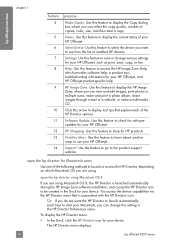
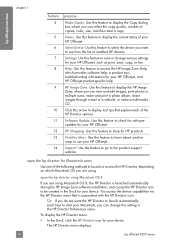
... you want the HP Director to launch automatically each of the HP Director options.
Support: Use the feature to go to use from the list of copies, color, size, and then start your HP Officejet, and HP Officejet product-specific help.
Tip: If you can select the copy quality, number of installed HP devices. The HP Director menu displays.
10
hp officejet...
HP Officejet 4200 series all-in-one - (English) User Guide - Page 21


... this feature to select other applications on
your
HP Officejet.
9
Settings: use this feature to change device settings. user guide
11 For example, if you have an HP scanner and an HP Officejet installed, two HP Director icons are present in the Dock. hp officejet overview
hp officejet overview
Note: If you install more than one HP device, an HP Director icon for each...
HP Officejet 4200 series all-in-one - (English) User Guide - Page 23
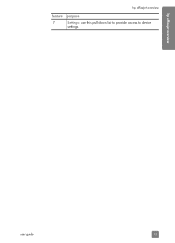
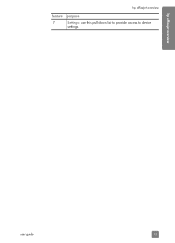
user guide
13
hp officejet overview
hp officejet overview
feature purpose
7
Settings: use this pull-down list to provide access to device
settings.
HP Officejet 4200 series all-in-one - (English) User Guide - Page 25


... size on page 24 • avoid jams on page 25 • load originals on page 15 • papers for the HP Officejet to load different types and sizes of paper in your HP Officejet, including letter, photo paper, and envelopes.
These procedures show you to print, copy, and receive faxes.
15 load originals & paper...
HP Officejet 4200 series all-in-one - (English) User Guide - Page 55


... the HP Officejet 4250 Series.)
A shared voice and fax line, Tel with either the HP Officejet 4210 Series or the HP Officejet 4250 Series. If the call is a voice call using the attached handset. equipment/services sharing recommended
your office setup. You will need to answer the incoming voice call , only the HP Officejet will ring with the HP Officejet 4250 Series (handset model) and...
HP Officejet 4200 series all-in-one - (English) User Guide - Page 90
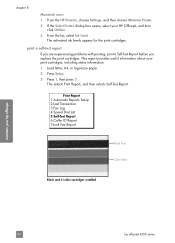
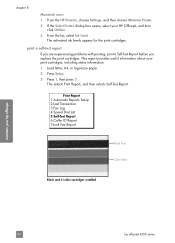
... 1, then press 5.
This report provides useful information about your hp officejet
80
hp officejet 4200 series This selects Print Report, and then selects Self-Test Report. chapter 8
Macintosh users
1 From the HP Director, choose Settings, and then choose Maintain Printer.
2 If the Select Printer dialog box opens, select your HP Officejet, and then click Utilities.
3 From the list, select...
HP Officejet 4200 series all-in-one - (English) User Guide - Page 100


... not change the date information you set the scroll speed
The Scroll Speed option lets you purchased your hp officejet
90
hp officejet 4200 series to left in Memory
The factory default settings are restored.
maintain your HP Officejet. Note: Restoring the factory defaults will scroll: Normal, Fast, or Slow. The default is so that text...
HP Officejet 4200 series all-in-one - (English) User Guide - Page 102


maintain your product you might hear various mechanical sounds.
chapter 8
self-maintenance sounds
During the life of your device's self-maintenance. This is a normal part of your hp officejet
92
hp officejet 4200 series
HP Officejet 4200 series all-in-one - (English) User Guide - Page 128


... to determine what else you received a special 2-wire cord. If you do not use the supplied cord to connect from the DSL filter to your HP Officejet, you have a digital subscriber line (DSL) service through your HP Officejet. Caution! For more common 4-wire phone cords you will not be able to fax successfully.
HP Officejet 4200 series all-in-one - (English) User Guide - Page 130


... phone rings.
2 Do you receive voice calls at the same phone number you have distinctive ring? This allows you-and your HP Officejet-to a distinctive ring service through the questions in this service, each number will use this chapter if located in one phone number with a single ring to your voice calls, and another...
HP Officejet 4200 series all-in-one - (English) User Guide - Page 138


...cord supplied in your office. Use the phone cord supplied in your PC modem software, your HP Officejet will not be able to receive faxes.
6 Follow the instructions below that apply to connect... be able to use the supplied cord to your HP Officejet.
128
hp officejet 4200 series Note: Since your PC modem shares the telephone line with your HP Officejet, you will not be able to e-mail or ...
Officejet 4255/4256 manual(Simplified Chinese) - Page 11


...;
HP Officejet
HP Officejet
帮助
说明
安装指南
HP Officejet Windows 或 Macintosh
HP Image Zone 帮助 "HP Image Zone HP Officejet Windows HP Macintosh HP Director"(HP Help hp image zone help"(hp image zone
Minimum Install HP Image Zone
Windows HP HP Image Zone HP Officejet 127...
Officejet 4255/4256 manual(Simplified Chinese) - Page 17


...Darker How to Fax Set New Defaults
Setup 1: Print Report 2: Speed Dial Setup 3: Basic Fax Setup 4: Advanced Fax Setup 5: Tools 6: Preferences
使用 hp hp officejet
HP Officejet HP
HP Officejet Minimum Install HP HP Image Zone 软件。
HP Officejet
8 hp Windows 9 hp Macintosh 用户)"
用户指南
7
Officejet 4255/4256 manual(Simplified Chinese) - Page 57


...8: Fax Forwarding Black Only
3
4 按 "OK
HP Officejet 2-EXT HP Officejet
48 hp officejet 4250 series)"。
1
2 将 "Answer Mode Tel HP Officejet Rings to Answer HP Officejet Answer Mode 44 Rings to Answer 46
3 HP Officejet HP Officejet 1 2 3 HP Officejet
4 HP Officejet HP Officejet
传真
用户指南
47
Officejet 4255/4256 manual(Simplified Chinese) - Page 94


... hp
1 访问 "HP HP 7 hp hp officejet"。
2 对于 Windows a b c HP Officejet
3 对于 Macintosh a. 选择 "Settings Maintain Printer b. 如果 "Select Printer HP Officejet Utilities c Calibrate d. 单击 "Align HP Officejet
4 OK"。
Alignment Complete
维护 hp officejet
84
hp officejet...
Similar Questions
Officejet 6500 Hp Printer Won't Print Black From The Glass
(Posted by sanjda 10 years ago)
How Do You Set The Date And Time On A Officejet 4620 Hp Printer, Fax, Scan,
copier,
copier,
(Posted by Retjj 10 years ago)
Does Hp Officejet Printer Model 4620 Support Windows 8
(Posted by rhasma 10 years ago)
How Do I Import Photos From A Memory Device To Computer With The Hp Officejet
pro 8600 plus printer
pro 8600 plus printer
(Posted by rubebl 10 years ago)
6700 Officejet Premium Hp Printer
how do I set my duplex print to set up for usual work rather than having to selet it ll the time as ...
how do I set my duplex print to set up for usual work rather than having to selet it ll the time as ...
(Posted by mahala 11 years ago)

