HP C8174A Support and Manuals
Popular HP C8174A Manual Pages
HP Business Inkjet 2800 - User Guide - Page 8
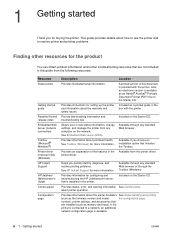
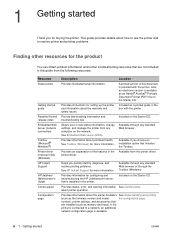
... further troubleshooting resources that are installed (such as a printed guide in the printer driver.
Allows you quickly identify, diagnose, and resolve printing problems.
See HP Instant Support for setting up the printer and information about how to use the printer and to resolve printer and printing problems.
Finding other resources for more information. Provides status, error...
HP Business Inkjet 2800 - User Guide - Page 20
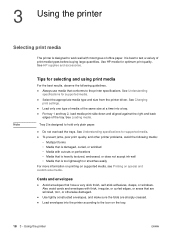
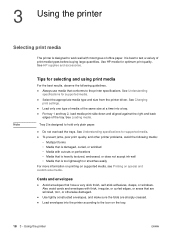
... and size from the printer driver. z Load only one type of media of office paper. z Load envelopes into a tray. See HP supplies and accessories. See Changing
print settings.
Also avoid cards and envelopes with thick, irregular, or curled edges, or areas that conforms to hold only plain paper. See Understanding specifications for optimum print quality...
HP Business Inkjet 2800 - User Guide - Page 29
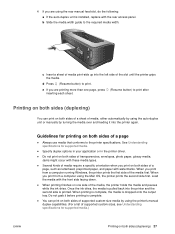
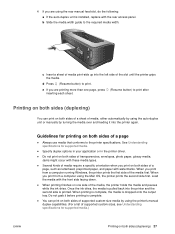
... supported custom-size media by turning the media over and feeding it before printing is dropped onto the output tray. z Specify duplex options in your application or in the printer driver. b Slide the media width guide to print after inserting each sheet. When you print on both sides of supported custom sizes, see Understanding specifications for supported...
HP Business Inkjet 2800 - User Guide - Page 35


... tools, see Printer specifications. For information about configuring the printer's network settings.
Note: It is highlighted, then press (Select button);
Some settings might resolve certain setup and printing problems, such as decreasing network traffic that you assign a static IP address to do the following. You can provide such benefits as a conflict with an HP Jetdirect print...
HP Business Inkjet 2800 - User Guide - Page 36
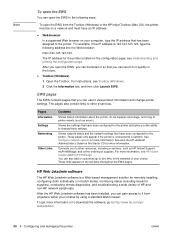
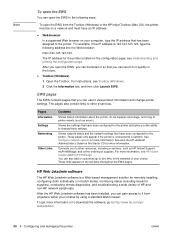
... Toolbox (Windows) or the HP Inkjet Toolbox (Mac OS), the printer must be on the configuration page; EWS pages
The EWS contains pages that have been configured for the printer. Shows the settings that you to other resources, including e-services, such as errors).
Connects you can use to change printer settings.
Configuring and managing the printer
ENWW The pages also...
HP Business Inkjet 2800 - User Guide - Page 38
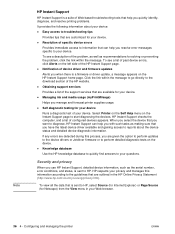
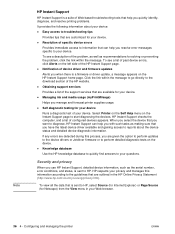
... is a firmware or driver update, a message appears on the device.
Note
HP Instant Support
HP Instant Support is a suite of Web-based troubleshooting tools that help you quickly identify, diagnose, and resolve printing problems.
It provides the following information about the device status and detailed device-diagnostic information. Security and privacy
When you manage and forecast printer...
HP Business Inkjet 2800 - User Guide - Page 42


..., or you have connected the cable first, see printer error messages on your computer using a simple form of networking known as locally shared networking.
To install the software before the installing software. In the Run dialog box, click OK. 3 On the CD menu, click Install Printer Driver. 4 Follow the instructions on a locally shared network.
40 4 - You can connect...
HP Business Inkjet 2800 - User Guide - Page 45
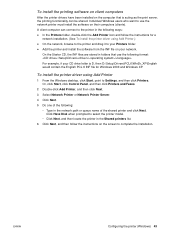
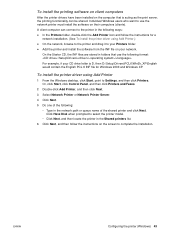
..., double-click the Add Printer icon and follow the instructions on their computers (clients). ENWW
Configuring the printer (Windows) 43 To install the printer driver using Add Printer.) z On the network, browse to the printer and drag it to select the printer model.
• Click Next, and then locate the printer in folders that is D, then D:\Setup\Drivers\PCL6\Win2k_XP\English would...
HP Business Inkjet 2800 - User Guide - Page 80
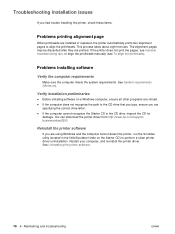
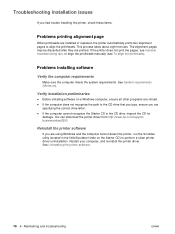
...type, ensure you had trouble installing the printer, check these items:
Problems printing alignment page
When printheads are installed or replaced, the printer automatically prints two alignment pages to perform a clean printer driver uninstallation. Restart your computer, and re-install the printer driver.
If the printer does not print the pages, see General troubleshooting tips, or align the...
HP Business Inkjet 2800 - User Guide - Page 89
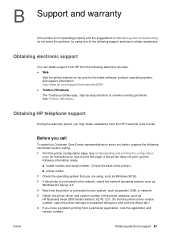
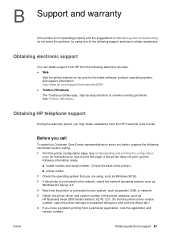
..., such as Windows NT Server 4.0. 4 Note how the printer is not operating properly and the suggestions in Maintaining and troubleshooting do not solve the problem, try using one of the printer software, such as HP Business Inkjet 2800 Series Version: 62.43.12.0. (To find the printer driver version number, open the printer settings or properties dialog box and click the About...
HP Business Inkjet 2800 - User Guide - Page 110
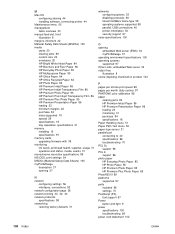
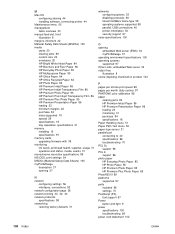
... 85 HP Premium Inkjet Paper 86 HP Premium Inkjet Transparency Film 86 HP Premium Photo Paper 85 HP Premium Plus Inkjet Transparency Film 86 HP Premium Plus Photo Paper 85 HP Premium Presentation Paper 86 loading 23 minimum margins 22 purchase 84 sizes supported 19 special 29 specifications 18 tray capacities, specifications 21 memory installing 15 specifications 97 memory cards upgrading firmware...
HP Business Inkjet 2800 - User Guide - Page 111


...
resetting 59 print speed 99 print speed slow
troubleshooting 70 printer drivers
checking for updated 35 help 6 uninstalling 46 warranty 92 printer language support 96 printer parts understanding 8 Printer Status tab, Toolbox 35 printhead cover 8 printheads checking status, cleaning, replacing 61 illustration 8 latch 8 purchase 84 specifications 96 status 35 status information 34 supply yields...
HP Business Inkjet 2800 - User Guide - Page 112
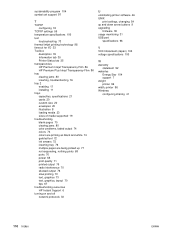
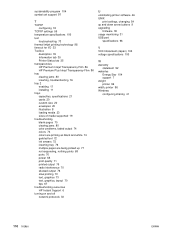
... graphics 73 text, graphics, layout 70 tips 67 troubleshooting resources HP Instant Support 6 turning on and off network protocols 33
U uninstalling printer software 46 UNIX
print settings, changing 54 up and down arrow buttons 9 upgrading
firmware 39 usage monitoring 31 USB port
specifications 96
V VCCI statement (Japan) 102 voltage specifications 100
W warranty
statement 92 websites
Energy Star...
Brochure - Page 3


... before you print to scale print jobs from 25 to help you perform troubleshooting and maintenance tasks, such as testing the printer's media paths, aligning printheads, and cleaning printheads.
The HP Business Inkjet 2800dtn model features the HP Jetdirect 620n Fast Ethernet print server installed in print quality or resolution. In addition, the software includes job accounting, pages...
Brochure - Page 4
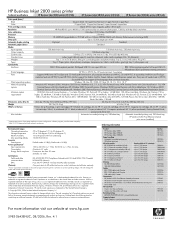
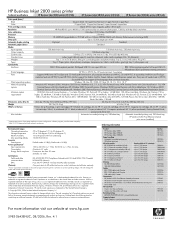
...Client operating systems
Windows 98, Me, NT, 2000, XP; Power Mac G3 or later 400 MHz, 128 MB; HP Business Inkjet 2800 series printer
Technical specifications
HP Business Inkjet 2800 printer (C8174A)
HP Business Inkjet 2800dt printer (C8163A)
HP Business Inkjet 2800dtn printer (C8164A)
Print speed (letter) 5
Black
24 ppm Draft; 12.5 ppm Fast Normal; 6.5 ppm Normal; 4 ppm Best
Color
21...
HP C8174A Reviews
Do you have an experience with the HP C8174A that you would like to share?
Earn 750 points for your review!
We have not received any reviews for HP yet.
Earn 750 points for your review!

