HP q1335a Support and Manuals
Popular HP q1335a Manual Pages
User Manual - Page 8


...
Printer media specifications 114 Supported media sizes 115 Guidelines for using media 116
Paper 116 Labels 117 Transparencies 117 Envelopes 118 Card stock and heavy media 119
Appendix C Warranty and licensing
Hewlett-Packard software license agreement 122 Hewlett-Packard limited warranty statement 123 Limited warranty for print cartridge life 124 Hardware service 125 Extended...
User Manual - Page 20
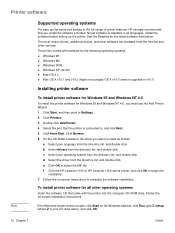
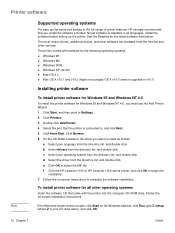
... drivers, and other sources. c Select your CD drive letter), and click OK.
12 Chapter 1
ENWW To install printer software for the latest software information.
Printer software
Note
Supported operating systems
For easy printer setup and access to the full range of printer features, HP strongly recommends that you must use the Add Printer Wizard. 1 Click Start, and then point to Settings...
User Manual - Page 26
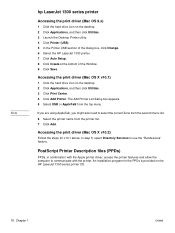
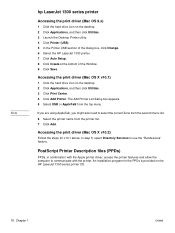
..., click Change. 6 Select the HP LaserJet 1300 printer. 7 Click Auto Setup. 8 Click Create at the bottom of the Window. 9 Click Save. The Add Printer List dialog box appears. 5 Select USB or AppleTalk from the printer list. 7 Click Add.
In step 5, select Directory Services to communicate with the printer. Note
hp LaserJet 1300 series printer
Accessing the print driver (Mac OS 9.x)
1 Click...
User Manual - Page 30


... to install the printer driver on the back of the printer. 2 Connect one end of the printer to the
network. Network connections
The HP LaserJet 1300n printer also supports network connections with an HP Jetdirect print server. To order the print server, see Ordering supplies and accessories. Wireless connections
The HP LaserJet 1150 and HP LaserJet 1300 series printer models also support the...
User Manual - Page 44
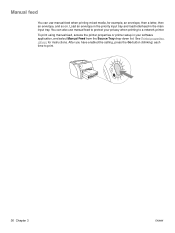
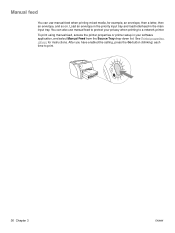
... can also use manual feed when printing mixed media, for instructions. See Printer properties (driver) for example, an envelope, then a letter, then an envelope, and so on. After you have enabled the setting, press the Go button (blinking) each time to a network printer. Load an envelope in the priority input tray and load letterhead in your privacy...
User Manual - Page 53
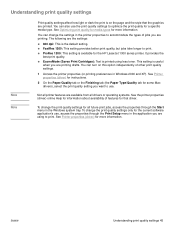
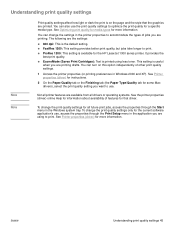
... Windows system tray. See Printer properties (driver) for instructions.
2 On the Paper/Quality tab or the Finishing tab (the Paper Type/Quality tab for that driver. See Printer properties (driver) for more information. Not all future print jobs, access the properties through the Print Setup menu in the printer properties to accommodate the types of jobs you are the settings:
● 600...
User Manual - Page 78


... installed?
If you answered yes to the questions above , see Paper handling problems.
If you are unable to Step 2: Is the Ready light on /off switch in the input tray? Step 3: Can you print a demo page? Do the control panel lights look like this section to find the solution to common printer problems.
Step 1: Is the printer set...
User Manual - Page 79
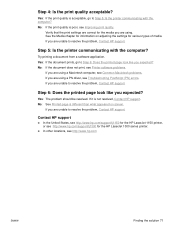
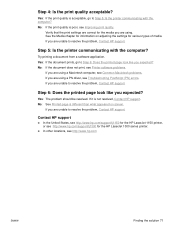
... United States, see http://www.hp.com/support/lj1150 for the HP LaserJet 1150 printer, or see http://www.hp.com/support/lj1300 for information on screen. No: If the print quality is acceptable, go to resolve the problem, Contact HP support.
If you are using. Yes: If the print quality is poor, see Troubleshooting PostScript (PS) errors.
If you are using...
User Manual - Page 82
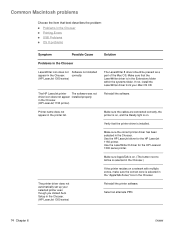
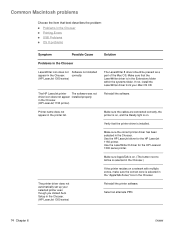
...(HP LaserJet 1300 series)
Solution
The LaserWriter 8 driver should be present as a part of the Mac OS. Common Macintosh problems
Choose the item that best describes the problem: ● Problems in the Chooser ● Printing Errors ● USB Problems ● OS X problems
Symptom
Possible Cause
Problems in the Chooser
LaserWriter icon does not Software not installed appear in the printer...
User Manual - Page 85
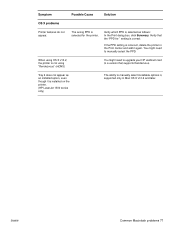
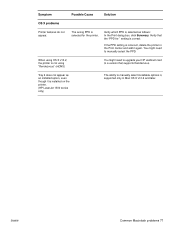
... might need to upgrade your HP Jetdirect card to manually select installable options is selected as an installed option, even though it is installed on the printer. (HP LaserJet 1300 series only)
The ability to a version that the "PPD for:" setting is selected for the printer. If the PPD setting is not using OS X v10.2, the printer is incorrect, delete the printer in Mac...
User Manual - Page 91
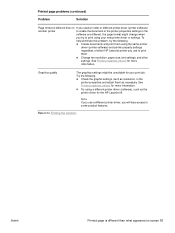
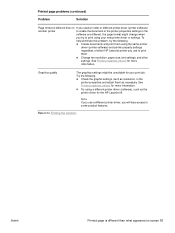
...)
Problem
Solution
Page format is different than on screen 83
Return to some product features. ENWW
Printed page is different than what appeared on If you will lose access to Finding the solution. See Printer properties (driver) for more information. ● Try using the same printer
driver (printer software) and printer property settings
regardless of which HP LaserJet...
User Manual - Page 109
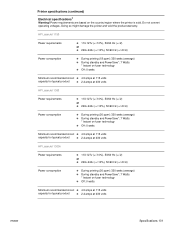
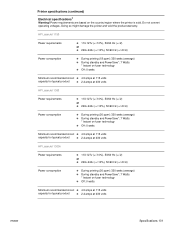
...; 2.4 amps at 230 volts
HP LaserJet 1300n
Power requirements
● 110-127v (+/-10%), 50/60 Hz (+/-2)
or ● 220v-240v (+/-10%), 50/60 Hz (+/-2 Hz)
Power consumption
● During printing (20 ppm): 320 watts (average) ● During standby and PowerSave*: 7 Watts
* Instant on the country/region where the printer is sold. Printer specifications (continued)
Electrical specifications1...
User Manual - Page 137
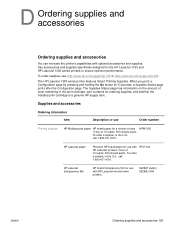
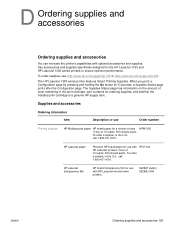
... accessories
You can increase the printer's capabilities with HP LaserJet printers (1 box of toner remaining in the print cartridge, part numbers for ordering supplies, and whether the installed print cartridge is a genuine HP supply item.
When you print a Configuration page by pressing and holding the Go button for use with HP LaserJet monochrome printers.
92296T (letter) 92296U (A4)
ENWW...
User Manual - Page 157


... 119 manual duplexing 41 printing 34 changing pickup roller 92 separation pad 96 choosing media 24 paper 24 cleaning media path 56 pickup roller 95 print cartridge area 55 printer 55 clearing jams 89 configuration HP LaserJet 1150 3 HP LaserJet 1300 4 HP LaserJet 1300n 4 configuration page print server 144 Configuration report 58 connecting to the network 22 conserving toner 51 contacting HP...
User Manual - Page 159
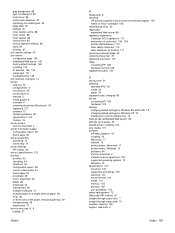
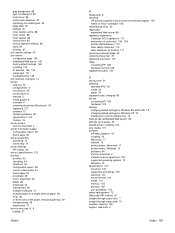
... 111 removing a jammed page 90 renaming the printer 78 repacking the printer 127 repair contacting HP 128 hardware service 125 replacement parts 130
S
saving toner 51 selecting
alternate PPD 78 media 24 paper 24 separation pad, changing 96 service contacting HP 128 hardware 125 settings changing default settings for Windows 98, 2000, ME 13 changing default settings for Windows XP 13 changing for...
HP q1335a Reviews
Do you have an experience with the HP q1335a that you would like to share?
Earn 750 points for your review!
We have not received any reviews for HP yet.
Earn 750 points for your review!

