HP C8954B Support and Manuals
Most Recent HP C8954B Questions
The Arrow Down Light Is Blinking And The Printer Will Not Print.
What does the blinking arrow down indicate? It will not print.
What does the blinking arrow down indicate? It will not print.
(Posted by patsmith 7 years ago)
Popular HP C8954B Manual Pages
HP Deskjet 6120 series printers - (English) Reference Guide - Page 3


... the printer 10 install the printer software 10
print cartridges 12
installation troubleshooting 13 Windows 13 Windows USB 15 troubleshooting: ethernet 18
contacting hp support 20 support process 20 software updates 20 hp support by phone 21 product repairs 22 obtaining a warranty extension 22
hp printer limited warranty statement 23 product specifications 25 regulatory model number...
HP Deskjet 6120 series printers - (English) Reference Guide - Page 4


... Incorporated. and other equipment.
Do not touch the print cartridge ink nozzles or copper contacts. No part of Hewlett-Packard Company. symbols The > symbol guides you through a series of Apple Computer, Inc., registered in the U.S.
For example:
Click Start > Programs > Hewlett-Packard > [hp deskjet printer] > release notes to other countries. Mac, Macintosh, AppleTalk, and...
HP Deskjet 6120 series printers - (English) Reference Guide - Page 5
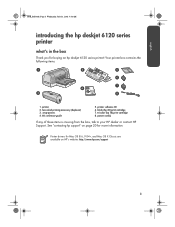
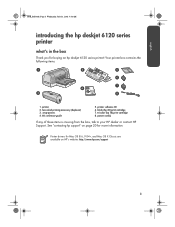
...duplexer) 3. printer software CD 6. tri-color (hp 78) print cartridge 8. this reference guide
5.
black (hp 45) print cartridge 7. Printer drivers for Mac OS 8.6, 9.04+, and Mac OS X Classic are available on page 20 for buying an hp deskjet 6120 series printer! See "contacting hp support" on HP's website: http://www.hp.com/support
3 setup posters 4. Your printer box contains...
HP Deskjet 6120 series printers - (English) Reference Guide - Page 7
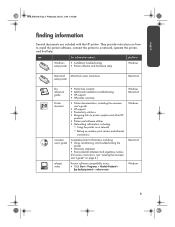
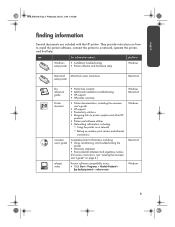
...
[hp deskjet printer] > release notes
Windows
5
Windows setup poster
for information about...
• Installation troubleshooting • Printer software and hardware setup
platform Windows
Macintosh Macintosh setup instructions setup poster
Macintosh
this reference guide
• Printer box contents • Additional installation troubleshooting • HP support • HP printer...
HP Deskjet 6120 series printers - (English) Reference Guide - Page 8


... not installed on the HP Printer Assistant screen.
3. Select your computer desktop.
Information is also provided to view the user's guide.
• If Acrobat Reader is displayed. Windows
When you solve printer problems that may occur. Double-click the hp printer assistant icon on your language from the Start menu by clicking Start > Programs > Hewlett-Packard > [hp deskjet...
HP Deskjet 6120 series printers - (English) Reference Guide - Page 9


... Adobe Acrobat Reader 5.0 (available free of the following: • Double-click the User's Guide icon if Acrobat Reader is installed on your computer. Select the User's Manuals folder for your language.
3. Do one of charge from the printer software CD. english
FDR_RG.book Page 7 Wednesday, July 31, 2002 9:38 AM
Macintosh
Adobe Acrobat Reader 4.0 or...
HP Deskjet 6120 series printers - (English) Reference Guide - Page 12


...
Windows 1.
Do not use the following : • The printer is powered on. • The hub or router is on, see "troubleshooting: ethernet" on the back of the printer.
5. troubleshooting If you have trouble installing the printer software, see "install the printer software" in the
computer's CD-ROM drive.
2.
After the installation has completed, follow the onscreen instructions...
HP Deskjet 6120 series printers - (English) Reference Guide - Page 13


... Mac OS 9.04+ printer driver and installation instructions from the printer list.
9.
Select the printer name from HP's website: http://www.hp.com/ support
troubleshooting If you have trouble installing the printer software, see "troubleshooting: ethernet" on page 18.
11 Close Print Center. Mac OS X v10.1+ 1. The hp deskjet installer window appears.
3. When the printer is complete...
HP Deskjet 6120 series printers - (English) Reference Guide - Page 15
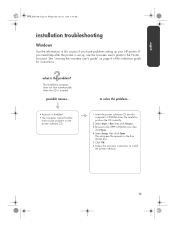
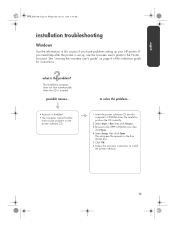
...-run is set up your HP printer.
See "viewing the onscreen user's guide" on the printer software CD.
to install the printer software.
13 The setup.exe file appears in the Printer Assistant. The installation program does not start automatically when the CD is the problem?
english
FDR_RG.book Page 13 Wednesday, July 31, 2002 9:38 AM
installation troubleshooting
Windows
Use the...
HP Deskjet 6120 series printers - (English) Reference Guide - Page 17


...'s guide. If you have problems setting up , see "to install
the printer software. what is set up your HP printer with a USB cable.
on page 13.
15 to solve the problem...
1.Cancel the New Hardware Wizard. 2.Remove the printer software CD from
the CD-ROM drive. 3.Re-insert the printer software CD into the
computer's CD-ROM drive. 4.Follow the onscreen instructions to solve the problem...
HP Deskjet 6120 series printers - (English) Reference Guide - Page 20


...is the problem? Consult the documentation that came with the hub or router to verify that the cable is set up your HP printer with a RJ-45 plug to connect the printer to ..., 2002 9:38 AM
troubleshooting: ethernet
Use the information in ethernet feature. If you have problems setting up , see the electronic documentation.
The ethernet cable is connected to the printer and hub or router....
HP Deskjet 6120 series printers - (English) Reference Guide - Page 23


... onscreen user's guide" on page 6
• Use the Internet any new hardware or software on page 22. english
FDR_RG.book Page 21 Wednesday, July 31, 2002 9:38 AM
hp support by phone
HP provides telephone support free of the computer and printer.
Has this situation began?
21 Use HP's online support pages for new information regarding service features and delivery...
HP Deskjet 6120 series printers - (English) Reference Guide - Page 24


... book. Remember, online support from HP at www.hp.com/support. Beyond the warranty period, a repair charge will be quoted.
If your HP dealer does not offer service contracts, call the support phone number for free. Contact your HP dealer or call HP directly and ask about our HP service agreements.
22 If your HP printer is a problem, follow the recommended support path. after the...
HP Deskjet 6120 series printers - (English) Reference Guide - Page 25
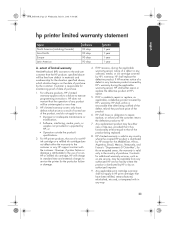
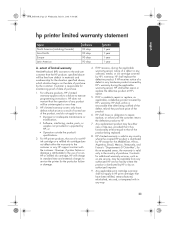
... only those excepted areas, the warranty is responsible for additional warranty services, such as applicable, a defective product covered by HP; If HP receives notice of a defect in any software, media, or ink cartridge covered by the customer. However, if printer failure or damage is attributable to repair or replace, as on the date of a defect in any hardware product...
HP Deskjet 6120 series printers - (English) Reference Guide - Page 27


...the system configuration, software program, and document complexity. The Regulatory Model Number for the printer is assigned a Regulatory Model Number. The exact speed varies with the marketing name (hp deskjet 6120 series) ... frequencies. english
FDR_RG.book Page 25 Wednesday, July 31, 2002 9:38 AM
product specifications
black text print speed
Draft: Up to 20 pages per minute Fast Normal: Up ...
HP C8954B Reviews
Do you have an experience with the HP C8954B that you would like to share?
Earn 750 points for your review!
We have not received any reviews for HP yet.
Earn 750 points for your review!

