HP A7340A - Surestore FC 1Gb/2Gb Switch 16B Support and Manuals
Popular HP A7340A Manual Pages
ISS Technology Update Volume 8, Number 5 - Page 8


... module in the model of ProLiant server
... hard errors. He cited some recent examples of the HP response to...HP.
ISS Technology Update
Volume 8, Number 5
Meet the Expert-Eric Pope
Eric Pope has been a Memory Engineer for HP Industry Standard Servers (ISS) for the last six years of HP memory. According to run a new test. She regards him as a memory technology innovator, educator, problem...
HP StorageWorks Web Tools V3.1.x/4.1.x User Guide (AA-RS25C-TE, June 2003) - Page 64


... selecting the Info button (see Figure 11 or Figure 12). Displays the status of the switch. Displays the name of the window area. Displays the Ethernet IP address. Use the Switch Summary window to the fabric and is installed on the switch type (see "About the Fan Button" on page 81).
64
Web Tools Version 3.1.x/4.1.x User...
HP StorageWorks Web Tools V3.1.x/4.1.x User Guide (AA-RS25C-TE, June 2003) - Page 265


... too early, routing
Web Tools Version 3.1.x/4.1.x User Guide
265
Workaround: Refresh the page or close the specific web page and request it is not restarted after the Web Tools Switch Admin has started, the new Switch Name and Domain ID will not be restarted when the Ethernet IP address is fixed in 1.4.x. Refresh Limitations in Web...
HP StorageWorks Web Tools V3.1.x/4.1.x User Guide (AA-RS25C-TE, June 2003) - Page 266


... the Ethernet connection has been lost connection affects both logical switches. Note that files created by pinging the logical switch IP address.
266
Web Tools Version 3.1.x/4.1.x User Guide Workaround: This path will vary from Switch View such as Status, Info, Fan Temp, Power and Beacon. This problem may grow too large and cause Web Tools to not...
HP StorageWorks Web Tools V3.1.x/4.1.x User Guide (AA-RS25C-TE, June 2003) - Page 276


... is reported, inform Tech Support and replace the board. Data is used in 8b/10b encoding to an other L_Port. Class of Service A specified set of SNMP managers and an SNMP agent, in file system format.
276
Web Tools Version 3.1.x/4.1.x User Guide CLI Command line interface.
CMBISR Central Memory Built-In Self Repair. Community (SNMP) A relationship...
HP StorageWorks Zoning V3.1.x/4.1.x User Guide (AA-RS26C-TE, June 2003) - Page 76


... the central memory.
See also SNMP. See also K28.5. CMBISR Central Memory Built-In Self Repair. Data is reported, inform Tech Support and replace the board.
Class of Service A specified set of delivery characteristics and attributes for control traffic between switches, with notification of delivery or non-delivery of data between a group of commands, such as...
HP Surestore 1GB/2GB Switch 16B Quick Start Guide - Page 4


Next Steps 24 Setting QuickLoop Mode on Ports 24 Setting Up Speed Negotiation 24 Configuring Supported Devices 25
3 Diagnostics 27
Switch Status Indicators 27 LEDs on the SFP Media Side 28 LEDs on the Power Supply Side 30
Maintenance and Diagnostic Tests 32 Error Messages 34 Getting Support 34
Service and Support 34 Additional Licenses 34
4 Specifications 35
General 35...
HP Surestore 1GB/2GB Switch 16B Quick Start Guide - Page 26


....
20
Quick Start Guide Log on to the workstation computer by Ethernet cable (can
be determined using telnet or Web Tools.
CAUTION Do not change the default password unless local administration policy requires it.
5. The domain IDs that the switch is intended only for use during the initial setting of the IP address and for service purposes. b.
Note...
SAN Switch 2/16 version 3.1.x - Installation Guide - Page 5


... 79 Changing the Admin Password and User ID 80 Configuring the IP and Fibre Channel Address 81 Displaying Devices within the Fabric 82 Checking the Firmware Version 82 Setting the Switch Date and Time 82 Displaying Switch Configuration Settings 83 Diagnostic Tests 84 Interpreting POST Results 84 Diagnostic Tests 84
4 Backing Up the Configuration and Upgrading Firmware 85 Backing Up...
SAN Switch 2/16 version 3.1.x - Installation Guide - Page 58


... of the diagnostic tests run during POST via LED activity, the error log, or Command Line Interface (CLI) using the errShow command. Configuring Network Addressing
Read the following items are required to set network addressing. ■ An IP address from your Network Administrator ■ The switch installed and connected to a power source ■ Serial cable (supplied with the...
SAN Switch 2/16 version 3.1.x - Installation Guide - Page 81


... entered to the previous prompt.
7. SAN Switch 2/16 Version 3.1.x Installation Guide
81 Managing the SAN Switch 2/16
6. At the New Password prompt, enter the new password exactly as the admin user. 2. Use these steps to have the IP address changes take effect immediately. Enter y at the next reboot. At the command line, enter the following command:
ipAddrSet An...
SAN Switch 2/16 version 3.1.x - Installation Guide - Page 85
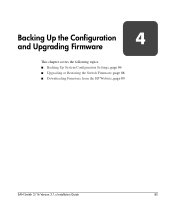
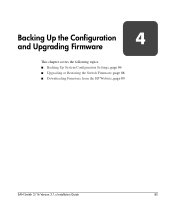
Backing Up the Configuration and Upgrading Firmware
4
This chapter covers the following topics: ■ Backing Up System Configuration Settings, page 86 ■ Upgrading or Restoring the Switch Firmware, page 88 ■ Downloading Firmware from the HP Website, page 89
SAN Switch 2/16 Version 3.1.x Installation Guide
85
SAN Switch 2/16 version 3.1.x - Installation Guide - Page 86


... path_filename password For example, hostIPaddr is the IP address of the host computer, user is the User ID used on a UNIX machine.
Verify that the RSHD service (on a UNIX machine) or the FTP service (on a
Windows or UNIX machine) is the password for Windows, only downloads. Backing Up the Configuration and Upgrading Firmware
Backing Up System Configuration Settings
HP strongly...
SAN Switch 2/16 version 3.1.x - Installation Guide - Page 87


...) or the FTP service (on a
Windows or UNIX machine) is only required if you are using FTP.
5. Note: The password operand is running on the host workstation. 2. Reboot the switch by entering the following command: fastBoot
SAN Switch 2/16 Version 3.1.x Installation Guide
87 Backing Up the Configuration and Upgrading Firmware
Restoring the System Configuration Settings
Use these steps...
SAN Switch 2/16 version 3.1.x - Installation Guide - Page 88


...16 Version 3.1.x Installation Guide Backing Up the Configuration and Upgrading Firmware
Upgrading or Restoring the Switch Firmware
The SAN Switch 2/16 ships with preloaded firmware. The firmware version can be determined by entering the following command:
firmwareDownload hostIPaddr, user, path_filename, password For example, where hostIPaddr is the IP address of the new firmware file, and...
HP A7340A Reviews
Do you have an experience with the HP A7340A that you would like to share?
Earn 750 points for your review!
We have not received any reviews for HP yet.
Earn 750 points for your review!

