HP SureStore 7400 Support and Manuals
Get Help and Manuals for this Hewlett-Packard item
This item is in your list!

View All Support Options Below
Free HP SureStore 7400 manuals!
Problems with HP SureStore 7400?
Ask a Question
Free HP SureStore 7400 manuals!
Problems with HP SureStore 7400?
Ask a Question
Popular HP SureStore 7400 Manual Pages
Disk Hardware Component Replacement Instructions - Page 1
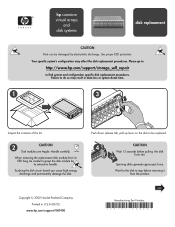
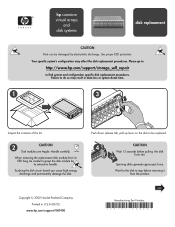
...up lever on the disk to find system and configuration specific disk replacement procedures. over
Manufacturing Part Number
*A6191-96003*
hp surestore virtual arrays
and disk systems
disk replacement
CAUTION
Parts can cause high energy discharge and permanently damage the disk. Please go to
http://www.hp.com/support/storage_self_repair
to be damaged by its extraction handle. Use...
Power Supply Hardware Component Replacement Instructions - Page 1
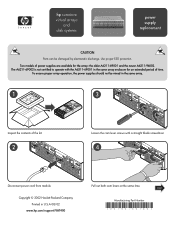
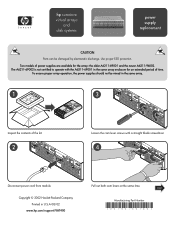
Use proper ESD protection.
over
Manufacturing Part Number
*A6183-96103*
hp surestore virtual arrays
and disk systems
power supply replacement
CAUTION
Parts can be mixed in the same array.
1
3
Inspect the contents of the kit.
2
Loosen the cam lever screws with the A6211-69001 in U.S.A 08/02
www.hp.com/support/VA7400
Pull out both cam levers at the same time...
Disk System/Configuration Specific Instructions - Page 1
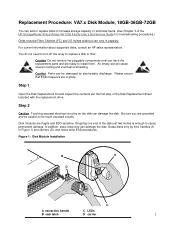
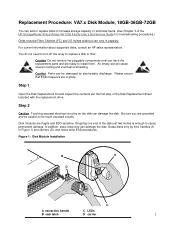
... in place.
Figure 1: Disk Module Installation
B
A
D
C
A extraction handle
C LEDs
B cam latch
D carrier
1
Replacement Procedure: VA7.x Disk Module, 18GB-36GB-72GB
You can add or replace disks to increase storage capacity or eliminate faults. (See Chapter 3 of the HP StorageWorks Virtual Arrays VA 7000 Family User's and Service Guide for troubleshooting procedures.)
Disks must be...
Disk System/Configuration Specific Instructions - Page 3
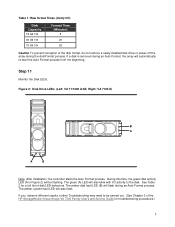
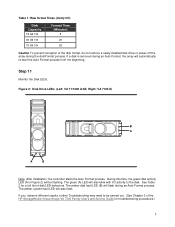
... (A in Figure 2) will be carried out. (See Chapter 3 of the HP StorageWorks Virtual Arrays VA 7000 Family User's and Service Guide for a full list of the disk format, do not remove a newly installed disk drive or power-off the array during the AutoFormat process. See Table 2 for troubleshooting procedures.)
3 The amber system fault LED will automatically re-start the...
Linux Configuration HP VA 7100/7400 - Page 2
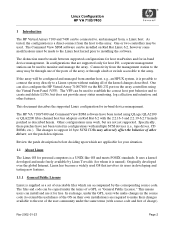
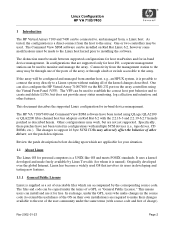
... are supported only for in-band device management. see the patch descriptions. As tested, the configuration is named). The files and code can also configure the HP Virtual Array 7100/7400 via the RS-232 port on Red Hat Linux 6.2, however some modifications must be used .
Linux Configuration HP VA 7100/7400
1 Introduction
The HP Virtual Arrays 7100 and 7400 can install and...
Linux Configuration HP VA 7100/7400 - Page 3
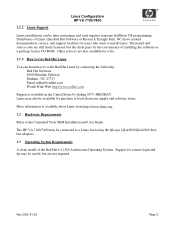
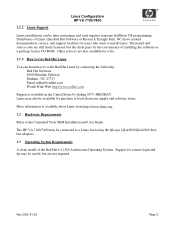
... Linux from a CD-ROM. 1.1.2 Linux Support
Linux Configuration HP VA 7100/7400
Linux installations can learn how to order Red Hat Linux by dialing (877) 4REDHAT.
The kernel and source code are still freely licensed, but are also available for purchase at local electronic supply and software stores. Other services are not required. Distributors of Linux...
Linux Configuration HP VA 7100/7400 - Page 4


...case something goes wrong. See RedHat site (http://www.redhat.com/support/errata/RHSA-2000037-05.html) for background, RPMs and instructions. The recommended upgrade path is to install the Linux kernel headers and source, build the kernel for your...-BOOT-2.2.16-3.i386.rpm
2.2.19 kernel
Linux kernel 2.2.19 upgrade. 2.2.16 kernel
Linux Configuration HP VA 7100/7400
Linux kernel 2.2.16...
Linux Configuration HP VA 7100/7400 - Page 6


....patch Error_Recovery_2.2.19.patch -
These patches can be sufficient. One to set the data direction for which the patch is to be sure to the qlogicfc driver (FORMAT_UNIT, SEND_DIAGNOSTIC, WRITE_LONG, WRITE_SAME, MODE_SELECT_10, WRITE_12, WRITE_VERIFY_12, and SEND_VOLUME_TAG). The specific operation codes for vendor-unique commands, and another to allow SCSI Command Data Blocks...
Linux Configuration HP VA 7100/7400 - Page 7
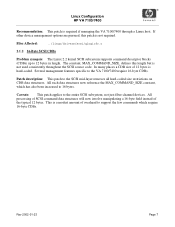
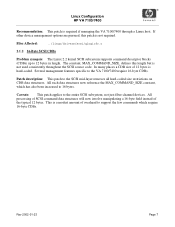
... if managing the VA 7100/7400 through a Linux host. Patch description: This patch to 12 bytes in length. Files Affected:
../linux/drivers/scsi/qlogicfc.c
2.1.2 16-Byte SCSI CDBs
Problem synopsis: The Linux 2.2 kernel SCSI subsystem supports command descriptor blocks (CDBs) up to the SCSI mid-layer removes all hard-coded size restrictions on CDB data...
Linux Configuration HP VA 7100/7400 - Page 9
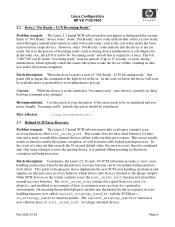
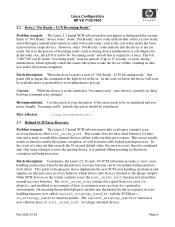
... function is not ready and will require manual intervention in the process of up . Some "Not Ready" sense codes indicate that is required is said to be re-initialized and you notice lengthy "becoming ready" periods, this patch at the high-level sd driver.
LUN Becoming Ready"
Problem synopsis: The Linux 2.2 kernel SCSI subsystem...
Linux Configuration HP VA 7100/7400 - Page 10
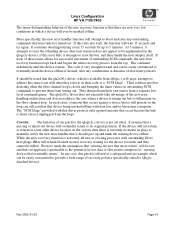
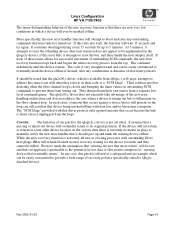
...HP VA 7100/7400
The major distinguishing behavior of the new error handling architecture and does not address the case where a device is timing out but is still present on the fibre-channel loop. It should give up to Qlogicattached devices. The qla2x00.c driver...successful retirement of aborts/retrys/resets. More specifically, the new error handler function will not return, or returns ...
HP StorageWorks Multi-protocol Router XPath OS 7.4.1f release notes (5697-0243, January 2010) - Page 3
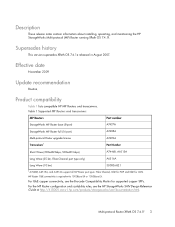
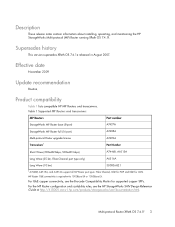
... 2009
Update recommendation
Routine
Product compatibility
Table 1 lists compatible HP MP Routers and transceivers. MP Router GbE connectivity is equivalent to 1000Base-SX or 1000Base LX.
Table 1 Supported MP Routers and transceivers
MP Routers StorageWorks MP Router base (8-port)
Part number A7437A
StorageWorks MP Router full (16-port)
A7438A
Multi-protocol Router upgrade license...
HP StorageWorks Multi-protocol Router XPath OS 7.4.1f release notes (5697-0243, January 2010) - Page 4


...product supports the following HP web site:
http://h18006.www1.hp.com/storage/saninfrastructure/index.html
Products supported
For the latest product support ...firmware
To access XPath OS 7.4.1f firmware, configuration files, and MIB files, visit the following operating systems. For specific version information, contact an HP Storage representative. • HP-UX • HP OpenVMS • HP...
power supply replacement - Page 1
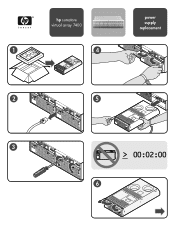
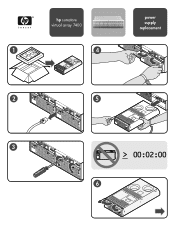
hp surestore virtual array 7400
1
4
power supply replacement
2
5
3
PORT 1 FC-AL 100MB/s
A6214-60001
PORT 0
3
4 ADDRESS 5
LCC
LINK 2
ACTIVE
6
LCC
ACTIVE FC-AL 100MB/s
1 0
FAULT
LINK ACTIVE
PORT 1 FC-AL 100MB/s
> 00:02:00
6
HP StorageWorks Virtual Array Family Rack Installation Guide (This manual also covers the HP Surestore VA 7000 Family) - Page 3
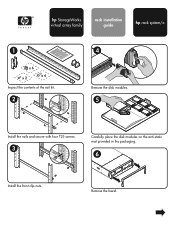
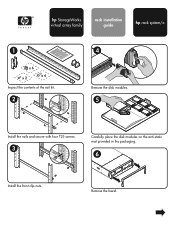
Remove the bezel.
hp StorageWorks virtual array family
rack installation guide
hp rack system/e
1
x6
x2
x6
Inspect the contents of the rail kit.
2
22
21
20
4
Remove the disk modules.
5
Install the rails and secure with four T25 screws.
3 22 21 20
Carefully place the disk modules on the anti-static mat provided in the packaging.
6
Install the front clip nuts.
HP SureStore 7400 Reviews
Do you have an experience with the HP SureStore 7400 that you would like to share?
Earn 750 points for your review!
We have not received any reviews for HP yet.
Earn 750 points for your review!
