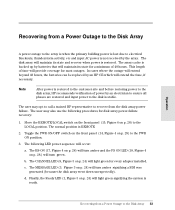HP Surestore E Disk Array XP256 Support and Manuals
Get Help and Manuals for this Hewlett-Packard item
This item is in your list!

View All Support Options Below
Free HP Surestore E Disk Array XP256 manuals!
Problems with HP Surestore E Disk Array XP256?
Ask a Question
Free HP Surestore E Disk Array XP256 manuals!
Problems with HP Surestore E Disk Array XP256?
Ask a Question
Popular HP Surestore E Disk Array XP256 Manual Pages
HP StorageWorks Multi-protocol Router XPath OS 7.4.1f release notes (5697-0243, January 2010) - Page 3
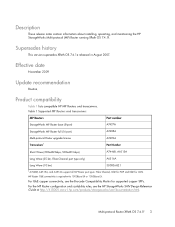
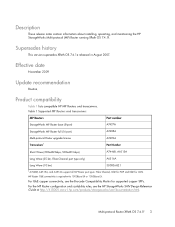
... connectivity, see the HP StorageWorks SAN Design Reference Guide at http://h18000.www1.hp.com/products/storageworks/san/documentation.html.
Table 1 Supported MP Routers and transceivers
MP Routers StorageWorks MP Router base (8-port)
Part number A7437A
StorageWorks MP Router full (16-port)
A7438A
Multi-protocol Router upgrade license Transceivers1
A7439A Part Number
Short Wave (300m...
HP StorageWorks Multi-protocol Router XPath OS 7.4.1f release notes (5697-0243, January 2010) - Page 4


... asterisk (*) is connected to VT World Wide Port Name. Accessing the latest firmware
To access XPath OS 7.4.1f firmware, configuration files, and MIB files, visit the following operating systems. For specific version information, contact an HP Storage representative. • HP-UX • HP OpenVMS • HP Tru64 UNIX • IBM AIX • Microsoft Windows • Novell NetWare...
Familiarization Guide - Page 25


... an HP service representative. Used to sustain processing within the disk array.)
Indicates a SIM has been generated. Applies to both storage clusters. Enables and disables remote maintenance, if installed. Applies...LED
Amber LED Switch Amber LED
2-Way switch
Function
Indicates the disk array is not used on the open-system model. This switch is ready for example: power supplies, CHIPs, ...
Familiarization Guide - Page 26
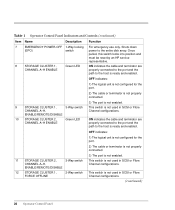
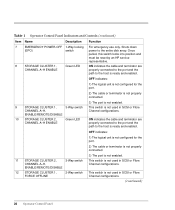
...is not enabled. Once pulled, this switch locks into position and must be reset by an HP service representative. OFF indicates:
1) The logical unit is not configured for the port.
2) The ... ON indicates the cable and terminator are properly connected to the port and the path to the entire disk array. OFF indicates:
1) The logical unit is not configured for the port.
2) The cable or terminator...
Familiarization Guide - Page 38
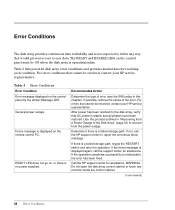
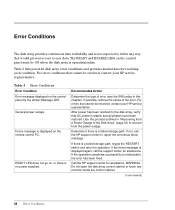
..., remove the cause of error (see the SIM codes in "Recovering from a Power Outage to the Disk Array" (page 33) to ...disk array, verify that cannot be resolved, contact your HP service representative.
Call the HP support center for assistance. Error Conditions
Error Condition Error message displayed on , or there is no failed path), the error has been fixed. If not, call the support...
Familiarization Guide - Page 39


... power-off (EPO) switch. Refer to disk. Service Information
39
If there is not the obvious cause of the disk array ensure full recovery from cache to the process outlined in the area (see "Specifications", page 51), lower the room temperature and call the HP support center for example, microcode updates) require that all pinned tracks be destaged...
Familiarization Guide - Page 40


... the Alarm LED and/or Message LED (in Table 3) is on, call the HP support center. 2.
To disconnect a parallel channel from the disk array: 1. If I /O operations to that cluster are not possible, disconnect the channels, and call the HP support center to the disk array: 1. Set the ENABLE/DISABLE switch for the channel do not go on , call the...
Familiarization Guide - Page 58
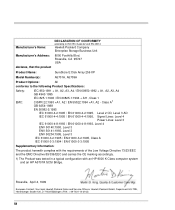
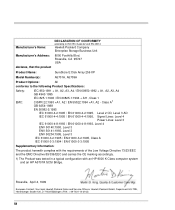
... E Disk Array 256 XP
Model Number(s):
A5701A, A5709A
Product Options:
All
conforms to ISO/IEC Guide 22 ...Service Office or Hewlett-Packard GmbH, Department HQ-TRE, Herrenberger Straße 130, D-71034 Böblingen (FAX: + 49-7031-14-3143)
58 Manufacturer's Name: Manufacturer's Address: declares, that the product
DECLARATION OF CONFORMITY
according to the following Product Specifications...
HP XP P9000 External Storage Access Manager User Guide (AV400-96579, July 2013) - Page 13
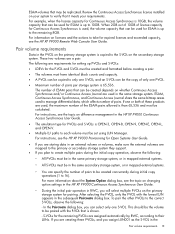
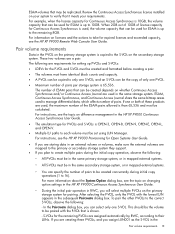
... affects number of pairs per storage system is shown.
- For instructions, see the HP XP P9000 Provisioning for expired licenses and exceeded capacity, see the topic on difference management in the HP XP P9000 Continuous Access Synchronous User Guide.
• The emulation type for setting up to be paired with the lowest LUN appears in...
HP XP P9000 External Storage Access Manager User Guide (AV400-96579, July 2013) - Page 23


... multipath software. • The HP XP P9000 Remote Web Console User Guide. • The HP XP P9000 RAID Manager Installation and Configuration User Guide.
Additional documentation
To ensure that you use the correct steps to configure the systems, refer to these instructions in the following documentation during the configuration process:
• Setting the number of volumes to...
HP XP P9000 External Storage Access Manager User Guide (AV400-96579, July 2013) - Page 76
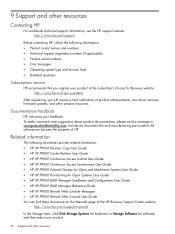
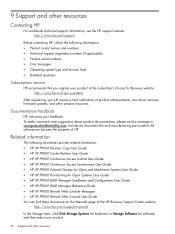
... User Guide • HP XP P9000 RAID Manager Installation and Configuration User Guide • HP XP P9000 RAID Manager Reference Guide • HP XP P9000 Remote Web Console Messages • HP XP P9000 Remote Web Console User Guide You can find these documents on the Manuals page of the HP Business Support Center website:
http://www.hp.com/support/manuals
In the Storage topic, click Disk...
HP XP P9000 External Storage Access Manager User Guide (AV400-96579, July 2013) - Page 77


...
For additional information, see the following HP websites: • http://www.hp.com • http://www.hp.com/go/storage • http://www.hp.com/service_locator • http://www.hp.com/support/manuals • http://www.hp.com/support/downloads • http://www.hp.com/storage/whitepapers
Conventions for storage capacity values
HP XP P9000 disk arrays use the following values to calculate...
HP XP P9000 External Storage Access Manager User Guide (AV400-96579, July 2013) - Page 92
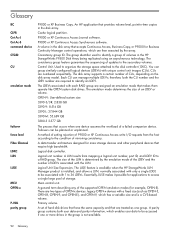
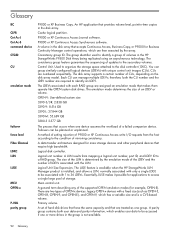
... results from the host according to a RAID group. A set of LDEVs associated with 1 to identify an LDEV. A volume in the group is a CVS-based volume.
The emulation mode determines the size of CUs, depending on the disk array model. The LUSE feature is available when the HP StorageWorks LUN Manager product is determined by the...
HP XP P9000 External Storage Access Manager User Guide (AV400-96579, July 2013) - Page 93
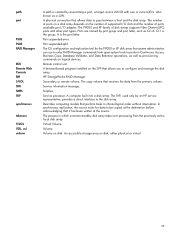
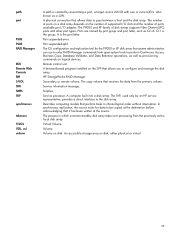
... and the number of ports available per I/O adapter. The number of disk arrays supports Fibre Channel (FC) ports and other port types. CL1 is the port letter. A is the group;
Volume.
Pair suspended-error. A browser-based program installed on disk, either physical or virtual.
93 Service processor. In synchronous replication, the source waits for the P9000 or...
HP Surestore E Disk Array XP256 Reviews
Do you have an experience with the HP Surestore E Disk Array XP256 that you would like to share?
Earn 750 points for your review!
We have not received any reviews for HP yet.
Earn 750 points for your review!