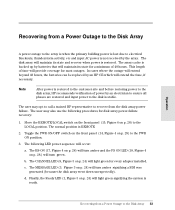HP Surestore XP256 - Disk Array Support and Manuals
Get Help and Manuals for this Hewlett-Packard item
This item is in your list!

View All Support Options Below
Free HP Surestore XP256 manuals!
Problems with HP Surestore XP256?
Ask a Question
Free HP Surestore XP256 manuals!
Problems with HP Surestore XP256?
Ask a Question
Popular HP Surestore XP256 Manual Pages
HP StorageWorks Multi-protocol Router XPath OS 7.4.1f release notes (5697-0243, January 2010) - Page 3
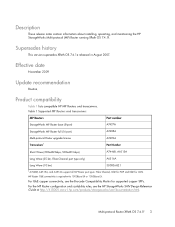
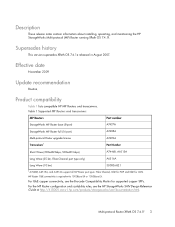
...7.4.1f. Effective date
November 2009
Update recommendation
Routine
Product compatibility
Table 1 lists compatible HP MP Routers and transceivers. Table 1 Supported MP Routers and transceivers
MP Routers StorageWorks MP Router base (8-port)
Part number A7437A
StorageWorks MP Router full (16-port)
A7438A
Multi-protocol Router upgrade license Transceivers1
A7439A Part Number
Short Wave (300m...
HP StorageWorks Multi-protocol Router XPath OS 7.4.1f release notes (5697-0243, January 2010) - Page 4


... log in XPath OS 7.4.1f firmware. You must sign up for an HP Passport to access this website.
Accessing the latest firmware
To access XPath OS 7.4.1f firmware, configuration files, and MIB files, visit the following operating systems. For specific version information, contact an HP Storage representative. • HP-UX • HP OpenVMS • HP Tru64 UNIX • IBM...
Familiarization Guide - Page 7


Disk Array Description
1
DISK ARRAY DESCRIPTION
Features Physical Components Monitoring and Reporting Optional Software
7
Familiarization Guide - Page 21


2
Safety Precautions Operator Control Panel Power Switch Panel and Circuit Breakers Emergency Power-Off Normal Operation Powering Down the Disk Array Recovering from a Power Outage to the Disk Array Using Remote Control Software
OPERATION
Operation
21
Familiarization Guide - Page 22


These areas contain high-voltage power.
22 Safety Precautions
Keep the front and rear doors closed at all times. Do not open the doors for Before powering off the disk array, make sure it is not undergoing any
WARNING
Do not touch areas marked HAZARDOUS, even with the power off.
Familiarization Guide - Page 25


...installed. Indicates low DC voltage, high DC current, high temperature, or an unrecoverable failure has occurred.
Operation
Item Name
1
SUBSYSTEM READY
2
SUBSYSTEM ALARM
3
SUBSYSTEM MESSAGE
4
SUBSYSTEM RESTART
5
REMOTE MAINTENANCE
PROCESSING
6
REMOTE MAINTENANCE
ENABLE/DISABLE
Description Green LED Red LED
Amber LED Switch Amber LED
2-Way switch
Function
Indicates the disk array...
Familiarization Guide - Page 26
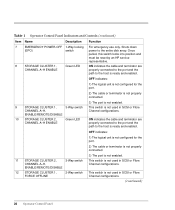
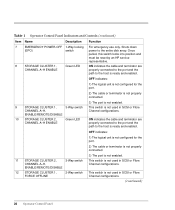
.... Once pulled, this switch locks into position and must be reset by an HP service representative. This switch is ready and enabled. ON indicates the cable and terminator are properly connected to the port and the path to the entire disk array.
OFF indicates:
1) The logical unit is not configured for the port.
2) The...
Familiarization Guide - Page 29


.... Applies to both storage clusters. Indicates input power is available. LOCAL position: Disk array is powered on/off by the instructions from the CPU.
CHK RESET position: The PS ALARM and TH ALARM are ... LINE Breaker switch 1)
22 Circuit Breaker (MAIN LINE Breaker switch 2)
Function
REMOTE position: Disk array is powered on/off by the POWER ON/POWER OFF switch. IND TEST position: The...
Familiarization Guide - Page 35


Remote Control provides user access to the disk array. Operation
Using Remote Control Software
Remote Control enables the user to view disk array configuration information and issue commands directly to the standard features of the
35
Familiarization Guide - Page 38
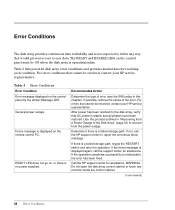
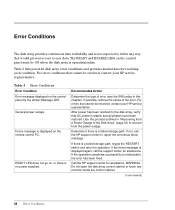
... power outage.
READY LED does not go on, or there is displayed again, call the HP support center to the disk array, verify that cannot be resolved, contact your HP service representative.
If there is a failed storage path. Error Conditions
Error Condition Error message displayed on the remote control PC. Fence message is stable, and all phases have been...
Familiarization Guide - Page 39


... is an ambient temperature problem in the area (see "Specifications", page 51), lower the room temperature and call the HP support center for example, microcode updates) require that all pinned tracks be destaged to user data.
The RAID technology and dynamic spare disk drives of the alarm, call your HP support representative. Call the HP support center to the process...
Familiarization Guide - Page 40


... and READY LEDs for the channel do not go on , call the HP support center to DISABLE. If I /O operations to the disk array: 1. Error Condition
Recommended Action
ENABLE LEDs for a cluster do not go ON, call the HP support center.
If so, call the HP support center. 2. Set the ENABLE/DISABLE switch for the channel to be disconnected to have...
Familiarization Guide - Page 58
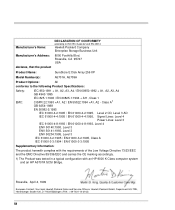
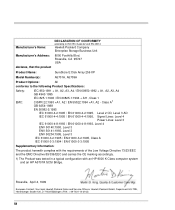
...to the following Product Specifications:
Safety: EMC:
...1999
European Contact: Your local Hewlett-Packard Sales and Service Office or Hewlett-Packard GmbH, Department HQ-TRE, ...HP 9000 K-Class computer system and an HP A5707A SCSI Bridge. Roseville, CA 95747 USA
Product Name:
SureStore E Disk Array 256 XP
Model Number(s):
A5701A, A5709A
Product Options:
All
conforms to ISO/IEC Guide...
HP Surestore XP256 Reviews
Do you have an experience with the HP Surestore XP256 that you would like to share?
Earn 750 points for your review!
We have not received any reviews for HP yet.
Earn 750 points for your review!