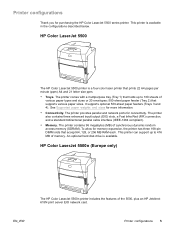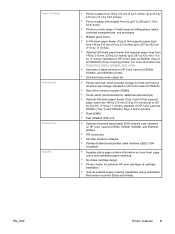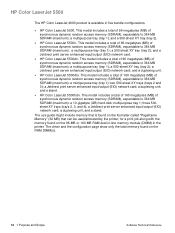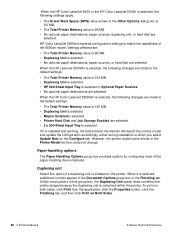HP 5500n - Color LaserJet Laser Printer Support and Manuals
Get Help and Manuals for this Hewlett-Packard item

Most Recent HP 5500n Questions
Error 13.01.00 Jam
I have an error message 13.0A.00 jam in top cover area. There is no paper anywhere in the printer. W...
I have an error message 13.0A.00 jam in top cover area. There is no paper anywhere in the printer. W...
(Posted by LS1GRAY 9 years ago)
If We Want To Price A New Compareable Printer What Model Would We Look For?
I am looking for a compareable printer to the HP5500N. What model is avaialable new that has the sam...
I am looking for a compareable printer to the HP5500N. What model is avaialable new that has the sam...
(Posted by nancybright 11 years ago)
New Black And Magenta Cartridges Print Faint On Hp Color Laserjet 5500n
I installed a complete new set of cartridges on hp color laserjet 5500n,BUT the black and magenta ca...
I installed a complete new set of cartridges on hp color laserjet 5500n,BUT the black and magenta ca...
(Posted by bytesoft 12 years ago)
What Kind Of Pc To Printer Hookups Are Available For Hp-5500n
(Posted by dhamilton1951 13 years ago)
Printer Through A Swicth
I am not able to print through a Managed Ethernet Switch. If I connect the Printer Directly I can. W...
I am not able to print through a Managed Ethernet Switch. If I connect the Printer Directly I can. W...
(Posted by foxjanaki 13 years ago)
Popular HP 5500n Manual Pages
HP 5500n Reviews
We have not received any reviews for HP yet.