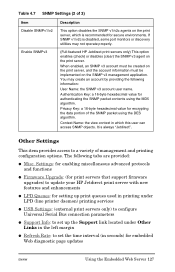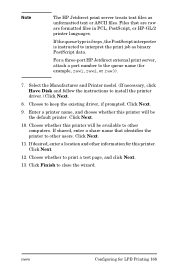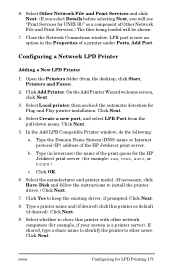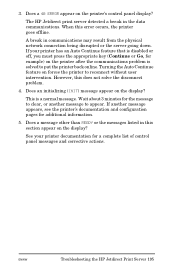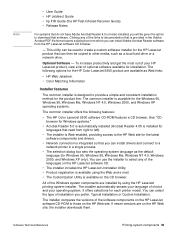HP 5500n Support Question
Find answers below for this question about HP 5500n - Color LaserJet Laser Printer.Need a HP 5500n manual? We have 14 online manuals for this item!
Question posted by nancybright on January 9th, 2013
If We Want To Price A New Compareable Printer What Model Would We Look For?
I am looking for a compareable printer to the HP5500N. What model is avaialable new that has the same features?
Current Answers
Related HP 5500n Manual Pages
Similar Questions
New Black And Magenta Cartridges Print Faint On Hp Color Laserjet 5500n
I installed a complete new set of cartridges on hp color laserjet 5500n,BUT the black and magenta ca...
I installed a complete new set of cartridges on hp color laserjet 5500n,BUT the black and magenta ca...
(Posted by bytesoft 11 years ago)
Does The Hp Cp2020 Printer Have An Automatic Duplexing Feature? Or Manual Only?
(Posted by shanson 12 years ago)
What Kind Of Pc To Printer Hookups Are Available For Hp-5500n
(Posted by dhamilton1951 13 years ago)
How Can I Download Manual For Hp Color Laser Jet 4600dn Printer, Model C9661a?
We are have a problem with our Color printer HP Laser Jet Model 4600dn,# C9661A.There arefaintcolore...
We are have a problem with our Color printer HP Laser Jet Model 4600dn,# C9661A.There arefaintcolore...
(Posted by mefoley 13 years ago)
Printer Through A Swicth
I am not able to print through a Managed Ethernet Switch. If I connect the Printer Directly I can. W...
I am not able to print through a Managed Ethernet Switch. If I connect the Printer Directly I can. W...
(Posted by foxjanaki 13 years ago)